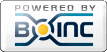Thread 'Docker installation unsuccessful on Ubuntu 24.10.'
Message boards : Number crunching : Docker installation unsuccessful on Ubuntu 24.10.
Message board moderation
| Author | Message |
|---|---|
|
Send message Joined: 23 Mar 23 Posts: 4 Credit: 90,531 RAC: 1,766 |
I copied and pasted the two install lines for linux but still I am getting the message that docker wasn't present. Anything else I may overlook? There is no VM on this laptop. Is virtualization needed? I don't think I can activate it in BIOS on this machine. |
 Contact ContactSend message Joined: 19 Feb 23 Posts: 12 Credit: 4,902 RAC: 67 |
You need to use the latest BOINC Alpha version and install Podman https://boinc.berkeley.edu/linux_install.php Install the alpha version of BOINC on Ubuntu 24.04 In a terminal window, enter: sudo curl -fsSL https://boinc.berkeley.edu/dl/linux/alpha/$(lsb_release -cs)/boinc.gpg | sudo gpg --dearmor -o /etc/apt/keyrings/boinc.gpg sudo echo deb [arch=$(dpkg --print-architecture) signed-by=/etc/apt/keyrings/boinc.gpg] https://boinc.berkeley.edu/dl/linux/alpha/$(lsb_release -cs) $(lsb_release -cs) main | sudo tee /etc/apt/sources.list.d/boinc.list > /dev/null sudo apt update sudo apt install boinc-client boinc-manager On headless systems, omit 'boinc-manager'. On such systems, the BOINC client can be controlled either using boinccmd, or using a remote GUI. Details on the installer are here. GPU computing If the system has a GPU, it may be usable by BOINC projects that have GPU-enabled apps. On some systems you may need to install GPU drivers that support this. Check the BOINC client's output on startup. It should detect your GPU (NVIDIA, AMD, or Intel) using OpenCL, and NVIDIA GPUs should also be detected using CUDA. If not, check whether updated drivers are available for your GPU type and Linux distro. In general, vendor-supplied drivers may be preferable to open-source drivers. Install Podman Some BOINC projects use Docker to package their applications. We recommend that you install Podman, an open-source version of Docker. To do so: sudo apt install podman sudo usermod --add-subuids 100000-165535 --add-subgids 100000-165535 boinc Configuration You must tell BOINC which science projects to compute for. The recommended way is to use Science United, where you choose science areas rather than individual projects. Create an account on Science United. Attach this computer to the Science United account. You can configure BOINC to limit its computing, memory usage, and disk usage. Do this using the BOINC Manager (Options / Computing Preferences) or the Computing Preferences form on the Science United website. Uninstall To remove BOINC: sudo apt remove boinc-client boinc-manager |
|
Send message Joined: 23 Mar 23 Posts: 4 Credit: 90,531 RAC: 1,766 |
Thanks for the info. I tried to update BOINC already but when I copy and paste the first installation command into the terminal the response is "sudo: curl command not found". After some research I found that "curl" is a program that needs to be installed separately. With curl installed I tried to execute the first install command again, this time I got the following error: The requested URL returned error: 404. |
|
Send message Joined: 26 Nov 21 Posts: 11 Credit: 69 RAC: 0 |
|
|
Send message Joined: 21 Mar 24 Posts: 2 Credit: 9 RAC: 0 |
In reply to Contact's message of 28 Apr 2025: You need to use the latest BOINC Alpha version and install Podman https://boinc.berkeley.edu/linux_install.php With this instruction my computer successfully finished a task in ~1h. Thank you! I crunch for Ukraine |
|
Send message Joined: 23 Mar 23 Posts: 4 Credit: 90,531 RAC: 1,766 |
In reply to Vitalii Koshura's message of 28 Apr 2025: What is your OS? Hello Vitalii. Ubuntu 24.10. (without LTS), but I never had any problems installing BOINC's previous versions. |
|
Send message Joined: 26 Nov 21 Posts: 11 Credit: 69 RAC: 0 |
In reply to Drago75's message of 28 Apr 2025: In reply to Vitalii Koshura's message of 28 Apr 2025: We have packages for LTS version only: https://github.com/BOINC/boinc/wiki/Linux-DEB-and-RPM-support But you can install the package using the next command: sudo curl -fsSL https://boinc.berkeley.edu/dl/linux/alpha/noble/boinc.gpg | sudo gpg --dearmor -o /etc/apt/keyrings/boinc.gpg sudo echo deb [arch=$(dpkg --print-architecture) signed-by=/etc/apt/keyrings/boinc.gpg] https://boinc.berkeley.edu/dl/linux/alpha/noble noble main | sudo tee /etc/apt/sources.list.d/boinc.list > /dev/null sudo apt update sudo apt install boinc-client boinc-manager BOINC maintainer. For any insight, check my BOINC Development Blog. |
|
Send message Joined: 27 Apr 25 Posts: 2 Credit: 3,023,945 RAC: 106,978 |
sudo curl -fsSL https://boinc.berkeley.edu/dl/linux/alpha/noble/boinc.gpg | sudo gpg --dearmor -o /etc/apt/keyrings/boinc.gpg Doesn't work on my Ubuntu 24.04 Box's, when I try it it just gives me a bunch of commands not recognized ??? Also tried this but BOINC just says Docker not present: sudo apt install podman sudo usermod --add-subuids 100000-165535 --add-subgids 100000-165535 boinc Wed 30 Apr 2025 03:18:43 AM EDT | BOINC Central | Message from server: Docker not present |
|
Send message Joined: 26 Nov 21 Posts: 11 Credit: 69 RAC: 0 |
In reply to STE\/E's message of 30 Apr 2025:
It would be much easier if you provide more specific errors regarding commands not recognized. Otherwise I can just suggest you to install the missing software to resolve the error with unrecognized commands. BOINC maintainer. For any insight, check my BOINC Development Blog. |
|
Send message Joined: 27 Apr 25 Posts: 2 Credit: 3,023,945 RAC: 106,978 |
In reply to Vitalii Koshura's message of 30 Apr 2025: In reply to STE\/E's message of 30 Apr 2025: I got Docker to run on 1 Box trying another one now ...Got Docker to run on the second Box too ... |