BOINC mgr. GUI
Message boards :
Questions and problems :
BOINC mgr. GUI
Message board moderation
| Author | Message |
|---|---|
 skivelitis skivelitisSend message Joined: 9 Apr 09 Posts: 35 
|
Is there any way for the manager to show CPU time instead of elapsed time in the tasks column?  |
 Gundolf Jahn Gundolf JahnSend message Joined: 20 Dec 07 Posts: 1069 
|
You could revert to a pre-rev-6 BOINC (just kidding :-), but I think Ageless compiled a version of the manager with both columns. I'm not sure however if it still works with the newest clients. Gruß, Gundolf Computer sind nicht alles im Leben. (Kleiner Scherz) 
|
 Jord JordSend message Joined: 29 Aug 05 Posts: 15480 
|
Yeah, it still does, but you'll lose all the newer functions of the GUI (including all GPU advantages). In any case, you can get it from here. It's called BOINC Manager 6.7.76, just unpack the 7-zip file with any mainstream compressor program (Winzip, WinRAR, 7zip) into your BOINC programs directory (where boinc.exe and boincmgr.exe live). The BOINC Manager in the compressed file is called Boincmgr76.exe, so it won't interfere with the BM already installed. The compressed file also holds an sqlite3.dll for older versions of BOINC, it's not needed to decompress this file if you already have a BOINC 6.6 or above version. I'll try to build a newer version with all the new GPU functions, see if that can still work with my code. |
 Jord JordSend message Joined: 29 Aug 05 Posts: 15480 
|
Nice test, I can build it but not run it. Have now done a complete Windows update (was a couple of months behind) plus updated VS2005. I'll try it again. That was it, I missed the VS2005 security update (248MB). I've now built it and can run it, but now both columns show CPUTime. More hunting to do. ;-) |
 Jord JordSend message Joined: 29 Aug 05 Posts: 15480 
|
OK, all new BOINC Manager is available. With all the new functions of the GPU built in. Since I built it from Trunk it's also got the new Notices tab, I don't know yet what file must go where to get that thing off of "retrieving notices", but I'll figure that out as well. ;-) In the mean time, the new BOINC Manager 6.10.76 is available here (executable) or here (7-zipped compressed file). (The 7-zip file can be opened with Winzip and WinRAR as well). Just drop boincmgr76.exe in your BOINC programs directory and start it. |
|
Send message Joined: 23 Apr 07 Posts: 1112 
|
I was unable to get Boincmgr76.exe to start, comes up with: This application was unable to start correctly (0x000007b). OS: Win 7 Premium 64bit Boinc 6.10.45 x86_64 Claggy |
 KSMarksPsych KSMarksPsychSend message Joined: 30 Oct 05 Posts: 1239 
|
As soon as I get some free time, I'll see if I can get Jord's changes to build on Linux. Kathryn :o) |
 skivelitis skivelitisSend message Joined: 9 Apr 09 Posts: 35 
|
Ageless, your skills amaze me! I have downloaded the exe. file but am afraid to "tamper" with the BOINC directory in any way. You mention to just "drop" it in. How does one do this, and is it really so easy?  |
 Jord JordSend message Joined: 29 Aug 05 Posts: 15480 
|
I was unable to get Boincmgr76.exe to start It's 32bit only. Sorry, I don't have a 64bit system to build a 64bit version on. @IPHARDIT, just save it in your BOINC programs directory, no need to exit BOINC or anything. You can run this version side by side with your original BOINC Manager (albeit that you will have to start it from your BOINC directory then, or make a shortcut to your desktop or quick launch bar). |
|
Send message Joined: 5 Oct 06 Posts: 5082 
|
I was unable to get Boincmgr76.exe to start, comes up with: Ran as advertised for me on XP32. Has a tendency to run micro-miniaturised, but that's easily sorted by updating my boincmgr670 shortcut. More oddly, it has the new 'notices' tab which Jord mentioned, and a button in readiness for an RSS feed from Berkeley: but it does not have the traditional "messages" tab to tell you what's going on inside your own machine. Jord, could that be an artefact of your build process, or are they really planning to hide that information from the general public? |
 Jord JordSend message Joined: 29 Aug 05 Posts: 15480 
|
but it does not have the traditional "messages" tab to tell you what's going on inside your own machine. Jord, could that be an artefact of your build process, or are they really planning to hide that information from the general public? You know, I hadn't noticed that yet. :-) It does show the messages from Simple View... And the Preferences and Options have changed places as well, they're now available from under the Tools menu, no longer from Advanced. As far as I can see the ViewWork code doesn't do anything with the ViewMessages code. Let me build original code and see if the Messages tab works there. |
 Jord JordSend message Joined: 29 Aug 05 Posts: 15480 
|
Building from original code also shows no Messages tab. Not weird, as the whole ViewMessages.cpp code isn't used. ;-) I'll write to David. |
 skivelitis skivelitisSend message Joined: 9 Apr 09 Posts: 35 
|
Tried to run installer but received the following: Failed to start--sqlite3.dll not found. Sorry to tie up so much of your valuable time.  |
 Jord JordSend message Joined: 29 Aug 05 Posts: 15480 
|
Installer? There's none. :-) As for the sqlite3.dll, which BOINC version are you running at this moment? If a pre-6.10.37, I can not assure that this version will work. As per all 6.10 versions, BOINC needs the sqlite3.dll file for the GUI. I can add it into the 7-zip file, though. Or you can get it from here for now. Save it into your BOINC programs directory (there where boinc.exe lives). if you have more problems and an older version of BOINC, use the older 6.7.76 version. |
|
Send message Joined: 5 Oct 06 Posts: 5082 
|
Works on v6.10.36 |
 Jord JordSend message Joined: 29 Aug 05 Posts: 15480 
|
Another thing I noticed is that it no longer shows which projects run in the mouse-over on the icon. Just that "Client is processing results", which is fine by me as the data that was in there was usually wrong anyway or missing which projects were actually running - only showing percentages. Hmmm... results? Wasn't David supposed to get rid of the mention of results everywhere? ;-) |
|
Send message Joined: 5 Oct 06 Posts: 5082 
|
"Client is processing results" Yes, I noticed that too. But my v6.10.36/.45 Managers are saying 5 tasks running. - no longer listing the projects or %ages reached. Still tells me more, in fewer words, than trunk, though ;-) |
 Jord JordSend message Joined: 29 Aug 05 Posts: 15480 
|
Found it. Messages are still in this BOINC Manager... they're just elsewhere. :-) Advanced->Event Log.. gives: 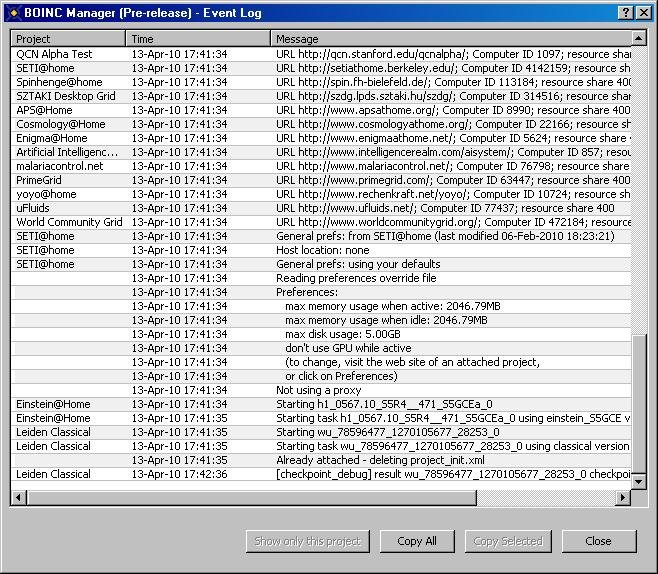 |
|
Send message Joined: 5 Oct 06 Posts: 5082 
|
Thank goodness that dialog is more resizeable than it looks, and isn't modal. But it's not ready for prime-time: it remembers its size, but opens in a fixed place on screen. So if you give it enough width to see the full messages, next time you open it the 'close' button is off the edge of the screen.... |
 Jord JordSend message Joined: 29 Aug 05 Posts: 15480 
|
next time you open it the 'close' button is off the edge of the screen.... And if you then move it, there's artifacts which fix themselves when you take the event log out of focus (put something else on top of it, then bring it back to the front again). Reported to the devs. With screen shots. :) |
Copyright © 2024 University of California.
Permission is granted to copy, distribute and/or modify this document
under the terms of the GNU Free Documentation License,
Version 1.2 or any later version published by the Free Software Foundation.