Thread 'Beta BOINC 5.7.x/5.8.x discussion/problem report'
Message boards : BOINC Manager : Beta BOINC 5.7.x/5.8.x discussion/problem report
Message board moderation
Previous · 1 · 2 · 3 · 4 · 5 · 6 · 7 . . . 9 · Next
| Author | Message |
|---|---|
 Jord JordSend message Joined: 29 Aug 05 Posts: 15661 
|
Ja, ze hebben die vertaler even goed de zweep gegeven. ;-) |
|
Send message Joined: 20 Nov 06 Posts: 34 
|
Ja, ze hebben die vertaler even goed de zweep gegeven. ;-) Als ik 'm vanavond zie in de spiegel, zal ik 'm de groeten doen... :-P 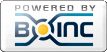
|
|
Send message Joined: 21 Jun 06 Posts: 156 
|
Iam missing an autoscrollbar in stats and discspace of v5.8 |
 Jord JordSend message Joined: 29 Aug 05 Posts: 15661 
|
Not sure if this was reported before, but a number of folk over at WCG advise a pre-empting at the 100% checkpoint. The Agent does not seem to allow for the WU to be completed and packed up, switches to an other project and when it's time for the pre-empted project again, completes it and sends it off. Since some work units are non-deterministic, the 100% can be relative.... more attempts needed, receding slightly, but they seem to finish shortly after resumption and get validated. Had it several times myself on HDC's(Cancer) and others have reported it on FA@H(AIDS) work units. Do you have a thread or threads to point this out? Makes it easier to forward to the devs. |
|
Send message Joined: 11 Oct 06 Posts: 83 
|
Not sure if this was reported before, but a number of folk over at WCG advise a pre-empting at the 100% checkpoint. The Agent does not seem to allow for the WU to be completed and packed up, switches to an other project and when it's time for the pre-empted project again, completes it and sends it off. Since some work units are non-deterministic, the 100% can be relative.... more attempts needed, receding slightly, but they seem to finish shortly after resumption and get validated. Had it several times myself on HDC's(Cancer) and others have reported it on FA@H(AIDS) work units. I had this problem also with the stable BOINC 5.4.9. |
 Jord JordSend message Joined: 29 Aug 05 Posts: 15661 
|
Thank you. I sent word of it to the developers. Please keep testing if 5.8.0 is also affected. |
 Trog Dog Trog DogSend message Joined: 6 May 06 Posts: 287 
|
Linux 5.7.5 when run on debian stable requires two libs from the testing repo(libxinerama & libxxf86vm). These have other dependencies and the only way to install them was a forced install, but this is not good. Have reverted back to 5.4.11 on that box. CIC1=CC=C(C2=N[C@@H](CC(OC(C)(C)C)=O)C3=NN=C(C)N3C4=C2C(C)=C(C)S4)C=C1 |
|
Send message Joined: 5 Mar 06 Posts: 16 
|
Windows Boinc Manager 5.8.0 does not respect the Network Activity Suspended setting. I set it to suspended and Boinc still uses the WEB connection (to download, update etc.) as if it was set to always available. My connection is a LAN to a router if that makes a difference. <EDIT> A couple of minutes later: Now I'm not sure what happened. The suspend finally became active as if there was a short delay in applying the setting. Next time I'll check the messages tab for the suspend message instead of assuming that it was applied. You may wonder what exactly it was I needed to do. I had intended to somewhat 'overload' the WU cache for LHC@Home while restricting the WU cache for my other running projects. It would be a nice feature to be able to set the WU cache size independently for each project. Yes, I know you can do this to some extent with the Resource Share setting. I was thinking of a 'days of WUs cached' kind of setting related to the connect time setting. |
 Jord JordSend message Joined: 29 Aug 05 Posts: 15661 
|
Windows Boinc Manager 5.8.0 does not respect the Network Activity Suspended setting. I set it to suspended and Boinc still uses the WEB connection (to download, update etc.) as if it was set to always available. My connection is a LAN to a router if that makes a difference. This is by design. The network connection stays available for 5 minutes after you set it to suspended. This is to accommodate those people on dial up and those projects that run close to their deadline, to be able to still upload/report. |
|
Send message Joined: 5 Mar 06 Posts: 16 
|
The network connection stays available for 5 minutes I had no idea that setting was in there, is it in the documentation somewhere? Is it a new feature? Did you see my edit in the original post? Thanks for your reply. <EDIT> Well, now I realized I was too hasty and screwed up, I should have set 'No new tasks' before I messed with my connection time settings. Now I have 12 days of work cached instead of 4. Oh well, I'm sure my computer will manage to get it done anyway. |
 Jord JordSend message Joined: 29 Aug 05 Posts: 15661 
|
The network connection stays available for 5 minutes It is only documented in the source code, I think. And on the alpha email list. I have to look it up. Yet once BOINC 5.8.x gets out to the public I am sure it'll be documented. In the mean time I'll crown you to Edit-King. ;) |
|
Send message Joined: 12 Jul 06 Posts: 35 
|
On 5.8.0, on XP on Intel and AMD: About every 10 seconds, the following line gets added 2 or 4 times to the stderrdae.txt file, without a date/time stamp: ERROR: buffer too small in MFILE::vprintf() This happens on every host I've tried 5.8.0 on. The error message itself doesn't seem to be causing any problems (BOINC itself runs fine), but it is making it harder to find old crash logs. |
 KSMarksPsych KSMarksPsychSend message Joined: 30 Oct 05 Posts: 1239 
|
The network connection stays available for 5 minutes From David A. on the alpha list. When you interact with BOINC via the Manager, Kathryn :o) |
|
Send message Joined: 3 Apr 06 Posts: 547 
|
The network connection stays available for 5 minutes I might be wrong, but I think it is (and could be noted later when being documented) more precisely 5 minutes since last user's manual project update or transfer retry. Peter |
|
Send message Joined: 23 Dec 06 Posts: 14 
|
In case you might have missed it, I posted my 5.8.0 problem in the core client forum, as that made more sense to me due to what was going on. http://boinc.berkeley.edu/dev/forum_thread.php?id=1332 
|
|
Send message Joined: 21 Jun 06 Posts: 156 
|
On 5.8.0, on XP on Intel and AMD: I also have this problem and cant say where it is coming. The stderrdae.txt is growing and growing only with these entries. I thought its depended on a project but seems it is not. |
|
Send message Joined: 25 Dec 06 Posts: 3 
|
Hello, I have installed the new BOINC manager on my laptop, however for the project Proteins@home there seems to be a problem when reporting completed WU. Everytime I try to update the following message occurs: 22.12.2006 21:09:48|proteins@home|Fetching scheduler list 22.12.2006 21:09:53|proteins@home|Master file download succeeded 22.12.2006 21:10:00|proteins@home|Scheduler request to http://biology.polytechnique.fr/proteinsathome/proteinsathome_cgi/cgi failed: system fopen It also seems to be unable to download new work from this project. All other projects (Einstein, QMC, Spinhenge, uFluids, Malaria) are fine. This goes on forever. Restarting BOINC or the computer has not helped. My desktop with BOINC 5.4.11 does not have this problem. Any ideas - apart from reinstalling the old BOINC ? Harald |
 Jord JordSend message Joined: 29 Aug 05 Posts: 15661 
|
From The BOINC FAQs: ERR_FOPEN -108 So since you tried the restarting of both BOINC and the computer already, is it possible that for some reason your \\BOINC\\projects\\biology.polytechnique.fr directory is hidden? |
|
Send message Joined: 25 Dec 06 Posts: 3 
|
Thank you, that was also pointed out to me in the Protein@Home forum. I'm using XP Home - as far as I can see the directories of the different projects have the same settings i.e write protected. This is the same as on the desktop. However, I logged in as Admin and then everything worked. So it must be a rights issue somewhere. I have now disabled the write protection for all BOINC project directories. A new WU is currently downloading. I'll report what happens when it uploads. Merry Christmas to everybody. |
|
Send message Joined: 25 Dec 06 Posts: 3 
|
Up to now I can only update and download new WU from this project when logged in as Admin. Nothing has changed for the normal user. Should I reinstall this project as a normal user ? It could be that I installed it while logged in as Admin. But I'm not sure. All other projects are fine. |
Copyright © 2025 University of California.
Permission is granted to copy, distribute and/or modify this document
under the terms of the GNU Free Documentation License,
Version 1.2 or any later version published by the Free Software Foundation.