| Version 37 (modified by , 11 years ago) (diff) |
|---|
Android/BOINC development items
Some remaining development tasks. Please contact me (David Anderson) and post to boinc_dev if you want to help.
Short Term:
- BOINC Client
- Higher hysteresis for battery level and temp control to avoid frequent suspend/resumes.
- Expose values for battery level and temp suspend and resume (hysteresis) to preferences.
- Menu should have controls for
- Exit (shut down everything - GUI, BOINC client, and apps) (Completed)
- Optionally show icon in notifications (top bar) showing whether BOINC is running apps
- Add preference for whether to show this icon (Completed)
- Tasks tab
- Show elapsed time for each task (Completed)
- If a task is touched, expand height of task to show additional information and actions that can be taken:(Completed)
- Display Project Name [information] (Completed)
- Display User Friendly Application Name [information] (Completed)
- Display deadline [information] (Completed)
- Abort Task [button/action] (Completed)
- Suspend/Resume Task [button/action] (Completed)
- Change the tasks view to match the mockup. (Colors: Web Colors Blue: # 003366, Yellow: # FFCC00, Red: # 990033) (Working WCG - M)
- Please note: that we want Application friendly Name in bold. Then under that, the project Name. Where it says "Running" that should be the status of the work unit, (ie: running, suspended, ready to run, etc). The icon on the left is the project app icon. Change the wording from "Workunit name" to "Task name"
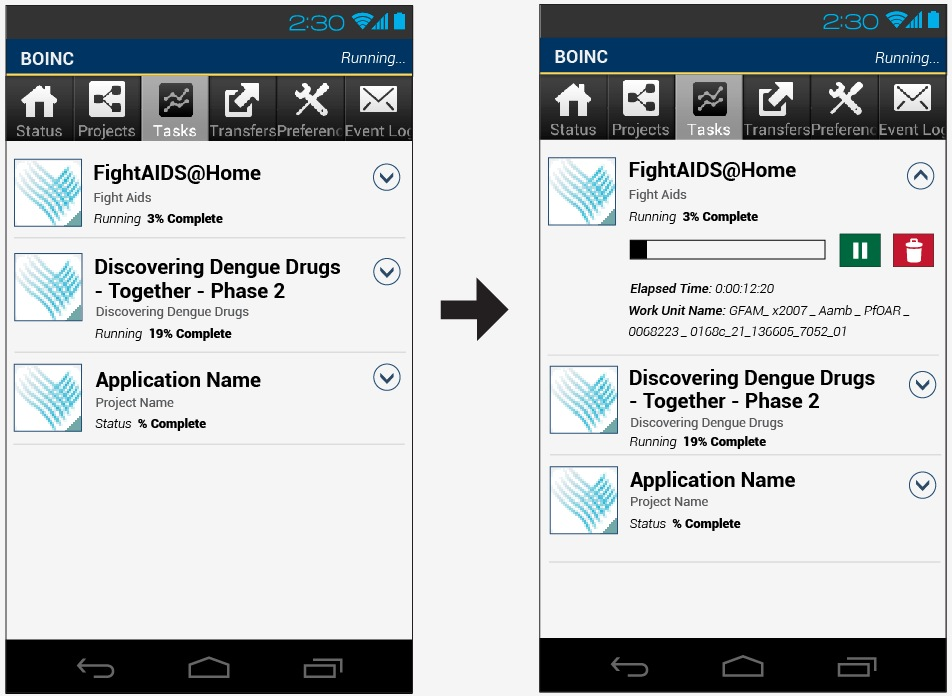
- Please note: that we want Application friendly Name in bold. Then under that, the project Name. Where it says "Running" that should be the status of the work unit, (ie: running, suspended, ready to run, etc). The icon on the left is the project app icon. Change the wording from "Workunit name" to "Task name"
- Transfers tab
- Retry (Completed)
- Abort (Completed)
- If backed off, time until retry (Completed)
- Change the transfers Tab to match the colors of the Tasks Tab Mockup
- Preferences tab
- Use at most X% of processors (Completed)
- Suspend work when non-BOINC CPU usage above X (Completed)
- Use at most X% of CPU time (Completed)
- Suspend work when battery below X% (default 95%)
- The preferences page needs to be reorganized, with the main X options shown before the "Show Advanced Preferences" option. SAP needs to be the last item on the default view.
- The "Show Advanced Preferences" Needs to be a twisty tab or something other than a check box if we are showing additional options below it.
- When changing the value of an advanced option, there needs to be a cancel button put next to the Ok. (Completed)
- Projects Tab (Working Joachim)
- Include logo in list view
- Show Update in list view
- Pressing project shows new Activity with following information:
- User account info
- Project links
- Controls (i.e. detach, suspend, no new tasks)
- project description
- Add support for GUI URLs.
- Change to match Mockups (Colors: Web Colors Blue: # 003366, Yellow: # FFCC00, Red: # 990033)
- Please note: The project name in Bold. Then the user name under that. The overall status of the results for that project. Visit project website should point to the main url for the project, should be a button of similar color to update project. The Remove project button should still pull up the confirmation dialog. (Also, do not include the points as they are not needed)
- Event Log Tab
- A tab is needed to show the log file. Should be called Event Log. (Completed)
- Log file display needs to include timestamp (Completed)
- Only needs client messages – not manager messages (Completed)
- Button needed for ‘copy all messages’ (to paste into email/forums for help) (Completed)
- Remove retrieval from ClientStatusMontitor? (Completed)
- UI: Append new messages to the local message array and only send an update event if a new message was added or an old message deleted. (Completed)
- Project attach
- show entries of all_projects_list.xml in addition to manually entering project URL. (Completed)
- usage of get_project_config (min pwd length, user name vs email, account creation enabled) (Completed)
- include terms-of-use (Completed)
- When attempting to login, there needs to be a link that will open that projects "forgot password/Username" Page. The link should go to <project url>/get_passwd.php (Working WCG -M)
- A link should show under the last attached project to attach to another project. For example, if you are attached to 3 projects, the forth line should be attach to project. (Completed)
- Power Management
- Set Android power management according to client status. Preventing CPU throttling when display is off. (Completed)
Mid Term:
- Use Action Bar with Client computation status and controls from Menu. (Requires Android 3.0)
- Support attach to account manager
- Add SD card support in client
- move BOINC's projects/ directory to SD card an force move of binaries into slots (executable)
- think about how to handle storage status and preferences of clients
- Reconsider how BOINC client retrieves device state on Android (i.e. battery: charger, temp and level ; network: wifi state).
Problematic because location of this information varies among devices/vendors/versions.
- Possible approach: retrieve information through Java SDK, universal for all devices. Write to a file and let BOINC client retrieve information from there. Needs security mechanism in case Java application is off but Client is running (timestamp?)
- Add a Notices tab.
- Allow higher resolution project icons and slideshow images
Attachments (22)
-
ProjectsView.png (281.3 KB) - added by 11 years ago.
Projects View for Android Client
-
PreferencesView.png (148.0 KB) - added by 11 years ago.
Preferences View for Android Client
-
TasksView.png (324.3 KB) - added by 11 years ago.
Tasks View For Android Client
-
a.PNG (34.1 KB) - added by 10 years ago.
splash screen
-
b.PNG (46.4 KB) - added by 10 years ago.
project selection. multiple choice.
-
batch-a.PNG (44.4 KB) - added by 10 years ago.
batch attach. working. hints swipeable.
-
batch-b.PNG (45.3 KB) - added by 10 years ago.
batch attach. working. hints continued.
-
batch-success.PNG (41.6 KB) - added by 10 years ago.
batch attach. success.
-
individual-a.PNG (42.8 KB) - added by 10 years ago.
individual attach.
-
individual-b.PNG (45.7 KB) - added by 10 years ago.
individual attach. working.
-
conflict-1.PNG (45.0 KB) - added by 10 years ago.
conflict. register possible, register returned "bad password".
-
conflict-2.PNG (43.6 KB) - added by 10 years ago.
conflict. registration disabled, login returned "bad password".
-
conflict-3.PNG (40.7 KB) - added by 10 years ago.
conflict. registration disabled, login returned "unknown user".
-
conflict-overview.PNG (47.0 KB) - added by 10 years ago.
conflicts occurred during batch attach. overview.
-
conflict-resolution.PNG (53.0 KB) - added by 10 years ago.
conflicts occurred during batch attach. dialog for specific project.
-
conflict-retry.PNG (50.3 KB) - added by 10 years ago.
conflicts occurred during batch attach. retry in progress after input dialog finished.
-
c.PNG (41.6 KB) - added by 10 years ago.
initial credential input
- cv2.PNG (41.6 KB) - added by 10 years ago.
- individual-av2.PNG (40.0 KB) - added by 10 years ago.
- individual-bv2.PNG (42.4 KB) - added by 10 years ago.
-
conflict-resolved.PNG (45.1 KB) - added by 10 years ago.
conflicts occurred during batch attach. retry successful.
-
BOINCActivity.apk (3.1 MB) - added by 10 years ago.
unpolished single attach wizard implementation

