Posts by Iserlohner
|
1)
Message boards :
The Lounge :
got CPU temps down, but what todo about GPU?
(Message 24291)
Posted 13 Apr 2009 by Iserlohner Post:
I tried that just the once got me a nice Tuniq Tower 120 http://www.tuniq.com.tw/Cooler%20Info/Tower-120.htm Worked fine for around half a day then overstressed my mobo :( Cost me all in all around £200 to buy the above CPU Cooler, (Carriage, Cost of Cooler, Cost of new Mobo) so I think I'll wait until my new mobo warranty expires lol Then I might be tempted to upgrade my CPU Cooler, until then stock Intel Cooler it is lol Next stop RAM Cooler, as I took mine out today and they were extremely hot to the touch. Thanks for the update on SpeedFan, but the upgrade is gonna have to wait |
|
2)
Message boards :
Questions and problems :
BOINC 6.6.20 released for Windows, Windows x64, Linux, Linux x64 and MacOS X
(Message 24274)
Posted 13 Apr 2009 by Iserlohner Post: Thanks I will do that :) |
|
3)
Message boards :
The Lounge :
got CPU temps down, but what todo about GPU?
(Message 24273)
Posted 13 Apr 2009 by Iserlohner Post: Hi Mate, Personally I don't trust these temperature monitoring programmes. Here's my Speedfan on Idle  Notice my CPU temp is -64ºC, never knew I had built-in Cryogenics :) These are my GPU temps while running 2 x CUDA apps 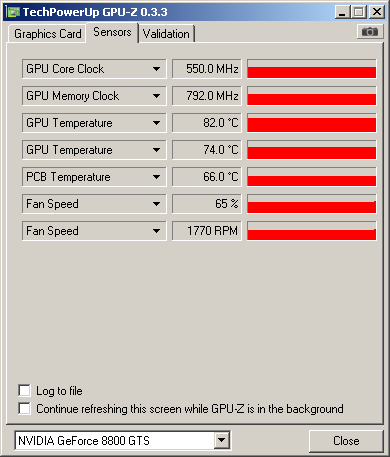   And before you laugh, I have 1 x 120mm and 3 x 80mm Fans blowing in cooler air into my case and 1 x 120mm Fan Extracting the heat. There's only so much heat you can dissipate when running everything @ 100% You can buy aftermarket coolers for your GPU's but by opening the standard cases and removing coolers and fans to add aftermarket ones will in effect invalidate any warranty. You might try Rivatuner http://www.guru3d.com/index.php?page=rivatuner which will allow you to control your fan speed. RealTemp 3.00 made by the same people as GPU-z cand be found at http://www.techpowerup.com/realtemp/ My two 8800GTS OC BFG's have a lifetime warranty, they've never been overclocked by me and so I'm not worried if they run hot. My case now sounds pretty loud with 5 case fans, 1 CPU Fan and 2 GPU fans running simultaneously, but that's the price you pay for BOINCing |
|
4)
Message boards :
Questions and problems :
BOINC 6.6.20 released for Windows, Windows x64, Linux, Linux x64 and MacOS X
(Message 24271)
Posted 13 Apr 2009 by Iserlohner Post: Crash Debug from BOINC 6.6.20 Microsoft (R) Windows Debugger Version 6.11.0001.404 X86 Copyright (c) Microsoft Corporation. All rights reserved. Loading Dump File [C:\WINDOWS\Minidump\Mini041309-02.dmp] Mini Kernel Dump File: Only registers and stack trace are available Symbol search path is: http://msdl.microsoft.com/download/symbols Executable search path is: Windows XP Kernel Version 2600 (Service Pack 3) MP (4 procs) Free x86 compatible Product: WinNt, suite: TerminalServer SingleUserTS Built by: 2600.xpsp_sp3_gdr.080814-1236 Machine Name: Kernel base = 0x804d7000 PsLoadedModuleList = 0x8055d720 Debug session time: Mon Apr 13 10:32:23.468 2009 (GMT+1) System Uptime: 0 days 5:38:46.093 Loading Kernel Symbols ............................................................... ................................................................ ......... Loading User Symbols Loading unloaded module list .............. ******************************************************************************* * * * Bugcheck Analysis * * * ******************************************************************************* Use !analyze -v to get detailed debugging information. BugCheck 1000000A, {fffffffc, ff, 1, 805417b5} Probably caused by : win32k.sys ( win32k!fnHkINLPMSG+89 ) Followup: MachineOwner --------- 1: kd> !analyze -v ******************************************************************************* * * * Bugcheck Analysis * * * ******************************************************************************* IRQL_NOT_LESS_OR_EQUAL (a) An attempt was made to access a pageable (or completely invalid) address at an interrupt request level (IRQL) that is too high. This is usually caused by drivers using improper addresses. If a kernel debugger is available get the stack backtrace. Arguments: Arg1: fffffffc, memory referenced Arg2: 000000ff, IRQL Arg3: 00000001, bitfield : bit 0 : value 0 = read operation, 1 = write operation bit 3 : value 0 = not an execute operation, 1 = execute operation (only on chips which support this level of status) Arg4: 805417b5, address which referenced memory Debugging Details: ------------------ WRITE_ADDRESS: fffffffc CURRENT_IRQL: ff FAULTING_IP: nt!KiSystemCallExit2+84 805417b5 897308 mov dword ptr [ebx+8],esi CUSTOMER_CRASH_COUNT: 2 DEFAULT_BUCKET_ID: DRIVER_FAULT BUGCHECK_STR: 0xA PROCESS_NAME: boincmgr.exe LAST_CONTROL_TRANSFER: from 7c90e440 to 805417b5 STACK_TEXT: ba267834 7c90e440 badb0d00 ba267d65 e2eb4550 nt!KiSystemCallExit2+0x84 WARNING: Frame IP not in any known module. Following frames may be wrong. ba2678f0 805bfec2 0000ae18 00000000 ba26792c 0x7c90e440 ba267900 805c023a 0000ae18 00000000 00000000 nt!ObReleaseObjectSecurity+0x1a ba26792c 8062ebea e3556940 0000ab50 00000000 nt!ObCheckObjectAccess+0xd6 ba2679b0 8053618d ba2679d0 ba2679d4 e3a035f8 nt!CmpDoOpen+0x256 ba267a4c 806e6f63 00000000 ba267af4 806e6106 nt!ExAcquireResourceExclusiveLite+0x67 ba267ac4 80503868 00000000 ba268000 ba268000 hal!HalEndSystemInterrupt+0x57 ba267b48 bf85313a 0000002f ba267b70 00000030 nt!KiSwapThread+0xac ba267bd0 bf852373 00030000 00000001 ba267d18 win32k!fnHkINLPMSG+0x89 ba267c10 bf83c6a6 004f1cb0 00000000 00000001 win32k!xxxHkCallHook+0x30f ba267c88 bf83c879 03e7fd28 00000000 00000001 win32k!xxxCallHook2+0x25d ba267ca4 bf801a76 00000000 00000001 00000002 win32k!xxxCallHook+0x26 ba267cec bf819e0f ba267d18 000025ff 00000000 win32k!xxxRealInternalGetMessage+0x264 ba267d4c 8054162c 0012fdc4 00000000 00000000 win32k!NtUserGetMessage+0x27 ba267d4c 7c90e4f4 0012fdc4 00000000 00000000 nt!KiFastCallEntry+0xfc 0012fda0 00000000 00000000 00000000 00000000 0x7c90e4f4 STACK_COMMAND: kb FOLLOWUP_IP: win32k!fnHkINLPMSG+89 bf85313a 8bf0 mov esi,eax SYMBOL_STACK_INDEX: 8 SYMBOL_NAME: win32k!fnHkINLPMSG+89 FOLLOWUP_NAME: MachineOwner MODULE_NAME: win32k IMAGE_NAME: win32k.sys DEBUG_FLR_IMAGE_TIMESTAMP: 49900fc9 FAILURE_BUCKET_ID: 0xA_win32k!fnHkINLPMSG+89 BUCKET_ID: 0xA_win32k!fnHkINLPMSG+89 Followup: MachineOwner --------- So is this a BOINC Issue or an XP Issue or both :( |
Copyright © 2024 University of California.
Permission is granted to copy, distribute and/or modify this document
under the terms of the GNU Free Documentation License,
Version 1.2 or any later version published by the Free Software Foundation.