Posts by Joseph Stateson
|
61)
Message boards :
Questions and problems :
Can not get Rosetta Python (Vbox) tasks
(Message 106093)
Posted 14 Nov 2021 by  Joseph Stateson Joseph Stateson
Post: Apologies, I wasn't clear. I do not want to be able to choose sub-projects. I am happy to run whatever the project throws my way. But some of my machines do not download the VirtualBox tasks and I cannot work out why - that is my issue. That's the problem: there's no way to tell it to send only vbox tasks. LHC at home has vbox and you can pick and choose. if you want you can select vbox (Atlas or theory) and nothing else will be downloaded except vbox apps Default computer location --- Run only the selected applications SixTrack: yes sixtracktest: yes CMS Simulation: no Theory Simulation: yes ATLAS Simulation: no ATLAS (long simulation): no Rosetta does not list their apps where you can pick and choose. This also makes debugging difficult: your vbox config might be wrong but you don't know whether it's BOINC or the project not sending what you want |
|
62)
Message boards :
Questions and problems :
Can not get Rosetta Python (Vbox) tasks
(Message 106091)
Posted 14 Nov 2021 by  Joseph Stateson Joseph Stateson
Post: I'm having the same issues. One machine is running a few Rosetta Python tasks and the other's queue is completely empty. Neither have any other projects enabled - only Rosetta. This project disabled the mechanism that allows users to select what sub-projects they want to run. A side effect is that one cannot distribute resources to prevent one subproject from "hogging" all the resources. There is nothing wrong with Berkeley's included version of Virtual Box. If you want a more recent version you can easily update. The only way I see to run just the subprojects you want is to have a script that automatically aborts or deletes any download from Rosetta that is not wanted. [EDIT] I recall something like that was done back in the days of the classic "seti cheaters" . One could determine how long it took to process a work unit ahead of time and it could then be deleted to get to a faster one. You mgiht want to ask the admin to allow excluding 4.2 as you want to run python and see what they say, if anything. Good luck! |
|
63)
Message boards :
Questions and problems :
Projects need to do more to ensure proper downloads
(Message 106082)
Posted 13 Nov 2021 by  Joseph Stateson Joseph Stateson
Post: I swapped out two power supplies and two motherboards before I discovered that one of Milkyway's "star" parameter files was empty. It had 983 kilobytes of empty spaces. Possibly it was corrupted by my system. It would have to have been corrupted during the initial download as the star map is never changed. Only new ones added. Occasionally Boinc has an empty :"state" file. At least I get a warning right away This is the first time I have had a project with a critical file that is empty of data. |
|
64)
Message boards :
Questions and problems :
In the last couple days some tasks rapidly consume all RAM and freeze Windows requiring a hard restart.
(Message 106043)
Posted 9 Nov 2021 by  Joseph Stateson Joseph Stateson
Post: I have virtually the same system: Pair of RX570 and using 21.10.2 with three projects Problem solved for me over at Einstein. Their beta app does not work with "older AMD" cards like my RX-570 ! |
|
65)
Message boards :
Questions and problems :
In the last couple days some tasks rapidly consume all RAM and freeze Windows requiring a hard restart.
(Message 106042)
Posted 9 Nov 2021 by  Joseph Stateson Joseph Stateson
Post: I have virtually the same system: Pair of RX570 and using 21.10.2 with three projects WCG, Milkyway and Einstein. Unaccountably, all of my Einstein tasks are failing "Computation error" The Milkyway and WCG have been running fine since I built the system 12 hours ago. I just started looking at the Einstein problem when I read your post. My system is not locking up, just Einstein tasks dropping dead yet over 500 valid Milkyway. Your system behavior is a lot different. What projects are you running? Where / how did you notice the memory usage? Can you suspend all projects then let one at a time start up with only one task? To do that set project No New Work and then do a user suspend of the tasks That assume you can get to the manager before the system crashes. [edit] Posted over at Einstein about the driver |
|
66)
Message boards :
Questions and problems :
Can not get Rosetta Python (Vbox) tasks
(Message 106032)
Posted 8 Nov 2021 by  Joseph Stateson Joseph Stateson
Post:
Bummer : I was not aware of that. Just went over there and read the following quote Rosetta@home does not currently divide its tasks into sub-projects that users can select Obviously there is injustice in having some projects suffer because only a few users wants to contribute to them Clearly this project and its administrators are fully Woke to this injustice! That means my way or the highway and I took the highway long ago. The following might not work in R@H project directory (app_config.xml) but you could try it. <app_config> <app> <name>Woke</name> <max_concurrent>1</max_concurrent> </app> </app_config> There will be an error message "No Woke projects" and POSSIBLY there will be a list of sub-project names that can be used to exclude. At least this works on other projects. They print out the names that can be used. I they spell out something like "RH4_2" then put that in place of "Woke" and only one of those 4.2 will be run. Hopefully you will get a viperload of Pythons. HTH |
|
67)
Message boards :
Questions and problems :
Can not get Rosetta Python (Vbox) tasks
(Message 106025)
Posted 8 Nov 2021 by  Joseph Stateson Joseph Stateson
Post: RAH could easily stop sending 4.2 tasks and put Python in and there would be enough memory for a mix of Python and 4.2. But I get 0 Python these days RAH is native to Windows. Python runs in Vbox only. The project cannot just swap a Python for an RAH like you suggest. Vbox has a say in what it wants and allows. It is not allowing any Python tasks and only it knows why? Taking a guess: Can you log onto the guest OS and check resources? I assume it it linux or whatever or (got help you) Max OS. I can not help with any of those OS'es What you should do if you want to sell car, house, spouse, and everything you own for the love of PYTHON 1. Create a venue over at RAH: "School" and select only Python 2. Set your system to use the "School" venue 3. Suspend all other BOINC and FAH tasks 4. Reboot 5 Wait (don't hold your breath) for some PYTHON to start up Once you got a bunch of PYTHON running, then resume all other tasks and start looking for error messages and / or tasks that are refuse to run. If FAH no longer wanting to run go ask over at FAH what is going on. |
|
68)
Message boards :
Questions and problems :
Windows 11 ssh and remote desktop still not work with GPU?
(Message 106023)
Posted 8 Nov 2021 by  Joseph Stateson Joseph Stateson
Post: I wouldn't expect them to work as long as Microsoft uses its own - non-updatable - driver for remote desktop. That's what is causing this. A universal driver that only does 2D desktop rendering on all videocards, doing away with things as DirectX3D, OpenGL, OpenCL, and CUDA. I do not understand what Microsoft is trying to do. They used to charge license fees for remote access to their servers and you had to be licensed in additional for office apps not just to log in. Each person that logged in got their own desktop. I assume they still do that. I am guessing that if you licensed their remote access you would be able to keep your GPU apps running. So VNC, Splashtop and TeamViewer all work fine but Microsoft's remote access stops GPU tasks. I am guessing they consider this a security feature. I ran out of free license for VNC and enabled Remote Desktop. Then I spend an hour trying to debug why Milkyway and Einstein were not running before I remembered that the GPU is suspended when remoting in. Very likely, win11 will not change anything. |
|
69)
Message boards :
Questions and problems :
Can not get Rosetta Python (Vbox) tasks
(Message 106020)
Posted 8 Nov 2021 by  Joseph Stateson Joseph Stateson
Post: Just trying to help. I assumed you asked over at Rosetta and got sent here or, more likely, no one answered. I no longer run vbox. Takes too much resources from the host system. I have seen tasks waiting for both CPU and Virtual Memory and I have several dual xeon system with 24gb. What about Vbox and your guest OS? All that adds up. I am not familiar with all you are running. At first glance It look like cpu's are allocated as following einstein: 2 wcg 2 sidock 3 rah 4 lhc 4 fah 2 Above adds to 16 Whatever is left over then includes the host OS, Vbox and the guest OS in Vbox If CPU tasks are suspended are you allowing them to remain in memory? Allowing enough disk space for the virtual memory? AFAICT Boinc Manager does not show total CPU usage like Boinctasks. If I look at my cpu usage they are all near %99 and if not there is a problem somewhere as not enough CPU is available. Can you tell if all your CPU tasks are really busy? BT can also display virtual and physical memory in tabular form but it cannot show the virtual memory that the guest OS allocates. I don't think fah is a boinc app so it does not know about its resource needs correct? [edit] asked about fah 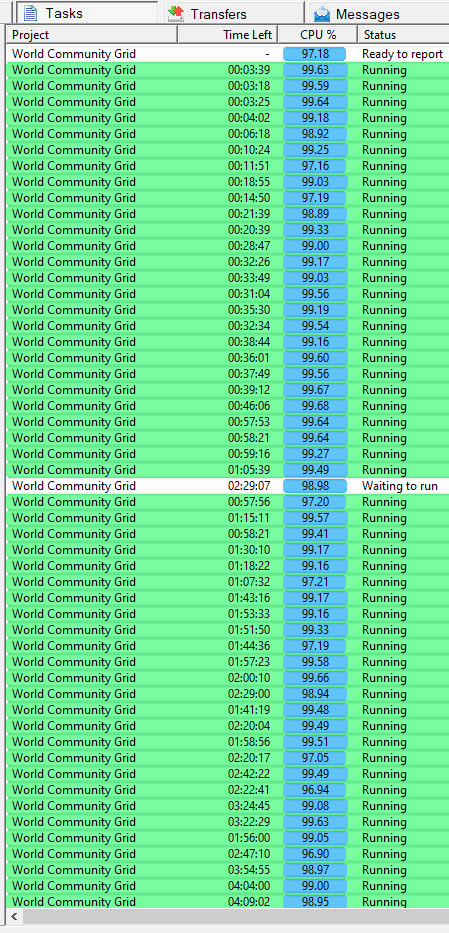
|
|
70)
Message boards :
Questions and problems :
Can not get Rosetta Python (Vbox) tasks
(Message 106015)
Posted 8 Nov 2021 by  Joseph Stateson Joseph Stateson
Post: Something does not add up. Vbox needs cpu and so does windows. I see you have 20 "in progress" Rosetta. How many of those are actually running. I am not running that project right now but when I did I recall each took 1.25 gb of ram. Check properties of a few tasks and see how much ram is required and add it up then add in the memory usage that was excluded,. A quick test would be to suspend all apps except Rosetta but you would also have to create a venue that allowed only python apps through. Possibly event viewer might have warning message, not sure about that. There are almost 5000 python apps ready to be sent by their server, but I don't see anything at Rosetta that shows how much ram each needs. |
|
71)
Message boards :
Questions and problems :
Windows 11 ssh and remote desktop still not work with GPU?
(Message 106014)
Posted 8 Nov 2021 by  Joseph Stateson Joseph Stateson
Post: I do not have windows 11 to test and was wondering if Remote Desktop and SSH still stop Boinc GPU apps. VNC and Splashtop work fine. I do not know why Microsoft's remote access tools are designed not to work. |
|
72)
Message boards :
Questions and problems :
SLI computing
(Message 105983)
Posted 5 Nov 2021 by  Joseph Stateson Joseph Stateson
Post: y=2 if SLI is active or y=1 if SLI is INactive?I haven't been following all the most recent developments in GPU design and project application development, but I've never seen - or read discussion about - multi-GPU applications running under BOINC. Years ago, the project DNETC had an app that used both GPUs. I had SLI and Crossfire enabled for testing at one time and noticed that the project I was testing on used only one of the two boards. At one time ATI turned on crossfire automatically if a second board was discovered. I remember having to disable crossfire in their driver to stop that. |
|
73)
Message boards :
Questions and problems :
Low CPU usage
(Message 105982)
Posted 5 Nov 2021 by  Joseph Stateson Joseph Stateson
Post: Temp throttling? Are you monitoring the temperatures? WCG tasks use 100% of CPU. 32 threads 24/7 in a 1U case?. I have two dual xeon servers, motherboards pulled from 1U racks. On one (16 threads)I had to use high speed cpu coolers. On another one, 24 threads, I got tired of the noise and put in DIY liquid cooling. Both are in open air racks. TThrottle can show temps and if you use Boinctasks it can report temperatures back to you. 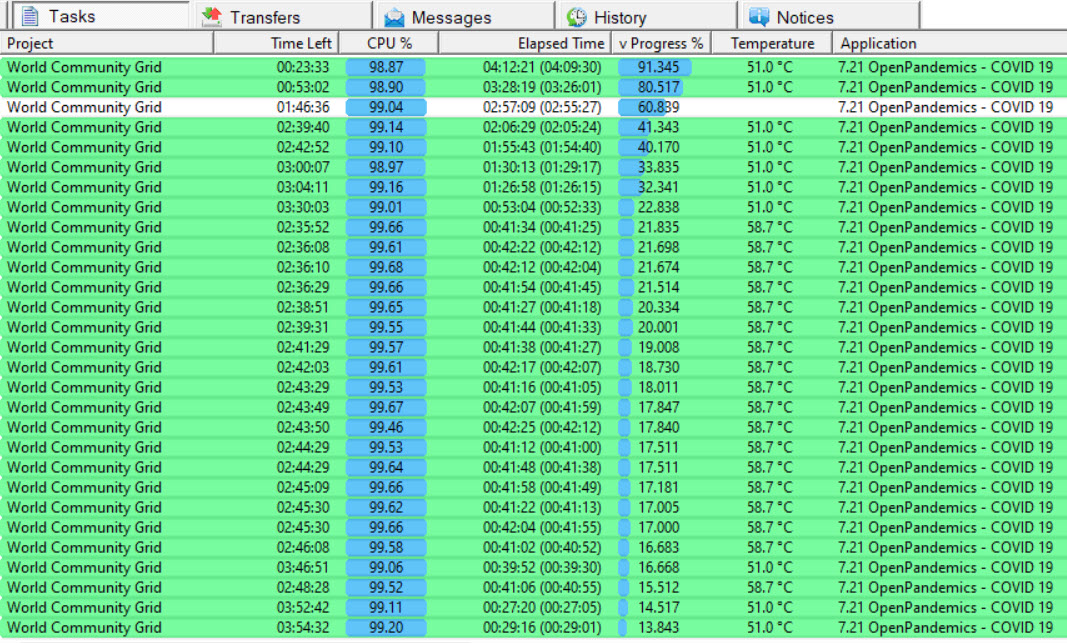
|
|
74)
Message boards :
Questions and problems :
Run Boinc as a service on windows 10?
(Message 105925)
Posted 1 Nov 2021 by  Joseph Stateson Joseph Stateson
Post: No reason why not. The restriction (no GPU in service mode) came about because of a Microsoft security restriction in the GPU driver model: I doubt they'll remove that now, even in Windows 11. This worked out really well. The system I put the service on is headless, no keyboard, has no usable GPU (old HP 6000) but does have a core 2 quad. It is running rsync and is the backup for a NAS. I set Boinc to use 3 cores and not run if %25 busy or if there is any keyboard / mouse activity. When I logged in using remote desktop Boinc suspended the 3 WCG tasks. After 2 minutes of no activity the apps resumed. When I started the backup app on the NAS Boinc immediately suspended the WCG apps. The apps started back up when the backup was done. This worked out nice. It is unfortunate that a GPU cannot be used when it service mode. I wonder if that is a problem with the opencl or cuda implemenations or at the driver level (ATI, NVidia) or at the Microsoft driver handler. |
|
75)
Message boards :
Projects :
WU-PROP is having some strange errors
(Message 105905)
Posted 31 Oct 2021 by  Joseph Stateson Joseph Stateson
Post: Yea, cant post. They probably have no one to monitor the project and keep it orderly. I recall a UOTD posted an in-appropriate comment and they stopped doing UOTD. Not allowing posts makes it easy to control spam. My hours are there, sorry about yours The project is missing from the boinc :"add project" and I have to poke around to figure out how to add them. I use them on system were I do not have enough CPU cores to crunch. That way they (wuprop) shows up in BioncTasks and I can see the temperature of the CPU on the Boinctasks tasks page. I have a couple of systems where the GPU needs a full CPU and I cannot crunch any CPU tasks so I dont know the temp of the CPU w/o wuprop. Else the project is useless AFAICT. |
|
76)
Message boards :
Questions and problems :
Run Boinc as a service on windows 10?
(Message 105882)
Posted 29 Oct 2021 by  Joseph Stateson Joseph Stateson
Post: I know there is a problem (or was) with Boinc accessing the GPU. when installed as a service. I assume this is still true even with 7.16.20 on Windows 10. What if only the CPU is being used by Boinc? Will a service work ok then? |
|
77)
Message boards :
The Lounge :
Apple M1, M1 Pro and M1 max
(Message 105879)
Posted 28 Oct 2021 by  Joseph Stateson Joseph Stateson
Post: Apple removed even the soft OpenCL support that it had. now it only supports Apple's Metal. no projects use Metal, and I doubt any will in the future. Adobe had gotten into bed with Apple pulling "metal" covers over themselves. I don't think that "open source" is even in the vocabulary of either of these companies. Does Premiere Pro support metal? Starting with the 14.0 release, Premiere Pro and Adobe Media Encoder default to Apple Metal graphics rendering on macOS. This applies to new and existing projects. Apple Metal provides a modern and unified render pipeline for all users on that platform and will be the focus of our development on macOS going forward. |
|
78)
Message boards :
Questions and problems :
Invalid client RPC Password
(Message 105876)
Posted 28 Oct 2021 by  Joseph Stateson Joseph Stateson
Post: Add yourself to the user group boinc and give yourself rw permissions to /var/lib/boinc-client. I know enough about Linux to get into trouble but not always enough get out. Any system I put together 18.04 or 20.2, I always my account "jstateson" to get boinc and the GPU drivers. When I edit cc_config or want to make changes to app_config I have to use sudo. Looking at ownership and other properties I don't see any consistency and assume that is just the way Linux works. For the executable binary jstateson@jysdualxeon1:/usr/bin$ ls -l boinc -rwxr-xr-x 1 root root 20579552 Oct 22 20:43 boinc but different here jstateson@jysdualxeon1:/etc/boinc-client$ ls -l total 24 -rw-rw-r-- 1 boinc boinc 2792 Oct 22 20:45 cc_config.xml -rw-rw-r-- 1 boinc boinc 467 Apr 10 2020 cc_config.xml.bu -rw-r--r-- 1 root boinc 31 Jun 11 13:39 config.properties -rw-rw-r-- 1 root boinc 1498 Oct 11 08:51 global_prefs_override.xml -rw-r----- 1 root boinc 11 Oct 11 19:25 gui_rpc_auth.cfg -rw-r--r-- 1 root boinc 306 Apr 10 2020 remote_hosts.cfg jstateson@jysdualxeon1:/etc/boinc-client$ cat config.properties data_dir=/var/lib/boinc-client and even the links from the data directory have different ownership than the targets which is confusing jstateson@jysdualxeon1:/var/lib/boinc-client$ ls -l total 1136 -rw-r--r-- 1 boinc boinc 1569 Oct 8 18:51 account_boinc.bakerlab.org_rosetta.xml -rw-r--r-- 1 boinc boinc 5511 Oct 27 06:59 account_einstein.phys.uwm.edu.xml -rw-r--r-- 1 boinc boinc 2129 Oct 4 22:19 account_milkyway.cs.rpi.edu_milkyway.xml -rw-r--r-- 1 boinc boinc 5502 Oct 27 06:59 account_www.worldcommunitygrid.org.xml -rw-r--r-- 1 boinc boinc 1951 Sep 18 2020 acct_mgr_reply.xml -rw-r--r-- 1 boinc boinc 9200 Sep 18 2020 acct_mgr_request.xml -rw-r--r-- 1 boinc boinc 49812 Oct 22 20:43 all_projects_list.xml lrwxrwxrwx 1 boinc boinc 34 Apr 10 2020 ca-bundle.crt -> /etc/ssl/certs/ca-certificates.crt lrwxrwxrwx 1 root root 31 Oct 11 17:40 cc_config.xml -> /etc/boinc-client/cc_config.xml -rw-r--r-- 1 boinc boinc 209336 Oct 28 08:14 client_state_prev.xml -rw-r--r-- 1 boinc boinc 209446 Oct 28 08:14 client_state.xml -rw-r--r-- 1 boinc boinc 4256 Oct 27 06:53 coproc_info.xml -rw-r--r-- 1 boinc boinc 20217 Oct 28 08:14 daily_xfer_history.xml -rw-r--r-- 1 boinc boinc 12642 Oct 22 20:44 get_current_version.xml -rw-r--r-- 1 boinc boinc 2710 Oct 5 22:53 get_project_config.xml lrwxrwxrwx 1 root root 43 Oct 11 17:40 global_prefs_override.xml -> /etc/boinc-client/global_prefs_override.xml -rw-r--r-- 1 boinc boinc 6022 Oct 22 20:03 global_prefs.xml lrwxrwxrwx 1 root root 34 Oct 11 17:40 gui_rpc_auth.cfg -> /etc/boinc-client/gui_rpc_auth.cfg The following two items are obviously different from the rest and also the target ownerships are just the opposite. lrwxrwxrwx 1 boinc boinc 34 Apr 10 2020 ca-bundle.crt -> /etc/ssl/certs/ca-certificates.crt lrwxrwxrwx 1 root root 31 Oct 11 17:40 cc_config.xml -> /etc/boinc-client/cc_config.xml -rw-rw-r-- 1 boinc boinc 2792 Oct 22 20:45 cc_config.xml -rw-r--r-- 1 root root 199113 Sep 25 06:41 ca-certificates.crt This system seems to be working fine Some Linux system the apt-get chooses an old version and on other occasions a suggestion is made (here at Berkeley) to use a repository run by someone who keeps the latest and greatest. I assume they (the repository gurus) know what they are doing. Anyway, I assume all the above is correct since it works but it seems a mix of too many hands in the pot. [edit] AFAICT I am not a "member of boinc" and do not even know how to join a boinc group but this system seems to work. |
|
79)
Message boards :
GPUs :
Opencl does not always to report the the correct gpu name to the client
(Message 105861)
Posted 27 Oct 2021 by  Joseph Stateson Joseph Stateson
Post: This is what I get for using really old graphics boards like the S9050 (AMD HD-7950 equivalent with more memory) Windows 10 correctly reports I have a pair of RX-570 and a single S9050 AMD FirePro S9050 Radeon RX 570 Series Radeon RX 570 Series clinfo gets the name wrong, thinks I have three RX-570 BUT all the rest of the clinfo is correct: speed, ram, 1.2 instead of 2.0, etc C:\ProgramData\BOINC> clinfo | find /i "board name" Board name: Radeon RX 570 Series Board name: Radeon RX 570 Series Board name: Radeon RX 570 Series C:\ProgramData\BOINC> and from event viewer: note the "GPU 2" RX-570 has unusual statistics! BOINC (7.16.11) gets the same data as clinfo Apps crunch just fine on all three boards with no error, but the "third RX-570" taking longer as it is a little slower than a "real" RX-570 10 10/26/2021 9:17:17 PM Starting BOINC client version 7.16.11 for windows_x86_64 14 10/26/2021 9:17:18 PM OpenCL: AMD/ATI GPU 0: Radeon RX 570 Series (driver version 2671.3, device version OpenCL 2.0 AMD-APP (2671.3), 4096MB, 4096MB available, 5095 GFLOPS peak) 15 10/26/2021 9:17:18 PM OpenCL: AMD/ATI GPU 1: Radeon RX 570 Series (driver version 2671.3, device version OpenCL 2.0 AMD-APP (2671.3), 4096MB, 4096MB available, 5243 GFLOPS peak) 16 10/26/2021 9:17:18 PM OpenCL: AMD/ATI GPU 2: Radeon RX 570 Series (driver version 2671.3, device version OpenCL 1.2 AMD-APP (2671.3), 12288MB, 12288MB available, 3226 GFLOPS peak) Thought the Boinc developer might want to know that it is not always the Boinc app with the problem, it is the opencl stuff stuff causing the problem. At least here. |
|
80)
Message boards :
Questions and problems :
Want info about the latest client: VS2019? 7.18?
(Message 105850)
Posted 24 Oct 2021 by  Joseph Stateson Joseph Stateson
Post: In theory: The BOINC master branch - the code you see when you first visit GitHub, or when you update a cloned copy, has the most recent accepted code contributions. It should compile and run, but that's not guaranteed: it's treated as 'untrusted', and given an odd version number - 7.17, 7.19, etc. I made a mod to 7.16.3 to improve the version number ;<) root@h110btc:/usr/bin# ./boinc --version 7.16.3 x86_64-pc-linux-gnu Build:2020-02-22T12:14:55 root@h110btc:/usr/bin# Changes automatically on every build! |
Previous 20 · Next 20
Copyright © 2024 University of California.
Permission is granted to copy, distribute and/or modify this document
under the terms of the GNU Free Documentation License,
Version 1.2 or any later version published by the Free Software Foundation.