Posts by Chris
|
1)
Message boards :
Questions and problems :
Exclusing STEAM games with BOINC. (Anyone here use Steam?)
(Message 41885)
Posted 2 Jan 2012 by Chris Post: Oh wait my bad. It is shutting Boinc down. It is saying 'exclusive app running' when I float over Boinc. ok. |
|
2)
Message boards :
Questions and problems :
Exclusing STEAM games with BOINC. (Anyone here use Steam?)
(Message 41884)
Posted 2 Jan 2012 by Chris Post: I must be doing something wrong it still doesn't work. Hmm. |
|
3)
Message boards :
Questions and problems :
Exclusing STEAM games with BOINC. (Anyone here use Steam?)
(Message 41880)
Posted 2 Jan 2012 by Chris Post: ok as far as exiting boinc and restarting, I didnt do that but did tell it to re-read the config file. I'll try restart. Anyways here's whats going on with my directories and how things are saved: 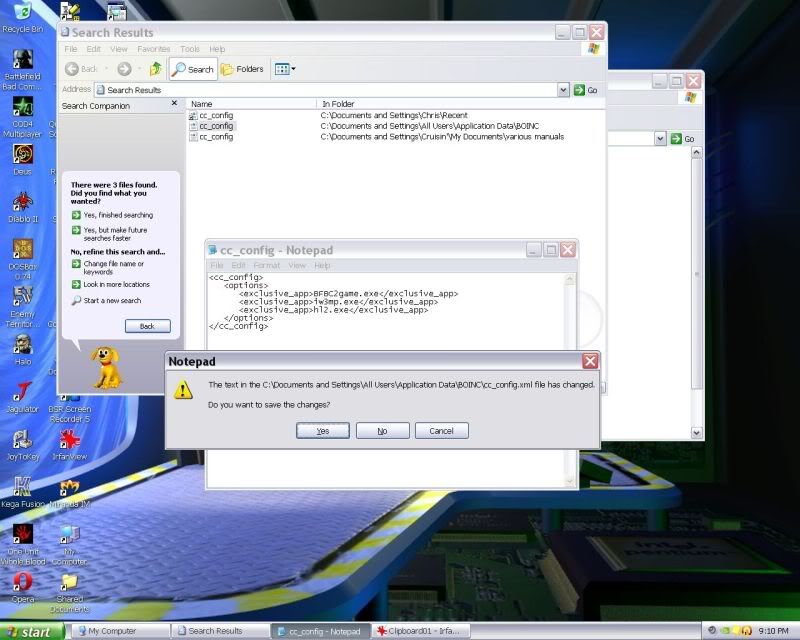
|
|
4)
Message boards :
Questions and problems :
Exclusing STEAM games with BOINC. (Anyone here use Steam?)
(Message 41877)
Posted 2 Jan 2012 by Chris Post: Here is a copy of my CC_config xml <cc_config> <options> <exclusive_app>BFBC2game.exe</exclusive_app> <exclusive_gpu_app>BFBC2game</exclusive_gpu_app> <exclusive_app>iw3mp.exe</exclusive_app> <exclusive_gpu_app>iw3mp.exe</exclusive_gpu_app> <exclusive_app>hl2.exe</exclusive_app> <exclusive_gpu_app>hl2.exe</exclusive_gpu_app> </options> </cc_config> ayone see anything I did wrong? |
|
5)
Message boards :
Questions and problems :
Exclusing STEAM games with BOINC. (Anyone here use Steam?)
(Message 41876)
Posted 2 Jan 2012 by Chris Post: hmm ok that didnt work :) |
|
6)
Message boards :
Questions and problems :
Exclusing STEAM games with BOINC. (Anyone here use Steam?)
(Message 41875)
Posted 2 Jan 2012 by Chris Post: Thanks for the help, I think I got it. I'll give it a try. |
|
7)
Message boards :
Questions and problems :
Exclusing STEAM games with BOINC. (Anyone here use Steam?)
(Message 41874)
Posted 2 Jan 2012 by Chris Post: Yeah I use steam quite a bit though just for chatting and its usually on so dont want to go quite that far. I'll try the hl2.exe though as all of them use that same .exe. |
|
8)
Message boards :
Questions and problems :
Exclusing STEAM games with BOINC. (Anyone here use Steam?)
(Message 41872)
Posted 2 Jan 2012 by Chris Post: I am running Steam but in the Steam folders there is no real EXE's. there's just like APPs or something. I got Counter strike and such installed and I want all of them when they are run for BOINC to treat them like exclusive apps and to stop getting in the way. 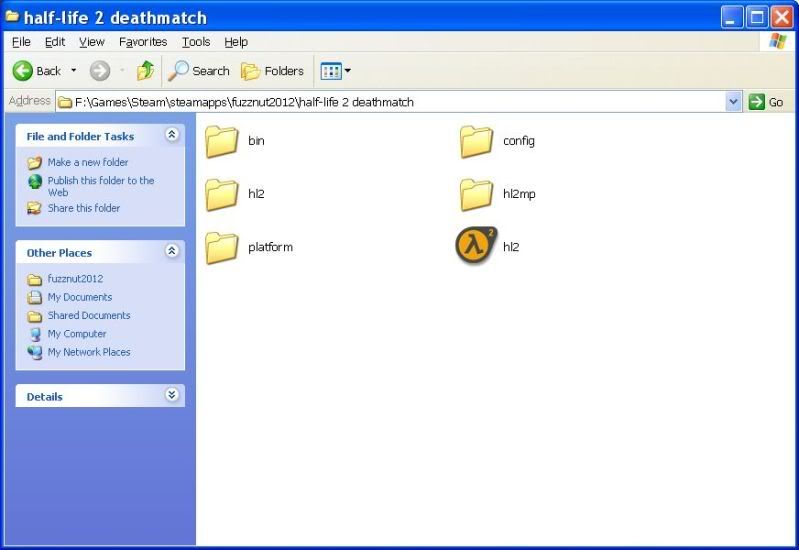 So here is what the directory looks like of one of the half life CS games. Do I just tell BOINC to exclude the hl2 app? |
|
9)
Message boards :
Questions and problems :
I can always tell when Einstein@Home is running, sluggish
(Message 40508)
Posted 2 Oct 2011 by Chris Post: When I start up the exclusive apps, before they take over the screen I can hover my mouse over the Boinc tray icon and see that Boinc is indeed reading them as exclusive apps and suspending network and computational activity. E@Home says its an Nvidia problem. Something about downclocking or somesuch with latest Nvidia drivers. http://einstein.phys.uwm.edu/forum_thread.php?id=9095&nowrap=true#114195 |
|
10)
Message boards :
Questions and problems :
I can always tell when Einstein@Home is running, sluggish
(Message 40374)
Posted 26 Sep 2011 by Chris Post: I will look into it. Whatever it is that is happening only appears when E@Home is in the house. I have run MW@Home and WCG with no problems. |
|
11)
Message boards :
Questions and problems :
I can always tell when Einstein@Home is running, sluggish
(Message 40366)
Posted 25 Sep 2011 by Chris Post: Have unattached from Einstein@Home and the sluggishness is gone. I will repost this on the E@Home board. |
|
12)
Message boards :
Questions and problems :
I can always tell when Einstein@Home is running, sluggish
(Message 40365)
Posted 25 Sep 2011 by Chris Post: Hi. I have had the same problem with Einstein@Home and/or BOINC. Even if I set in the BOINC config that certain apps are exclusive and BOINC is to cease and desist immediately when they are running it still becomes a problem. I had to actually completely detach from Einstein@Home to get it to stop. Einstein@Home says it is a BOINC issue. It may be because two BOINC versions ago(currently using version 6.12.34), setting the games I wanted everything out of the way for as exclusive apps solved this problem. After the update the config settings no longer had any effect. Yes have even tried forcing it to read the config file etc. |
Copyright © 2024 University of California.
Permission is granted to copy, distribute and/or modify this document
under the terms of the GNU Free Documentation License,
Version 1.2 or any later version published by the Free Software Foundation.