Posts by Ken Starnes
|
1)
Message boards :
Questions and problems :
Login problem
(Message 75575)
Posted 31 Jan 2017 by Ken Starnes Post: There seems to be an issue with WCG. I can't login/attach to it either. I've even tried the https:// route and it still fails to attach. BAMBoincStats wont attach/find my account either. And there's nothing helpful on the website either |
|
2)
Message boards :
Questions and problems :
Updating BOINC on Ubuntu
(Message 36851)
Posted 13 Feb 2011 by Ken Starnes Post: This is some of the errors that I get ken@ken-desktop:~/Downloads$ sudo ./boinc_update.sh |
|
3)
Message boards :
Questions and problems :
Updating BOINC on Ubuntu
(Message 36830)
Posted 12 Feb 2011 by Ken Starnes Post: What BOINC version are you trying to update from and to which next version? I'm currently running 6.10.17 and I downloaded the 6.10.58 from the Berkeley web site. Hence trying to do the scripted update from this thread. See my comment re Ubuntu Software Centre too. (Sorry for the long delay in responding) Thanks |
|
4)
Message boards :
Questions and problems :
Updating BOINC on Ubuntu
(Message 36829)
Posted 12 Feb 2011 by Ken Starnes Post: The only option I get from Ubuntu Software Centre is to REMOVE it. Sorry - that's not what I want - my guess is I would lose all data pertaining to BOINC if I do that. |
|
5)
Message boards :
Questions and problems :
Updating BOINC on Ubuntu
(Message 36754)
Posted 6 Feb 2011 by Ken Starnes Post: I've tried the script but got errors. (lockfile couldnt be replaced) I tried BUM but BOINC didnt show up. I'm a total UBUNTU *nix newb so get stuck very quickly. Why isnt there a decent auto-update program / script that will work? Can someone help me? Thanks Ken |
|
6)
Message boards :
BOINC client :
Can I backup an exisiting installation and move it to a new PC
(Message 12024)
Posted 10 Aug 2007 by Ken Starnes Post: Hi Ken I have just restored a Zipped backup to the folder and started BOIC up. So far I have seen no errors running it (yet). And now I have the luxury of dual cores processing the data . Thanks guys PS for Les I have searched the forums using the keyword "Moving" and it only came up with my posts and some other obscure and not to do with moving PCs. Ken 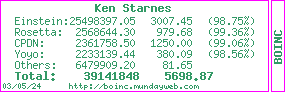
|
|
7)
Message boards :
BOINC client :
Can I backup an exisiting installation and move it to a new PC
(Message 12005)
Posted 9 Aug 2007 by Ken Starnes Post:
Les I'm misleading you here (I Think). I'm running the Climateprediction.net client within BOINC not the old BBC Client. |
|
8)
Message boards :
BOINC client :
Can I backup an exisiting installation and move it to a new PC
(Message 12002)
Posted 9 Aug 2007 by Ken Starnes Post: I have a new pc and was wondering whether I can backup an existing installation with currently running tasks and restore it to a new PC (Having installed the same version of BOINC on the new PC) and carry on from where I was? It's becase I have the BBC client running and only about 10% through the crunching; the new PC is faster and the old PC I will be handing over to someone else at work. Thanks Ken |
Copyright © 2024 University of California.
Permission is granted to copy, distribute and/or modify this document
under the terms of the GNU Free Documentation License,
Version 1.2 or any later version published by the Free Software Foundation.