Thread '"Use GPU when the computer is used" not working anymore'
Message boards : Questions and problems : "Use GPU when the computer is used" not working anymore
Message board moderation
| Author | Message |
|---|---|
|
Send message Joined: 13 Oct 10 Posts: 120 
|
Hi Folks I always have the option "Use GPU when the computer is used" unchecked by default, because my old Radeon HD 4850 mobile on my 2009 iMac is really lagging, making my Mac difficult to use especially when Primegrid OpenCL is running, a bit less when Collatz OpenCL is running, but still, it's not great. Note that the only 2 projects that run on my iMac + GPU are those two with OpenCL (thanks to OpenCL and Mac OS X Lion I was able to start the GPGPU experience with boinc, but my GPU is too weak for any other project). So I've been using that option for a long time now and it was working great. I hardly ever check it, or maybe to verify something, but then I uncheck it again and it works(ed). Until a few days ago : the other day I logged on the Mac I thought (stupidly) that my PrimeGrid OpenCL WU was not running anymore for some strange reason, so I checked "use GPU when the computer is used" option again, then I realized it was working fine (*) so I uncheck the option again, as usual and then ... and then it has NEVER worked again, since then. The GPU WUs are ALWAYS working, boinc won't suspend them anymore. I have tried : - checked / uncheked the option, thousands of time :) - stopped / restarted my boinc (it is setup as a service on my Mac, so I unload / reload the script to really stop it or restart it, using launchctl with a .plist file) - reboot the Mac - UPGRADED my boinc to the last stable release 7.4.36 (I was still using the previous stable release) In the message log I can see 13-Jan-2015 23:01:15 [---] don't use GPU while active I remember that "before", whenever I would enter my session, I would see a message in the log saying "suspending GPU calculation" at that moment. Now I don't see it anymore, like if boinc doesn't detect the activity of the computer anymore ! Now the only way I have left it to suspend the whole project, and not forget to put it back at the end of my session, of it will stay suspended for the night and even the whole next day (especially on week days, I only use the Mac on the evening, and not always), and I hate this ! What can be happening ? Heeeeelp ! (*) my impression was wrong even before, it was running fine before I start to use the Mac and it would suspend, I can see the GPU temperature decreasing pretty quickly from 87°C to 78/80°C when boinc suspends the GPU |
 Jord JordSend message Joined: 29 Aug 05 Posts: 15634 
|
Simple check first: In Activity menu, what's your setting for the GPU? It should be Run based on preferences. |
|
Send message Joined: 13 Oct 10 Posts: 120 
|
Oh yes sure I forgot to tell this : all is "based on preferences" (CPU, GPU, network) Need to go to bed now (midnight in Paris), I'll try whatever you say as soon as I can ! Thanks |
|
Send message Joined: 10 Dec 08 Posts: 25 
|
This may (or may not) be related but I just submitted a scenario to the simulator where since upgrading to 7.4.36 I been unable to get the client to enforce the wu preferences/definitions set in app_config.xml. I have been using the app_config file to reserve a full cpu for the collatz gpu wu (solo_collatz) -- effectively running three (3) cpu wu's on a hyperthreaded two cpu processor with the remaining cpu reserved for usage by the gpu wu. "Read config files", when invoked, reports "found app_config.xml" with no errors (I've also turned on the "unparsed xml" log flag which is not reporting anything to the log). -- jon |
|
Send message Joined: 13 Oct 10 Posts: 120 
|
Now Primegrid WUs came back, and things are bad. Because of this problem, as I am not home, and I'm the only one able to manager boinc there, they have difficulty to use the Mac because it lags so much. The only option would be to suspend GPU calculation all the time until I'm home, and suspend it again when I leave, I hate this ! So I decided to cancel all the primegrid WUs and suspend the project completely so at least Collatz can calculate (all the time) with GPU, the lag is quite light (I can feel it because I'm used a lot the Mac general behavior, I don't thing the rest of the family notices it) but I really don't like this solution. It's the first time I experience such an issue, boinc not following a clear instruction... |
 Jord JordSend message Joined: 29 Aug 05 Posts: 15634 
|
The only option would be to suspend GPU calculation all the time until I'm home, and suspend it again when I leave... The default setting for the GPU is that it's only used when the computer is idle. Setting it to be used always will invoke the behaviour you describe. So if others use the computer, but you did not allow them to control BOINC, set the GPU's use back to "Only use GPU when the computer is idle". Then it'll only run after a time set that no one is touching the mouse or keyboard. |
|
Send message Joined: 13 Oct 10 Posts: 120 
|
It is NOT set to use GPU always  therefore : 16-Jan-2015 23:20:11 [---] don't use GPU while active However   The GPU WU is calculating, and when I use the computer it doesn't halt the GPU anymore, and this is what I want it to do (me or anybody else, my boinc is set as a service so any user in the computer in another session won't prevent boinc to work normally, it's been setup like this for ages) |
 Jord JordSend message Joined: 29 Aug 05 Posts: 15634 
|
7.4.27 had that bug, 7.4.36 should have it fixed. It works for me: 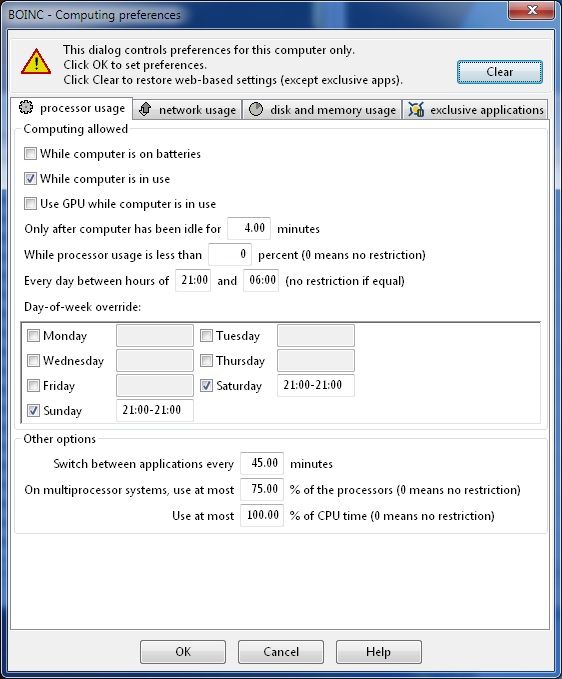 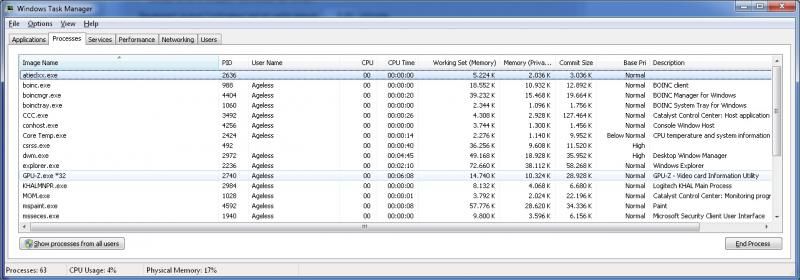 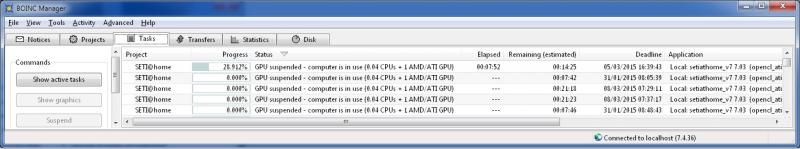 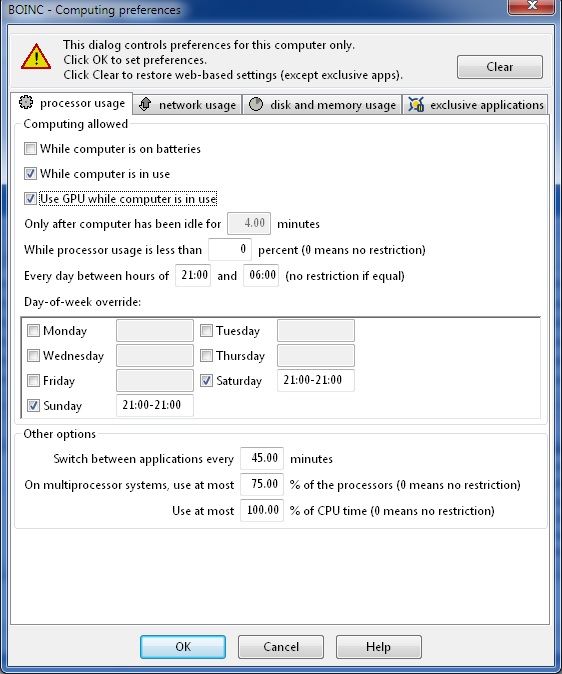 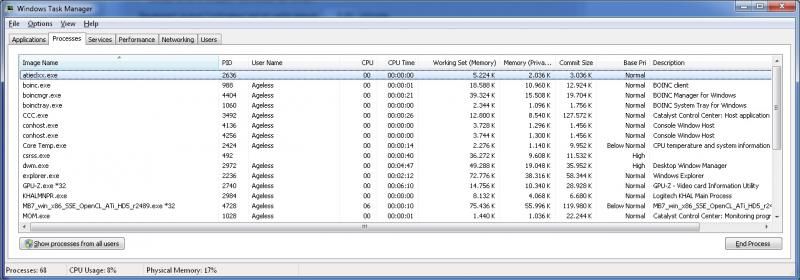 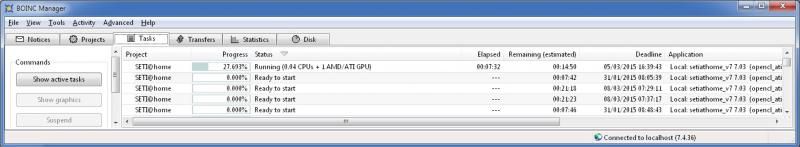 |
|
Send message Joined: 13 Oct 10 Posts: 120 
|
Of course it used to work for me too, but then it started in previous stable version then I upgraded to latest but still it doesn't work! |
 Jord JordSend message Joined: 29 Aug 05 Posts: 15634 
|
I've asked the developer to look in. |
|
Send message Joined: 23 Apr 07 Posts: 1112 
|
Of course it used to work for me too, but then it started in previous stable version then I upgraded to latest but still it doesn't work! Try a different project, do their apps suspend correctly, Jorg reported problem with Colletz OpenCL CPU apps not suspending correctly in Dec 14, The Windows Seti_v7 AMD/ATI GPU apps have a reported (by me) api problem of 18 months where it doesn't suspend during benchmarks, and doesn't suspend during processor usage exceedance, Re: Putative fix for suspending issue my point is that might not be a Boinc problem, more a problem with the api the app was built with. Claggy |
|
Send message Joined: 13 Oct 10 Posts: 120 
|
What's really weird is that it's been my default setting since I started to be able to do GPGPU on my Mac 2 years ago (by memory) with Collatz (which was the first OpenCL project app that would run on my Mac, thanks to Lion) because from the beginning it was lagging too much to allow normal use of the computer with these WUs running at the same time, and inclusively in the previous stable version of boinc it was behaving properly, suspending the GPU as soon as I would start to use the machine. I would only temporarily change this setting for testing purpose, to check if a given WU was working properly, and this is precisely what I did one week ago. But when I did uncheck the option, to "go back to normal" , it stopped working, no more suspending the GPU (at that time I didn't do anything else, it turned from a working configuration to a non working configuration just by switching on and off the option). After this I decided to upgrade to latest stable version, wich was recent (I normally always wait a bit for user feedback before upgrading my boinc) but it didn't fix it... This bad experience, which I hope will soon be fixed, allowed me to see that collatz is not lagging so badly compared to the time when I started to use it, probably a mix of Mac OS X evolving and also the OpenCL app itself, because it is the same machine. But using primegrid OpenCL app is just not possible while using the Mac! |
|
Send message Joined: 17 Jul 06 Posts: 287 
|
Hi Jerome, I have the same request as Claggy's: Try a different project, do their apps suspend correctlyand my point is that might not be a Boinc problem, more a problem with the api the app was built with.It makes no sense for us to spend any more time on this until we have your answer. Thank you. Charlie Fenton BOINC / SETI@home Macintosh & Windows Programmer |
|
Send message Joined: 13 Oct 10 Posts: 120 
|
Hi Charlie I'm sorry, the only two GPU apps that CAN run on my "old" iMac + radeon HD 4850 (mobile version) are Collatz OpenCL and Primegrid PPS (sieve) OpenCL, I don't meet the specs required for milkyway, seti, etc. They both stopped to respond to the suspend instruction. Just to test I did uncheck also the "use CPU when computer is used", and it's not working anymore on any app neither !! Sam 17 jan 19:48:11 2015 | | don't compute while active Sam 17 jan 19:48:11 2015 | | don't use GPU while active I'm currently crunching CSG + poem + WUProp and they all keep crunching while I'm writing this. And I don't see the "suspending activity because computer in use" (or similar) that I used to see in the log whenever I would start to use the machine... So I really don't think it's an app issue, but a boinc ("my boinc") issue, something has happened on my machine. Don't you need some log details, can I switch on some of the logging feature to be able to give you more information ? Thanks |
|
Send message Joined: 13 Oct 10 Posts: 120 
|
No suggestion ? The issue remains... It prevents me from participating to primegrid, I cannot let the (only) family machine with the project activated, only my account has access to boinc settings, and they wouldn't be able to use it with their account and the machine being so slow... neither do I use it ever day myself so trying to play with the suspend/activate would too hazardous... Besides collatz has been instable lately, the project server have been down for several days at several times, I hope it gets better but my Mac has been with no GPU WUs in various occasions. Sad story :/ |
|
Send message Joined: 17 Jul 06 Posts: 287 
|
Hi Jerome, Sorry, I have been busy with other things. I just tested with Einstein GPU tasks and BOINC 7.4.36 on my 2008 Mac Pro. I set to to use CPU always and do not use GPU when computer is in use. When I move the mouse, BOINC properly suspends GPU usage but continues CPU-only tasks. So I suspect it might be a problem with the PrimeGrid or Collatz project applications not responding to a suspend request from BOINC. I suggest turning off the checkbox "allow (CPU) computing while computer is in use" and see if that works for non-GPU tasks. If it works for non-GPU tasks, see if it also suspends GPU tasks. Another possibility is that your app_config file setting to reserve a full CPU for the Collatz GPU task may somehow be exposing a logic problem in BOINC affecting the suspending of GPU tasks. You might try temporarily removing that setting to see if the problem goes away. Although I am responsible for Mac-specific code, David Anderson wrote all the scheduling code, including that which controls suspending applications. I am not familiar with the details of that. If you find that the GPU fails to suspend only when you have that app_config setting, you should bring it to his attention. Charlie Fenton BOINC / SETI@home Macintosh & Windows Programmer |
|
Send message Joined: 5 Oct 06 Posts: 5149 
|
So I suspect it might be a problem with the PrimeGrid or Collatz project applications not responding to a suspend request from BOINC. Jerome has mentioned that the applications he is experiencing difficulty with are Collatz OpenCL and PrimeGrid PPS. These applications (OS X, OpenCL, AMD GPU) were deployed: Collatz Solo: 11 Feb 2014 Collatz Mini: 27 Apr 2014 PrimeGrid PPS: 16 Aug 2014 These apps may have been compiled during the period when the API bug fixed in commit f0c39bdf5117d8f7dd5092033971d7f700bd22dc (31 Oct 2014) was active - IIRC, that commit was made in response to a similar 'not stopping when directed' bug in the SETI Astropulse OpenCL applications. I can't remember whether projects were formally advised to re-compile their applications against the updated API after that commit, but it might be worth considering. |
|
Send message Joined: 13 Oct 10 Posts: 120 
|
As I mention above in my post 17 Jan 2015, 18:53:40 UTC, I found out this is also happening with the "suspend CPU" setup, not only GPU, and with any project that I have running on my Mac : the event "activity on the machine, please suspend project" is not happening and/or not detected by boinc anymore, for GPU and CPU. So I really don't think it is a projet / app issue, but something at boinc level, maybe only on my machine... :/ |
|
Send message Joined: 17 Jul 06 Posts: 287 
|
As I mention above in my post 17 Jan 2015, 18:53:40 UTC, I found out this is also happening with the "suspend CPU" setup, not only GPU, and with any project that I have running on my Mac Sorry, I forgot about that. Please try temporarily removing your app_config file and see if the "suspend while in use" feature works with that removed. If so, please post your app_config file to this forum and I will pass that information on To David to investigate. Charlie Fenton BOINC / SETI@home Macintosh & Windows Programmer |
|
Send message Joined: 13 Oct 10 Posts: 120 
|
Hi Charlie The only two app_configs.xml that I have are one for Atlas : <app_config> <app> <name>vboxwrapper</name> <max_concurrent>1</max_concurrent> </app> </app_config> One for vLHC : <app_config> <app> <name>ATLAS</name> <max_concurrent>1</max_concurrent> </app> </app_config> to avoid having more than one WU at the same time. I don't have any other app_config file installed for any other project. For the moment I'm only crunching CSG (for the Charity Event) on CPU and Collatz on GPU, and WUProp. I've been trying 2 days ago to play around with select / unselect the options in boinc, and the "suspend / run following preferences" on and off, but nothing new, activity detection (both CPU and GPU) is not working anymore. I've had at least one boinc reinstall and one or two reboots since this problem started, but nothing new. So you want me to remove those two "apparently unrelated" files and try ? |
Copyright © 2025 University of California.
Permission is granted to copy, distribute and/or modify this document
under the terms of the GNU Free Documentation License,
Version 1.2 or any later version published by the Free Software Foundation.