samsung galaxy phone -GT-s7275r BOINC
Message boards :
Questions and problems :
samsung galaxy phone -GT-s7275r BOINC
Message board moderation
| Author | Message |
|---|---|
|
Send message Joined: 24 May 09 Posts: 10 
|
Hello. I've got a Samsung Galaxy Ace phone, ANDROID - & recently (last few days) added BOINC to it, & the SETI project. Problem: it appears that it is ONLY processing when I am actively using the phone - not when its not used. IE - when my screensaver goes dark - & nothing showing on the screen, but my phone is still turned ON. The options i have are :- - AUTOSTART - TICKED - Pause computation when screen off - NOT ticked. - Transfer tasks using wifi - TICKED - power source for computation - battery - ticked. (so it computes when not charging) - min battery level - 0% (I'll change this when i can get it processing 100% ) - Max battery power - 40c (i've changed it now to 60c ) - CPU used for BOINC - 60% - Pause on CPU usage over 90% (if I'm not doing anything - CPU shouldn't be used right ? & would be HIGHER if I'm using it ? - BOINC runs when i;'m using it) (i don't think the other settings matter).. Query: How do I get BOINC to process 100% of the time when i'm not using the phone ? I've had BOINC loaded on the phone for a few days, & I'm only 2% of the 1st "package" (or whatever its called) EDIT: i've basically checked it, & when i am using the phone (the display is not dark), the processing percentage slowly increases. If i don't touch my phone & screen goes dark, a few hours later I check my phone & the percentage processed has not changed. |
|
Send message Joined: 24 May 09 Posts: 10 
|
FURTHER: I'm now looking at BOINC on my phone & its doing this every second :- processing suspended processing suspended processing suspended processing suspended processing suspended processing suspended processing suspended is there a log type screen to tell me WHY it is suspending ? (ie CPU percentage ?) I've not seen this before now... |
|
Send message Joined: 23 Apr 07 Posts: 1112 
|
Probably to do with your setting of CPU used for BOINC - 60% Try setting that to 100% For Boinc to run an app 60% of time it'll run for 6 seconds, then suspend for 4 seconds, I suspect there's an unresolved issue with this setting, tasks are purged from memory when suspended, so it's probably restarting from it's last checkpoint each time, you don't say what version Boinc this is on. Claggy |
|
Send message Joined: 24 May 09 Posts: 10 
|
100% seems to be going. I'm off to bed, will recheck in morning. though, the wording of the settings is wrong - it says percentage of CPU not TIME. My thinking, is if I have 60% on BOINC, I've got 40% of CPU reserved for other things (texts / phone calls / internet etc..). it should run 100% of the time - but not using maximum processing strength / speed... (or reduce computations if other things need to be processed) I'll check in the morning. thanks. |
 Jord JordSend message Joined: 29 Aug 05 Posts: 15483 
|
My thinking, is if I have 60% on BOINC, I've got 40% of CPU reserved for other things (texts / phone calls / internet etc..). it should run 100% of the time And that is not how BOINC works. BOINC is a "one source code - can be compiled on many platforms" program, which doesn't rely on special APIs for certain operating systems and hardware. This way something like limiting the use of the CPU is done exactly the same between Linux, Windows, Mac OS X and Android. though, the wording of the settings is wrong - it says percentage of CPU not TIME. 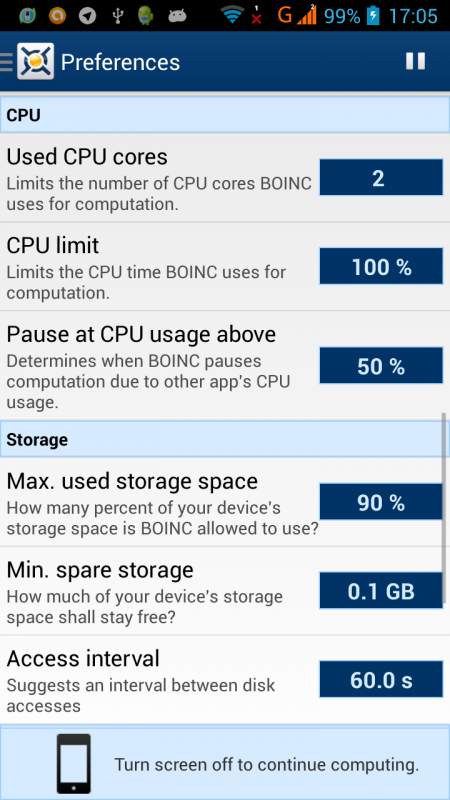 What does it say for CPU Limit? In one of my oldest FAQs, I post the ins and outs of the timings of this feature. And that's even not accurate anymore, as it can be fine tuned to values behind the decimal comma these days. |
 äxl äxlSend message Joined: 13 May 10 Posts: 40 
|
It's still confusing: You're saying that limit, time and usage all have the same meaning in BOINC terms? I wrote a script thinking that setting cpu_usage_limit was different from stopping a task (Linux BOINC temperature script). Looking at System Monitor and top it looks like tasks are running approximately at my value (now at about 40% maybe stopping one or two seconds). So seconds might not be the correct dimension ...? My reasons to participate in grid computing: 1. I'm using true renewable energy (German accreditation; no certificate purchasing) 2. Production and disposal (will) amount to about 95% of the energy "used" during the lifetime of my PC 3. Helping |
 Jord JordSend message Joined: 29 Aug 05 Posts: 15483 
|
It's still confusing: You're saying that limit, time and usage all have the same meaning in BOINC terms? No, you said that the wording didn't mention time, but when you look at the line of text underneath CPU Limit, it says Limits the CPU time BOINC uses for computation. I didn't say anything on the subject, merely asked you what it said for CPU Limit. In any way, the best place for a discussion like this is at the Google group for BOINC for Android: https://groups.google.com/forum/#!forum/boinc-android-testing. That's read by the developer in question. |
 äxl äxlSend message Joined: 13 May 10 Posts: 40 
|
Nu'uh. Not me. My reasons to participate in grid computing: 1. I'm using true renewable energy (German accreditation; no certificate purchasing) 2. Production and disposal (will) amount to about 95% of the energy "used" during the lifetime of my PC 3. Helping |
|
Send message Joined: 24 May 09 Posts: 10 
|
its morning now, & my phone processed at least 1 unit overnight (100% CPU). problem solved - thanks. |
|
Send message Joined: 13 Jul 14 Posts: 1 
|
In one of my oldest FAQs, I post the ins and outs of the timings of this feature. And that's even not accurate anymore, as it can be fine tuned to values behind the decimal comma these days. On my Win 7 computer when I set the BOINC CPU time to just above 40% the fans rev up a little bit (a very similar but slightly newer model computer in the house doesn't rev the fans more until 65% - oh well). But I found if I set the CPU power option in Windows (processor power management, maximum processor state) to 65%-70%, then I can run BOINC at 100% with no additional fan noise. And this is the way is stays because I haven't noticed a speed difference using my computer for basic tasks like email, web browsing, etc. My question and curiosity are - am I doing the best thing for BOINC? I'm assuming 100% BOINC @ 65% CPU is more than 40% BOINC @ 100% CPU. Is the overall difference really 65% CPU resources vs 40% CPU resources or am I missing something? I mean, am I getting about 65 / 40 = 62.5% more tasks done by using the 100% BOINC @ 65% CPU setup? My processor is an i7-920 @ 2.67 Ghz (no turbo or overclocking). Thanks. |
Copyright © 2024 University of California.
Permission is granted to copy, distribute and/or modify this document
under the terms of the GNU Free Documentation License,
Version 1.2 or any later version published by the Free Software Foundation.