Thread 'New BOINC installer includes VirtualBox'
Message boards : News : New BOINC installer includes VirtualBox
Message board moderation
Previous · 1 · 2
| Author | Message |
|---|---|
 Jord JordSend message Joined: 29 Aug 05 Posts: 15652 
|
PS: How, exactly do you manage to install an image in here, anyway? All the IMG button seems to do is give you a [IMG] to mark off the image, but nothing seems to actually add the image itself.[/img] You'll have to use an external site to store the image file and then link to it there. You can store images for free at Imageshack, Photobucket, Imgur, etc. |
|
Send message Joined: 4 Feb 14 Posts: 2 
|
Perhaps the project is out of work. Always best ask these questions on their forums, or check if there are actually 'tasks ready to send' at their server status page. Currently there are none. While I used a specific example in my post, my real question is a general one: what is the order of events that one might expect to happen with the VirtualBox + BOINC combination? I could not find ANYWHERE an outline of what to expect. So this forum seemed an appropriate one to post my question. Are you suggesting that it all happens the same way as the BOINC only option, transparently with a virtual machine being installed automatically in VirtualBox? I started VirtualBox and now after 60 hours there is nothing there. Is the virtual machine THE work unit or are the work units additional to the VM? If they are separate the VM should appear separately even if a work unit in not available. Please show me what forum or article explains the expected process. |
 Jord JordSend message Joined: 29 Aug 05 Posts: 15652 
|
While I used a specific example in my post, my real question is a general one: what is the order of events that one might expect to happen with the VirtualBox + BOINC combination? I could not find ANYWHERE an outline of what to expect. Probably because this differs from project to project. You will have to ask at the project you're running or wanting to run, what to expect. I cannot give you an answer on that, as I don't run any of the projects with VBox. The only project detailing what you can expect is Test4Theory, but their method of how things are done can differ from how other projects use the technology. The general thing is that BOINC starts the Virtual Box environment, and that the science applications and tasks run in that environment. Most probably running a form of Scientific Linux. Whether or not you can see the progress of the task in VBox is up to the project. Depending on where the project is with regard to development, their application will communicate back to the BOINC client what's happening, which will then show in the Task tab in BOINC Manager. If not, it's probably a bug on the project's part and you'll have to report that to them. |
|
Send message Joined: 9 Nov 10 Posts: 63 
|
Perhaps the project is out of work. Always best ask these questions on their forums, or check if there are actually 'tasks ready to send' at their server status page. Currently there are none. The combination installer installs BOINC, and then also installs the included version of VirtualBox (if you don't already have that version or newer installed). The installer does not create any Virtual Machines (VMs). Then, you use BOINC to connect to projects. Some of those projects have applications/tasks that use VirtualBox VMs. When BOINC starts such a task, BOINC will register a new VM, which will run a guest OS to do the work for the task. If you are running a non-service-install of BOINC, you can see the VMs listed within Oracle VM VirtualBox Manager. However, if you are running a service-install of BOINC, you cannot. What's really neat is that, if you also have the VirtualBox Extension Pack installed before the task starts, and are using Windows, you can actually view the guest OS, assuming the task reports supporting this feature (which most do). Just open BOINC, go to the Tasks tab, select the task, and click the "Show VM Console" button, and it will launch a Remote Desktop connection so you can peek at the guest OS! Here are the projects that I know of that currently use VirtualBox for some of their tasks: Test4Theory@Home: They have 24-hour tasks that launch a VM that connects to their servers to download/process/coordinate smaller-sized chunks. I believe they use VirtualBox so that they can have a single application/image for maintainability, so they can easily run on any Host OS. You're always guaranteed to get a VM task here, from what I can tell. http://lhcathome2.cern.ch/test4theory/ RNA World: They have several HUGE tasks that can sometimes take many weeks of calculations and that run on an application that could not support regular BOINC checkpointing. So they created a VM application called "cmsearch VM (VirtualBox)" that uses VirtualBox to save snapshots of the running VM every 10 minutes, as a novel way of checkpointing, which is fantastic. And it automatically extends the deadlines on the server, too, as you run the VM task. The project admin really stays on top of ensuring tasks run smoothly. Just make sure that your project preferences are setup to accept work from the "cmsearch VM (VirtualBox)" application. Note: The project has already sent its monster VM tasks out, meaning it can actually be quite difficult to get a VM task from this project sometimes, but it's worth attaching to and trying. You'll eventually get one, and when you do, you can view the workunit details to see the estimated completion time. Tackling monsters is fun! And even if something goes wrong, you'll still get some credit for your attempt. http://www.rnaworld.de/rnaworld/ Climate@Home: This project was previously sponsored by NASA. I'm not sure why they use VirtualBox, but I presume it is for maintainability, so they can easily run on any Host OS. It seems to be run by an admin that is new to BOINC, and so there are lots of small problems with this project at this time. Sometimes there simply aren't any tasks available. See the Server Status page to see if any Unsent tasks exist. http://climateathome.com/climateathome/ Beauty@LHC: This is another LHC project. It runs very similarly to Test4Theory, except that currently the 24-hour VM tasks do not do any real work. It's currently in alpha, and requires an invitation code to even join. I found the code was "charm" by inspecting https://twiki.cern.ch/twiki/bin/view/LHCb/BOINCVolunteersGuide. I don't currently recommend doing work for this project, because their architecture leads to a completely wasted CPU (BOINC assigns a CPU, VM runs for 24 hours, VM doesn't do any CPU work). Eventually they'll have tasks that do real work, but they don't yet, sadly. http://lhcbathome.cern.ch/Beauty/ Good luck! Jacob Klein |
|
Send message Joined: 20 Feb 14 Posts: 28 
|
One potential way to benefit from a VM may be to create a Linux VM to run Boinc. Linux runs Boinc 20-30% faster than under Windows. Is anyone aware of any testing to see if the benefit from running Linux is larger than the overhead of creating a VM? |
 ChertseyAl ChertseyAlSend message Joined: 17 Jul 09 Posts: 111 
|
Linux runs Boinc 20-30% faster than under Windows. But BOINC itself does very little, the time saving would be negligable. It's the science apps themselves that need performance improvements. Cheers, Al. |
 Jerzy_Przytocki Jerzy_PrzytockiSend message Joined: 29 Apr 14 Posts: 2 
|
Hi How to obtain invitation code Beauty@LHC project ? Please send me PM 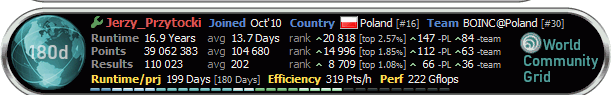 
|
|
Send message Joined: 9 Nov 10 Posts: 63 
|
Read three posts above, for the code. |
 Jerzy_Przytocki Jerzy_PrzytockiSend message Joined: 29 Apr 14 Posts: 2 
|
so I did not notice. Regards 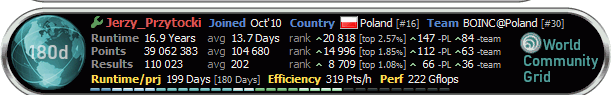 
|
Copyright © 2025 University of California.
Permission is granted to copy, distribute and/or modify this document
under the terms of the GNU Free Documentation License,
Version 1.2 or any later version published by the Free Software Foundation.