Thread 'one more feature to make perfect'
Message boards : Questions and problems : one more feature to make perfect
Message board moderation
| Author | Message |
|---|---|
|
Send message Joined: 22 Apr 10 Posts: 27 
|
Some of us are working in companies that have restrictions regarding to where we can browse to, or have a proxy server that cuts down uploading abilities etc. This is one of the problems that i encounter with BOINC Manager where i work, i jut cant upload the processed data! Wouldn't it be great and convenient if there was a way so that manually i would download the data to be processed, process them and then upload them manually from a different computer! Dont get me wrong, its not that the automated way isn't good, its great, it just doesn't work for some of us! So what do you say? Anyone around here, certified from the BOINC team that can answer me? |
 Jord JordSend message Joined: 29 Aug 05 Posts: 15661 
|
I think you missed the usage rules and privacy policy: Run BOINC only on computers that you own, or for which you have obtained the owner's permission. Some companies and schools have policies that prohibit using their computers for BOINC-based projects. People have been fired for running BOINC on company/school computers. So do make sure your Boss says it's OK or else when caught, suffer the consequences. Then there is a way to do what you want, it's just cumbersome. For BOINC it doesn't really matter which computer does the calculations on the data you download for the project, as long as the computer that downloaded the data also uploads it. So you can easily download the work at home, put the whole data directory on a USB stick, upload that to the computer at work, then at the end of the day reverse, download the data directory back onto the USB stick and at home upload the data. Mind, this can only be done if the OS at both places is the same (e.g. Windows - Windows, Linux - Linux, Mac OS X - Mac OS X), as then the project's science applications will be the same. |
|
Send message Joined: 22 Apr 10 Posts: 27 
|
Thank you Ageless, even so though, for the ones that cannot fiddle with directories and stuff it would be great if there was an easier way to do this through the interface. So for MacOSX, can you describe me the steps in doing this? |
|
Send message Joined: 22 Apr 10 Posts: 27 
|
Anyone else apart Ageless? ;-) |
 Jord JordSend message Joined: 29 Aug 05 Posts: 15661 
|
I gave you the basic steps, so should be easy to follow. All you need to know is where the data directory is. And hope that the machine at work is a Mac as well. |
|
Send message Joined: 22 Apr 10 Posts: 27 
|
Is there some where an option not to upload the calculated data so that it will not get uploaded at work but back at home? |
|
Send message Joined: 5 Oct 06 Posts: 5149 
|
Advanced view, activity menu, 'Network activity suspended'. Or 'based on preferences', with a timetable set on the 'network usage' page of Computing preferences. |
|
Send message Joined: 22 Apr 10 Posts: 27 
|
I cannot find "activity menu" inside Advanced view! |
|
Send message Joined: 5 Oct 06 Posts: 5149 
|
Nothing like this? 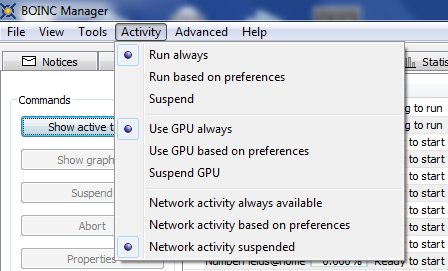 |
|
Send message Joined: 22 Apr 10 Posts: 27 
|
Oh ok, i got it! I just seems that SETI doesn't seem to have any projects to download now! Is that right? |
 Gundolf Jahn Gundolf JahnSend message Joined: 20 Dec 07 Posts: 1069 
|
Is that right? No, it's not (if you are speaking of tasks/workunits;-)! Only AstroPulse tasks are split intermittently (a few days a week) and if you still are waiting for version 6 multibeam tasks, you'll have to switch over to version 7 (SETI, not BOINC). Gruß Gundolf |
|
Send message Joined: 22 Apr 10 Posts: 27 
|
Ageless 1. when you say "the whole data directory" do you mean to copy the whole application folder on a USB drive and transfer it to the computer thats doing the calculations? Is that what you mean? And after the calculations are done then vice versa place it to the computer thats doing the uploading/downloading? 2. Is it possible to download as many projects as possible in the "downloading mac" and then transfer the projects to the "calculations mac" so that in one go all are calculated? |
|
Send message Joined: 22 Apr 10 Posts: 27 
|
any advice? |
 Jord JordSend message Joined: 29 Aug 05 Posts: 15661 
|
The reason that I wasn't answering your post --and still aren't going to, for that matter-- is because I'm very hesitant to answer here, as you've gone right past the part of "Run BOINC only on computers that you own, or for which you have obtained the owner's permission. Some companies and schools have policies that prohibit using their computers for BOINC-based projects." When you have restrictions as to where you can browse and what you can upload, then my hands are tied. Get permission from the IT department or your direct boss, first. |
Copyright © 2025 University of California.
Permission is granted to copy, distribute and/or modify this document
under the terms of the GNU Free Documentation License,
Version 1.2 or any later version published by the Free Software Foundation.