Thread 'Linux: BOINC Manager 7.0.xx without menu'
Message boards : Questions and problems : Linux: BOINC Manager 7.0.xx without menu
Message board moderation
| Author | Message |
|---|---|
|
Send message Joined: 28 Apr 10 Posts: 33 
|
I just today d/l the BOINC Manager for my new (to me) Linux (Ubuntu 12.04) box. I'm kind of disappointed in how little there is to see on it. I'm also currently running BOINC (w/ SETI@Home) on my XP box and I'm used to having tabs and a menu on the top line, so I can do stuff and see stuff, like the list of tasks I currently have. What I'm currently seeing is about nothing. I have two cores so I can see fairly extensive info on the two work units currently running, but that's about it. Is there a config file I need to fill out to get from this simplified (goo goo da da) manager interface to one which lets me see what I'm used to seeing? Thanks for your support. |
 Jord JordSend message Joined: 29 Aug 05 Posts: 15663 
|
No, it's a bug in the present BOINC versions, something to do with wxwidgets 2.8.0.x. It's present in 7.0.26 -> 7.0.39. Apparently the workaround is to resize the BM window. I've pointed out this bug to the developers, just this Wednesday. They're working on it. |
|
Send message Joined: 28 Apr 10 Posts: 33 
|
Thanks. Now I know that this isn't just a problem with what I'm doing. On re-sizing the BOINC Manager window, I seem unable to do that. When I move the cursor around near the borders / corners, I don't get the characteristic "change the size" icon. I realize this is more of an Ubuntu / Unity problem, but perhaps it's a problem with the manager instead. Any ideas? Thanks, Ross |
 Jord JordSend message Joined: 29 Aug 05 Posts: 15663 
|
No. Simple View cannot be resized, while even in Advanced View it won't work for me either to resize the window. You can get to Advanced View by pressing CTRL+SHIFT+A simultaneously. Back to Simple View with CTRL+SHIFT+V. Also using Ubuntu 12.04 in a VM running in VirtualBox, testing BOINC 7.0.39 |
|
Send message Joined: 28 Apr 10 Posts: 33 
|
Thanks. This works. I am now a happy camper. Now that I have the Advanced view, I can report that I'm running 7.0.27 (x86) under 12.04 Ubuntu. Ross |
 Jord JordSend message Joined: 29 Aug 05 Posts: 15663 
|
I found something out and that's that when you maximize the Advanced View, that the Menu bar is 'hidden' in the program name bar around the window (probably a fling of Ubuntu 12.04). Such as this: 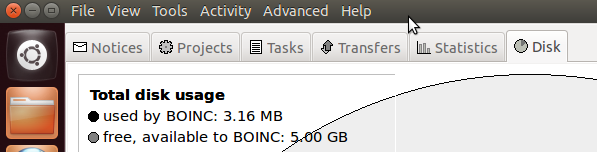 It'll only do this when the screen is maximized. It won't do it when BOINC Manager is less than maximized or in Simple View. |
|
Send message Joined: 6 Jul 10 Posts: 585 
|
That's not hidden... that's the "standard" place for Unity compliant menus and will only show with mouse over or using the shortcut keys such as alt-f. The 7.0.39 ported build I'm running on 12.10 show the menu there when not maximized either. There's a hack to disable this. Don't know how things show under Gnome 3.6... not installed that interface. |
|
Send message Joined: 5 Jan 07 Posts: 10 
|
I too have a Linux box(Ubuntu 12.10) and I have not been able to get my Boinc((7.0.27)x86) to connected. And no, (LOL) it is not a networking issue. Browser and Skype and other apps have no problem connecting out. I have tried removing the manager from memory and restarting it without any luck. I have rebooted several times. Oh, also, it was working before I upgraded to this version.(just occurred to me that it is either a conflict with this version or a conflict with something in this version) Any questions asked will be answered happily. Hardware: memory-3.9 GiB processor-Intel® Core™ i3-2100 CPU @ 3.10GHz × 4 graphics-Intel® Sandybridge Desktop x86/MMX/SSE2 os type-32bit disk-488.1 GB Jonathan |
|
Send message Joined: 18 Feb 12 Posts: 3 
|
Me too. I DL the boinc-client service and the boinc manager. So I start the service and then boot the manager and nothing happens. I expected there to be a button in the projects tab to log into the account I set up at Seti but it won't connect to the service let-alone connect to the Berkely servers, the Seti servers. It's using up my time and is frustrating. I have three humungous servers in PC and Sun architectures I want to put into service for the pursuit of science and humanity but my efforts are being befuddled by unco-operating software. I always thort that computers were perfect and the worst problems 'puters face are users thus it must be something I am doing that is wrong...Aaargh. |
Copyright © 2025 University of California.
Permission is granted to copy, distribute and/or modify this document
under the terms of the GNU Free Documentation License,
Version 1.2 or any later version published by the Free Software Foundation.