Thread 'Can I backup an exisiting installation and move it to a new PC'
Message boards : BOINC client : Can I backup an exisiting installation and move it to a new PC
Message board moderation
| Author | Message |
|---|---|
|
Send message Joined: 9 Aug 07 Posts: 8 |
I have a new pc and was wondering whether I can backup an existing installation with currently running tasks and restore it to a new PC (Having installed the same version of BOINC on the new PC) and carry on from where I was? It's becase I have the BBC client running and only about 10% through the crunching; the new PC is faster and the old PC I will be handing over to someone else at work. Thanks Ken |
|
Send message Joined: 25 Nov 05 Posts: 1654 
|
|
|
Send message Joined: 9 Aug 07 Posts: 8 |
Les I'm misleading you here (I Think). I'm running the Climateprediction.net client within BOINC not the old BBC Client. |
|
Send message Joined: 25 Nov 05 Posts: 1654 
|
It's basically the same thing, as far as swapping computers is concerned. Just ignore my "Moving" post if you're already on cpdn. PS If you use the Search facility on the BOINC help boards on cpdn, you'll find previous answers to most questions, including Moving Computers, which is a very common question. |
|
Send message Joined: 13 Aug 06 Posts: 778 
|
Hi Ken It makes no difference to the method of moving the model. A BBC model running on an updated boinc manager can be moved in exactly the same way. Basically, from the old computer you first make a backup of the complete contents of the boinc folder - *suspend the model in the Activity menu then exit from boinc *on somewhere that the new computer will be able to see eg external hard drive or disk, create a new folder. Call it eg BBC model backup from old computer + date *on the old computer open My computer - C drive - Program files - Boinc *Double-click on Boinc to open its contents *Edit - Select all. The whole list will be highlighted *Edit - Copy *Now go to the new folder you created elsewhere. Right-click on it. In the menu that opens, click Paste. The pasting will take a minute or two. You now have a backup Get it onto the new computer *On the new computer go to C - Program files - Boinc. *Double-click on Boinc to open the folder. Edit - Select all. Edit - delete. This folder will now be empty. *Follow the same copying and pasting procedure to copy the contents of your backup folder into the empty boinc folder on the new computer *It should work and the model should start running You can have as many tries at that as you need because you'll still have a working package of boinc + model on the old computer. The golden rule is not to uninstall boinc on the old computer until the model's working on the new one. If you want you can at any time update the boinc version you have. It doesn't need to stay the same. Let us know how you get on with that. |
|
Send message Joined: 29 Aug 05 Posts: 304 
|
Hi Ken It is usually a good idea to install BOINC to the new directory at this point. That sets registry items and junk like that.
BOINC WIKI   BOINCing since 2002/12/8 |
|
Send message Joined: 9 Aug 07 Posts: 8 |
Hi Ken I have just restored a Zipped backup to the folder and started BOIC up. So far I have seen no errors running it (yet). And now I have the luxury of dual cores processing the data . Thanks guys PS for Les I have searched the forums using the keyword "Moving" and it only came up with my posts and some other obscure and not to do with moving PCs. Ken 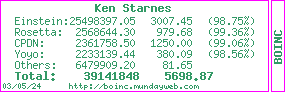 |
|
Send message Joined: 13 Aug 06 Posts: 778 
|
Hi again Ken Congratulations! The more models that complete, the better for the researchers. Les provided two links, the first of which isn't now working as it probably led to a web page that's currently down (cpdn servers are down until Sunday or Monday for planned maintenance). But the second led here http://www.climateprediction.net/board/index.php?sid=b6bf3536057474f6be0211084d081c15 to the cpdn independent forum, still working because it's hosted at a different uni. You'll find the project READMes in the top section. There's info about moving models to another computer in the README about running the model. At cpdn we advise everyone to make regular backups eg weekly using the above method or one of the more sophisticated methods described in the READMEs. (Not necessary for crunchers of other projects only.) When a model has been moved to a much faster computer, there's another problem to do with the speeding up that could possibly crash the model later on, so it's particularly important to back up the contents of the boinc folder regularly. With a backup the model can be brought back to life and with help available on the forum, a fix for the problem is available. I think it's unlikely to occur in the case of a model that had only crunched about 6%, but you never know. If you do need any more advice in the future about your model, the cpdn forum is probably the best place to post about it. |
|
Send message Joined: 19 Jan 07 Posts: 1179 
|
And now I have the luxury of dual cores processing the data . No you don't, actually. CPDN, like all other BOINC projects, doesn't take advantage of multiple cores. The only advantage you get is you can run two models at the same time (or a CPDN model and a workunit from another project, of course). |
Copyright © 2025 University of California.
Permission is granted to copy, distribute and/or modify this document
under the terms of the GNU Free Documentation License,
Version 1.2 or any later version published by the Free Software Foundation.