Thread 'Mint linux 21 fresh install boinc won't start'
Message boards : Questions and problems : Mint linux 21 fresh install boinc won't start
Message board moderation
| Author | Message |
|---|---|
|
Send message Joined: 10 Jan 21 Posts: 18 |
I picked up a I7 Intel Dell desktop with 16GB of memory. I installed an SSD and installed Linux mint 21 from a DVD. I told Linux mint to install boinc like I have on other computers and it do so. However telling it to start boinc nothing happens. Trying to start boinc manager from the command line results in a "boinc manager (pre-release) is not able to start a boinc client" Stephen Hawkins 73 49 111 01001001 |
 Jord JordSend message Joined: 29 Aug 05 Posts: 15661 
|
You need to start the client separately, as the manager won't do it. $ cd ~/BOINC $ ./run_client --daemon $ ./run_manager |
|
Send message Joined: 5 Oct 06 Posts: 5149 
|
There have been reports that some recent Ubuntu version have installed a broken version of BOINC in their repositories - it claims to be v7.18.1, but they appear to have packaged the Android sources, rather than the x64 sources. Also, the Linux repository packages are usually deployed as systemd services these days. The client isn't started by the Manager (as it would be under Windows), but in terminal, with: sudo systemctl start boinc-clientYou may have to issue this first: sudo systemctl enable boinc-clientDepends what you're trying to do with BOINC. Are you just running science projects, or do you want to learn about BOINC? Test and improve BOINC? Add new code and features in BOINC? We can help, if you tell us a bit more. |
|
Send message Joined: 10 Jan 21 Posts: 18 |
I run einstein@home under boinc. But i have to get boinc manage up and running first. I only started having odd problems like this one when I installed the latest version of Mint Linux. I usually start boinc manager then choose einstein@home and I am off and running. Stephen Hawkins 73 49 111 01001001 |
|
Send message Joined: 10 Jan 21 Posts: 18 |
I should have said, "BOINC Manager" won't start. Normally and in this case I use Software manager to install the Metapackage for boinc client and manager. After the install I go to Administration then click on BOINC Manager. BOINC Manager starts, I choose a project and I am good to go. In this case when I click on BOINC Manager nothing happens. I watch tail -f /var/log/syslog when I do this and I see no errors. Stephen Hawkins 73 49 111 01001001 |
|
Send message Joined: 10 Jan 21 Posts: 18 |
I uninstalled and then deleted all .BOINC files and directories. Rebooted then reinstalled "Metapackage for boinc client and manager . BOINC manager still won't start from the GUI. However from command line boincmgr produces a new message saying "Invalid client RPC password reinstall" I have done this now with the same results. Stephen Hawkins 73 49 111 01001001 |
 Dave DaveSend message Joined: 28 Jun 10 Posts: 2956 
|
I uninstalled and then deleted all .BOINC files and directories. Rebooted then reinstalled "Metapackage for boinc client and manager . BOINC manager still won't start from the GUI. However from command line boincmgr produces a new message saying "Invalid client RPC password reinstall" I have done this now with the same results.In and old thread the advice for the RPC password reinstall message is Go to your BOINC Data directory and remove gui_rpc_auth.cfg, then exit & restart BOINC. |
|
Send message Joined: 5 Oct 06 Posts: 5149 
|
Or, Find the auto-generated 32-byte password yourself, in gui_rpc_auth.cfg. Then, add that password to the Manager launcher. |
|
Send message Joined: 5 Oct 06 Posts: 5149 
|
Or, Change the auto-password to something memorable, and add that to the Manager launcher instead. You'll have to exit and restart the client before that will work. |
|
Send message Joined: 10 Jan 21 Posts: 18 |
Thank You. running top now shows boinc is running but boinc manager does not appear to be. I can't get to it so I can tell it to run einstein@home. I have boinc and einstein@home running on other computers and have never had problem. Stephen Hawkins 73 49 111 01001001 |
|
Send message Joined: 10 Jan 21 Posts: 18 |
I'm becoming convinced that the problem is with Linux Mint 21. Stephen Hawkins 73 49 111 01001001 |
|
Send message Joined: 5 Oct 06 Posts: 5149 
|
I'm running Linux Mint 20.3 successfully (both client and manager), but I haven't been offered an upgrade beyond that yet. (May be still in testing?) I'll watch out for it when it comes. |
 Dave DaveSend message Joined: 28 Jun 10 Posts: 2956 
|
I'm running Linux Mint 20.3 successfully (both client and manager), but I haven't been offered an upgrade beyond that yet. (May be still in testing?)It is available for download |
|
Send message Joined: 5 Oct 06 Posts: 5149 
|
The installation instructions don't yet include an in-situ upgrade option - I'm a bit too busy at the moment for a bare-metal reinstall 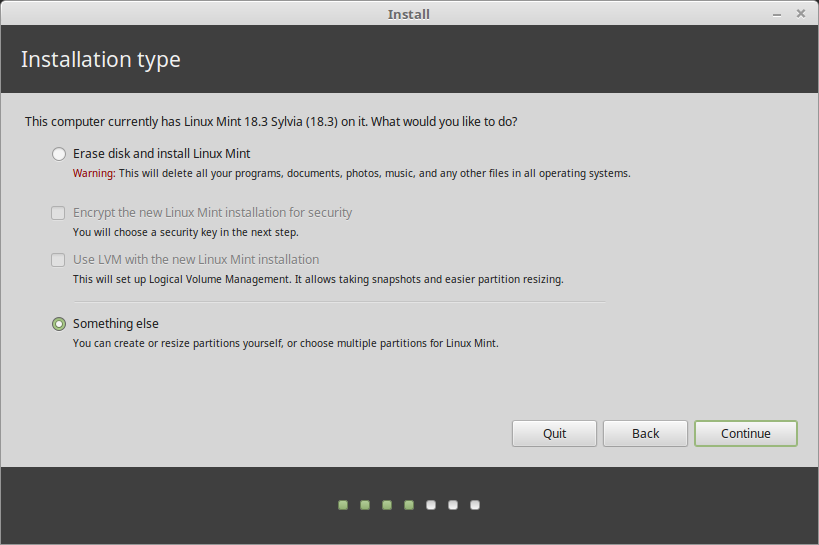 |
 Glenn C Glenn CSend message Joined: 15 Aug 22 Posts: 4 |
Hi, I've not used Mint 21 yet but I had problems with Mint 20.3 getting the packaged version of boinc client (7.16.6) to run correctly. The problem was that the systemctl file supplied for the client doesn't match the way it was started with the /etc/init.d/boinc-client scripts causing various things not to work correctly. I created a custom systemctl file for the client to solve it. I posted more details on the forums here https://boinc.berkeley.edu/forum_thread.php?id=14755 in case it proved useful for someone else. Unless the boinc package has been updated, I suspect you'll see the same on Mint 21. Ideally the default systemctl for the client needs improvements. HTH. Glenn |
|
Send message Joined: 10 Jan 21 Posts: 18 |
I used software manager to uninstall every boinc thing it had installed.. After fighting with this for way to long I then discovered that using the software manager to install the "boinc manager flatpack" gives you a newer version of boinc. I then used project manager to install boinc client and now everything works. Stephen Hawkins 73 49 111 01001001 |
|
Send message Joined: 10 Jan 21 Posts: 18 |
Something is still wrong with boinc or Mint 21 I can't figure out which. On all my computers that are running Mint 21 and have boinc meta package installed with Software Manager, boinc manager will still not start. With help from other users I have most of them crunching einstein@home data but boinc manager will not start via the gui. Trying to start it via comand line (boincmgr) returns "Illegal instruction) and coredumps. Does anyone have any idea where the problems is, LM 21 or boinc? Stephen Hawkins 73 49 111 01001001 |
Copyright © 2025 University of California.
Permission is granted to copy, distribute and/or modify this document
under the terms of the GNU Free Documentation License,
Version 1.2 or any later version published by the Free Software Foundation.