Thread 'Can not get Rosetta Python (Vbox) tasks'
Message boards : Questions and problems : Can not get Rosetta Python (Vbox) tasks
Message board moderation
| Author | Message |
|---|---|
|
Send message Joined: 12 Aug 18 Posts: 20 
|
When Python first came out, I got about 10 tasks. Then all of sudden they no longer came to my system, Nothing has changed in the setup. I have current Vbox since I run LHC ATLAS and never had any problems with Vbox in the past. I give 15/16 cores to BOINC to run all my projects. RAH,LHC ATLAS,WCG,Einstein,SiDock. 1 core is used to run my 2 GPU's (1080 and 1050) and handle system work (mainly web browsing and some videos). So why can't I get any Python tasks? I just keep getting Rosetta 4.2. System specs: AuthenticAMD AMD Ryzen 7 3700X 8-Core Processor [Family 23 Model 113 Stepping 0] (16 processors) [2] NVIDIA NVIDIA GeForce GTX 1080 (4095MB) driver: 472.12 OpenCL: 3.0 Microsoft Windows 10 Professional x64 Edition, (10.00.19043.00) Memory is 24GB Vbox 6.1.28 r147628 with current extension pack. Currently only using 52% of the memory with 5 WCG, 4 SiDock, LHC (4 cores always) which is only 13/15 cores available. Also run GPU only FAH and Einstein GPU. BOINC is set for 6 hour runs before switching projects. RAH is set for 6 hour run times. Cache is 1 full day of work plus .15 days of extra I run 16 hours a day +/- an hour. So any ideas why Python Vbox tasks are not coming through? |
 Joseph Stateson Joseph StatesonSend message Joined: 27 Jun 08 Posts: 642 
|
Something does not add up. Vbox needs cpu and so does windows. I see you have 20 "in progress" Rosetta. How many of those are actually running. I am not running that project right now but when I did I recall each took 1.25 gb of ram. Check properties of a few tasks and see how much ram is required and add it up then add in the memory usage that was excluded,. A quick test would be to suspend all apps except Rosetta but you would also have to create a venue that allowed only python apps through. Possibly event viewer might have warning message, not sure about that. There are almost 5000 python apps ready to be sent by their server, but I don't see anything at Rosetta that shows how much ram each needs. |
|
Send message Joined: 12 Aug 18 Posts: 20 
|
Which memory size do you need to know? Virtual or Working? On some tasks there is a huge difference between the two. I am at this moment only using 63% of the memory on average (Windows task manager) According to BOINC Tasks program, the memory values as of this moment are as follows: Einstein 161.92 and 161.04 MB (GPU tasks) WCG Cancer 81.41 and 75.55 (and climbing very slightly each 2 second update .04 %) SiDock 140.08, 151.63, 150.24 *RAH degrader - 545.75,483.52,344.19,354.33* - Now 30 minutes later they have grown to 1.10 to 1.26 GB LHC ATLAS - (4 cores) fixed at 6600 MB, never changes according to the experts on that forum. Task manager says BOINC is using 1.8xx GB of memory Firefox with 9 tabs is 857 MB FAH is using 1.95 GB and 364.2 MB for tasks and the client is using 31.5 MB System processes use the rest of that percentage. So it is 13 cores in use for CPU and I would guess 2 cores monitoring the GPU and that leaves me 1 with system duties. For logging: Which flags should I have checked in diagnostics to see if there is a problem? I have task,app_msg_send, cpu_sched_debug,rr_simulation,sched_op_debug,statefile_debug,work_fetch_debug and sched_ops enabled, but to me the messages look all routine. As for RAH tasks that are active, no more than 4 or 5 are active at any given time. The rest are in queue. |
 Joseph Stateson Joseph StatesonSend message Joined: 27 Jun 08 Posts: 642 
|
Just trying to help. I assumed you asked over at Rosetta and got sent here or, more likely, no one answered. I no longer run vbox. Takes too much resources from the host system. I have seen tasks waiting for both CPU and Virtual Memory and I have several dual xeon system with 24gb. What about Vbox and your guest OS? All that adds up. I am not familiar with all you are running. At first glance It look like cpu's are allocated as following einstein: 2 wcg 2 sidock 3 rah 4 lhc 4 fah 2 Above adds to 16 Whatever is left over then includes the host OS, Vbox and the guest OS in Vbox If CPU tasks are suspended are you allowing them to remain in memory? Allowing enough disk space for the virtual memory? AFAICT Boinc Manager does not show total CPU usage like Boinctasks. If I look at my cpu usage they are all near %99 and if not there is a problem somewhere as not enough CPU is available. Can you tell if all your CPU tasks are really busy? BT can also display virtual and physical memory in tabular form but it cannot show the virtual memory that the guest OS allocates. I don't think fah is a boinc app so it does not know about its resource needs correct? [edit] asked about fah 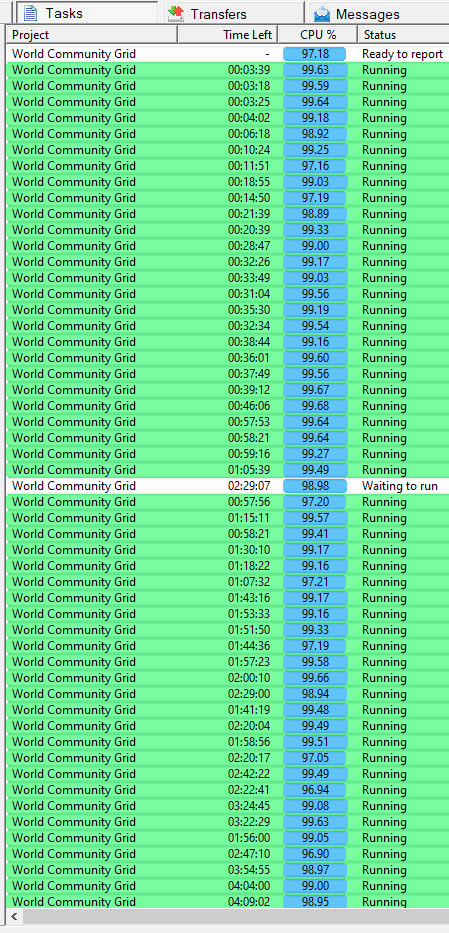 |
|
Send message Joined: 5 Oct 06 Posts: 5149 
|
I don't think fah is a boinc app so it does not know about its resource needs correct?Correct. FAH and BOINC studiously ignore each other's existence. If both are running on the same machine, each will assume that it has exclusive use of the resources found. Everything will be double-counted, and, roughly speaking, everything will drop back to 50% efficiency or worse. Each platform would need to be manually restrained to work within whatever proportion of the machine resources you are willing to assign it. |
|
Send message Joined: 12 Aug 18 Posts: 20 
|
Asked at Rosetta, to complex for the few guys there that can help, so referred here. Memory is set at 100% all the time Non GPU is selected page swap is 100% Vbox is using 25% CPU and 8.9-9.1 MB FAH is using 12.4% CPU combined (tasks) and 1.9 GB RAM Controller uses 0-0.6% and 19.7MB Firefox uses .3% CPU and 556.5 MB Edge (FB) uses 3.3% max and 348.7 MB RAH at the moment is running 9 tasks with 3 on hold using +/- 3.38 GB (the running tasks) the three on hold use 588 MB My total physical memory commitment from everything is 75% at the moment. Vbox with ATLAS is a combined 6609 MB (ATLAS task is 6600 and Vbox 9 and just now found Vbox wrapper 1,6 MB. HWINFO says virtual is this: current use 29,345, Min 29,243, Max 36,3684 average 35.163 available 7465, min. 5636, max. 12,646, avg 6485 Load 79.7,69.9,86.5,84.3% physical used is: 10,956, 10,827,22,770,18,078 Available is: 13,545,1,731,13,673,6,422 Load is: 44.7,44.1,92.9,73.7% page file 17.3,8.1,17.3,11.7% To me it does not seem to be a memory issue. RAH could easily stop sending 4.2 tasks and put Python in and there would be enough memory for a mix of Python and 4.2. But I get 0 Python these days. I have unchecked leave in memory before I came here, that did not make a difference either. Still nothing. Vbox runs in the background and never gives me any problems unless for some reason the environment gets gummed up and I need to go manually clean it. Then I restart BOINC and everything is ok again. |
 Joseph Stateson Joseph StatesonSend message Joined: 27 Jun 08 Posts: 642 
|
RAH could easily stop sending 4.2 tasks and put Python in and there would be enough memory for a mix of Python and 4.2. But I get 0 Python these days RAH is native to Windows. Python runs in Vbox only. The project cannot just swap a Python for an RAH like you suggest. Vbox has a say in what it wants and allows. It is not allowing any Python tasks and only it knows why? Taking a guess: Can you log onto the guest OS and check resources? I assume it it linux or whatever or (got help you) Max OS. I can not help with any of those OS'es What you should do if you want to sell car, house, spouse, and everything you own for the love of PYTHON 1. Create a venue over at RAH: "School" and select only Python 2. Set your system to use the "School" venue 3. Suspend all other BOINC and FAH tasks 4. Reboot 5 Wait (don't hold your breath) for some PYTHON to start up Once you got a bunch of PYTHON running, then resume all other tasks and start looking for error messages and / or tasks that are refuse to run. If FAH no longer wanting to run go ask over at FAH what is going on. |
|
Send message Joined: 12 Aug 18 Posts: 20 
|
I don't think fah is a boinc app so it does not know about its resource needs correct?Correct. FAH and BOINC studiously ignore each other's existence. If both are running on the same machine, each will assume that it has exclusive use of the resources found. Everything will be double-counted, and, roughly speaking, everything will drop back to 50% efficiency or worse. Again...FAH is GPU only. GPU BOINC is Einstein. 1 or 2 cores go to support the 2 GPU's I have. I have 16 cores. That should not affect CPU resources or RAM resources. RAM as my figures have indicated has a peak load of 93% and a average of 73.7% That is stats from HWINFO So if according to that program, my system is not overloaded and both programs work fine, then why is RAH holding out on Vbox while LHC ATLAS pushes them out no problem? And again, I HAD in the past when Python was first coming out, some tasks from that group of tasks, then all of a sudden they don't come anymore. That is the question. |
|
Send message Joined: 12 Aug 18 Posts: 20 
|
RAH could easily stop sending 4.2 tasks and put Python in and there would be enough memory for a mix of Python and 4.2. But I get 0 Python these days 1. Create a venue over at RAH: "School" and select only Python <-- not possible. RAH does not have that option. If it did I would have tried that already. You can not isolate Python from 4.2 tasks. I already tried to exclude 4.2. BOINC just coughed up errors. I can do the rest however. New profile and suspend everything else. |
|
Send message Joined: 12 Aug 18 Posts: 20 
|
RAH could easily stop sending 4.2 tasks and put Python in and there would be enough memory for a mix of Python and 4.2. But I get 0 Python these days Made a school profile, changed to school profile, update request sent to RAH, no change. Still wants to download 4.2 tasks even though everything but GPU tasks (no FAH) are running. No LHC even, so I don't know anymore. I even reset the project, no change. Vbox is windows flavor...as to how to log into a guest OS, now your talking French to me. I have heard stories that newer Vbox versions can cause issues, but then if I revert to something older then it is possible something in Sidock certificates would cough up an error. Crazy I am really puzzled by all this maybe it will maybe it wont, maybe if I kick it things would work. |
 Joseph Stateson Joseph StatesonSend message Joined: 27 Jun 08 Posts: 642 
|
Bummer : I was not aware of that. Just went over there and read the following quote Rosetta@home does not currently divide its tasks into sub-projects that users can select Obviously there is injustice in having some projects suffer because only a few users wants to contribute to them Clearly this project and its administrators are fully Woke to this injustice! That means my way or the highway and I took the highway long ago. The following might not work in R@H project directory (app_config.xml) but you could try it. <app_config> <app> <name>Woke</name> <max_concurrent>1</max_concurrent> </app> </app_config> There will be an error message "No Woke projects" and POSSIBLY there will be a list of sub-project names that can be used to exclude. At least this works on other projects. They print out the names that can be used. I they spell out something like "RH4_2" then put that in place of "Woke" and only one of those 4.2 will be run. Hopefully you will get a viperload of Pythons. HTH |
|
Send message Joined: 8 Nov 10 Posts: 310 
|
When Python first came out, I got about 10 tasks. Re-posting the same issue on every forum you can find probably won't fix it. More likely, freeing up memory and trying the other suggestions will. The BOINC scheduler is also rather particular, and won't download some work if you tie it up on other projects. I would think you should have found that out already though. |
|
Send message Joined: 12 Aug 18 Posts: 20 
|
When Python first came out, I got about 10 tasks. FYI only 2 forums. Here and RAH. Since they guys at RAH are not expert enough I came here to look for help and not to be insulted with one liners. I will set SiDock to no new tasks and let it run out and see what changes. What I am trying to get at is what if any error messages I should be looking for, what physical things could be preventing it, what software if any is acting up. I don't need wild speculation. |
|
Send message Joined: 12 Aug 18 Posts: 20 
|
No dice, same as before: Your app_config.xml file refers to an unknown application 'Woke'. Known applications: 'rosetta' It just knows rosetta and I guess python falls under "rosetta" or something. Stopping with Sidock. Maybe the only solution is to set all CPU projects to "no new" tasks and introduce each project back one at a time. But somehow I don't think that will change anything either. Setting work load to 1 full day, no reserve. |
|
Send message Joined: 12 Aug 18 Posts: 20 
|
No more answers..ok...then it is what it is. Not going to monitor this thread anymore. Thanks for the ideas though, to bad they didn't work. And Jim1348, your post was the least useful. Thanks Joseph Stateson for you ideas. Richard Haselgrove your answer was interesting, thanks. |
|
Send message Joined: 29 Aug 06 Posts: 82 
|
I'm having the same issues. One machine is running a few Rosetta Python tasks and the other's queue is completely empty. Neither have any other projects enabled - only Rosetta. PC 1: 3700X, 32GB RAM, Win 10, BOINC 7.16.11, VirtualBox 6.1.12, local account install. PC 2: 2700X, 24GB RAM, Win 10, BOINC 7.16.20, VirtualBox 6.1.28, local account install. I'm going to try uninstalling VirtualBox on PC 2 and then installing 6.1.12. My first conclusion is that BOINC isn't currently sufficiently helpful when trying to run VirtualBox tasks - is that a fair assessment? It would be very helpful to have it show clearly whether VirtualBox is accessible. For example, on a service installation it would show that VB isn't available, or if virtualisation is disabled in the BIOS. Same for the GPU I guess. As I'm typing this, Rosetta has downloaded a full queue of Rosetta 4.20 tasks (so non-VirtualBox tasks). |
 Joseph Stateson Joseph StatesonSend message Joined: 27 Jun 08 Posts: 642 
|
I'm having the same issues. One machine is running a few Rosetta Python tasks and the other's queue is completely empty. Neither have any other projects enabled - only Rosetta. This project disabled the mechanism that allows users to select what sub-projects they want to run. A side effect is that one cannot distribute resources to prevent one subproject from "hogging" all the resources. There is nothing wrong with Berkeley's included version of Virtual Box. If you want a more recent version you can easily update. The only way I see to run just the subprojects you want is to have a script that automatically aborts or deletes any download from Rosetta that is not wanted. [EDIT] I recall something like that was done back in the days of the classic "seti cheaters" . One could determine how long it took to process a work unit ahead of time and it could then be deleted to get to a faster one. You mgiht want to ask the admin to allow excluding 4.2 as you want to run python and see what they say, if anything. Good luck! |
|
Send message Joined: 29 Aug 06 Posts: 82 
|
Apologies, I wasn't clear. I do not want to be able to choose sub-projects. I am happy to run whatever the project throws my way. But some of my machines do not download the VirtualBox tasks and I cannot work out why - that is my issue. |
 Joseph Stateson Joseph StatesonSend message Joined: 27 Jun 08 Posts: 642 
|
Apologies, I wasn't clear. I do not want to be able to choose sub-projects. I am happy to run whatever the project throws my way. But some of my machines do not download the VirtualBox tasks and I cannot work out why - that is my issue. That's the problem: there's no way to tell it to send only vbox tasks. LHC at home has vbox and you can pick and choose. if you want you can select vbox (Atlas or theory) and nothing else will be downloaded except vbox apps Default computer location --- Run only the selected applications SixTrack: yes sixtracktest: yes CMS Simulation: no Theory Simulation: yes ATLAS Simulation: no ATLAS (long simulation): no Rosetta does not list their apps where you can pick and choose. This also makes debugging difficult: your vbox config might be wrong but you don't know whether it's BOINC or the project not sending what you want |
|
Send message Joined: 29 Aug 06 Posts: 82 
|
To be clear, I don't want to pick and choose sub-projects. Some details might be missing from the conversation though: Rosetta used to only run normal Rosetta 4.20 (non-VirtualBox) tasks. They recently started sending out VB tasks too. Some of my machines would run them and others wouldn't, usually because most of my BOINC installs were as a service. I have been slowly going around to change them to run under a local account so they can run VB tasks too, which is not ideal but there doesn't seem to be an alternative at the moment. Today, Rosetta ran out of 4.20 tasks, but still had 2 million+ VB tasks. Some of my computers that run the 4.20 tasks were not picking up the available VB tasks, so their queues were completely empty. That was my issue, and the issue that a lot of people are having on that project at the moment. BOINC is not very helpful in displaying whether it can see VirtualBox, and whether a project is likely to be able to use that VirtualBox. Does that make sense? |
Copyright © 2025 University of California.
Permission is granted to copy, distribute and/or modify this document
under the terms of the GNU Free Documentation License,
Version 1.2 or any later version published by the Free Software Foundation.