Thread 'BoincTasks Js'
Message boards : Questions and problems : BoincTasks Js
Message board moderation
| Author | Message |
|---|---|
|
Send message Joined: 8 Aug 08 Posts: 570 
|
BoincTasks Js with all the ideas of BoincTasks build from the ground up, to be compatible with Linux, Mac and Windows. The Linux version is now available in the Snapcraft store https://snapcraft.io/boinctasks-js If you encounter any problems let me know. A short description. https://efmer.com/boinctasks-js/ 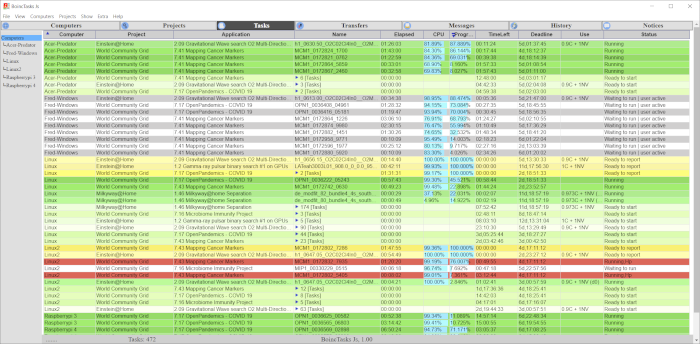 TThrottle The way to control your CPU and GPU temperature. BoincTasks The best view of BOINC. My other activities |
 Keith Myers Keith MyersSend message Joined: 17 Nov 16 Posts: 910 
|
It doesn't run as installed from the Snap Store. keith@Serenity:~$ boinctasks-js /snap/boinctasks-js/1/boinctasks-js/boinctasks-js: /lib/x86_64-linux-gnu/libc.so.6: version `GLIBC_2.30' not found (required by /snap/boinctasks-js/1/usr/lib/x86_64-linux-gnu/libnspr4.so) /snap/boinctasks-js/1/boinctasks-js/boinctasks-js: /lib/x86_64-linux-gnu/libm.so.6: version `GLIBC_2.29' not found (required by /snap/boinctasks-js/1/usr/lib/x86_64-linux-gnu/libasound.so.2) keith@Serenity:~$ Running Ubuntu 20.04.2 LTS and the GLIBC 2.31 library as stock installation. |
 Keith Myers Keith MyersSend message Joined: 17 Nov 16 Posts: 910 
|
The debian installation installed correctly. But no computers will connect. Won't let me enter the host passwords. The log is looking for the password in the wrong place. 6:32:23 PM BoincTasks Js, 1.02. 6:32:23 PM System running on platform: linux ,architecture: x64. 6:32:23 PM No password found in: /etc/boinc-client/gui_rpc_auth.cfg. 6:32:23 PM Computers: 1. I don't have my BOINC installation located in the default location. BOINC is installed in /home/Desktop Will work on this later. Going to launch my normal BoincTasks 1.85 via Wine. |
|
Send message Joined: 8 Aug 08 Posts: 570 
|
The debian installation installed correctly. But no computers will connect. Won't let me enter the host passwords. The password... Do Computers -> Edit and you should be able to enter it. Reading the password file is probably futile as it's not accessible . TThrottle The way to control your CPU and GPU temperature. BoincTasks The best view of BOINC. My other activities |
|
Send message Joined: 8 Aug 08 Posts: 570 
|
It doesn't run as installed from the Snap Store. I will check, it passed all the checks, but something is wrong. TThrottle The way to control your CPU and GPU temperature. BoincTasks The best view of BOINC. My other activities |
 Keith Myers Keith MyersSend message Joined: 17 Nov 16 Posts: 910 
|
The debian installation installed correctly. But no computers will connect. Won't let me enter the host passwords. Nope, first thing I tried is to manually enter the password in the entry field for all hosts. Doesn't ever remember the entry. Tried Enter, Tab, closing the app, nothing ever allowed the passwords to stick. Always came back up blank. |
|
Send message Joined: 8 Aug 08 Posts: 570 
|
The new deb package 1.06 should work. TThrottle The way to control your CPU and GPU temperature. BoincTasks The best view of BOINC. My other activities |
|
Send message Joined: 8 Aug 08 Posts: 570 
|
Both Deb and the Snapstore are available again. Tested on Ubuntu 20.04.2 LTS https://efmer.com/boinctasks-js/boinctasks-js-download/ TThrottle The way to control your CPU and GPU temperature. BoincTasks The best view of BOINC. My other activities |
 Keith Myers Keith MyersSend message Joined: 17 Nov 16 Posts: 910 
|
I got BoincTasks-Js working finally. The UI is quite hard to figure out. Only ever attempt to Edit one host at a time is the trick to making it work. |
|
Send message Joined: 8 Aug 08 Posts: 570 
|
I got BoincTasks-Js working finally. The UI is quite hard to figure out. Only ever attempt to Edit one host at a time is the trick to making it work. The interface is different from BoincTasks original. I made some changes to address most if not all of your problems. TThrottle The way to control your CPU and GPU temperature. BoincTasks The best view of BOINC. My other activities |
|
Send message Joined: 8 Aug 08 Posts: 570 
|
Released 1.08 BoincTasks Js that fixes all know problems and should make it a bit easier for those that start with the program. More info is on the website, but just as myself, most don't read the manual. https://efmer.com/ click on BoincTasks -> BoincTasks Js TThrottle The way to control your CPU and GPU temperature. BoincTasks The best view of BOINC. My other activities |
|
Send message Joined: 8 Aug 08 Posts: 570 
|
1.09 Add: Report completed task icon. Add: User definable font and size in BoincTasks settings. TThrottle The way to control your CPU and GPU temperature. BoincTasks The best view of BOINC. My other activities |
|
Send message Joined: 8 Aug 08 Posts: 570 
|
Just updated to 1.11. Now supports Linux, Mac and Windows. https://efmer.com/boinctasks-js/boinctasks-js-download/ TThrottle The way to control your CPU and GPU temperature. BoincTasks The best view of BOINC. My other activities |
 Contact ContactSend message Joined: 29 Aug 05 Posts: 85 
|
|
 Contact ContactSend message Joined: 29 Aug 05 Posts: 85 
|
I was able to rename the .appx file to .rar and extract the contents to a folder. I can run boinctasksjs.exe on Windows 10 that way. BTW: The setting for sideload apps on my version of Windows (20H2) now seems to be labeled "Install apps from any source, including loose files." |
|
Send message Joined: 31 Dec 18 Posts: 318 
|
Just tried to register on your forum to report the same problem but, unfortunately, in order to register you must have successfully installed the software. How do report failures in the install? |
 Contact ContactSend message Joined: 29 Aug 05 Posts: 85 
|
Bryn Mawr wrote: unfortunately, in order to register you must have successfully installed the software.Because I renamed the extension to be able to install, I was able to fulfill that requirement (which I agree should be removed), but did not receive a verification email with the activation code needed to post to the forum there. Even after successfully resending the activation code email. |
|
Send message Joined: 31 Dec 18 Posts: 318 
|
Bryn Mawr wrote:unfortunately, in order to register you must have successfully installed the software.Because I renamed the extension to be able to install, I was able to fulfill that requirement (which I agree should be removed), but did not receive a verification email with the activation code needed to post to the forum there. Even after successfully resending the activation code email. Mine came through straight away and I’m now on the forum. |
 Contact ContactSend message Joined: 29 Aug 05 Posts: 85 
|
Contact wrote: I was able to rename the .appx file to .rar and extract the contents to a folder. I can run boinctasksjs.exe on Windows 10 that way.Fred replied here https://forum.efmer.com/index.php?topic=1991.msg9102#msg9102 to search for and set Developer mode. That setting is now labeled "Install apps from any source, including loose files." and toggling that on, clicking Apply and restarting Windows still does not allow BoincTasks to install for me without the rename and extract hack. Fred does also say there that the next version will be another package and presumably not the Windows Store .appx Thank you Bryn Mawr for bringing this up there also https://forum.efmer.com/index.php?topic=1988.msg9096#msg9096 I still can't receive a confirmation email, but at least I know that Contact is in the database now because that user name is no longer available. |
|
Send message Joined: 8 Aug 08 Posts: 570 
|
The next version will include a Windows exe installer, that should work just fine. Microsoft won't accept the app, because the BOINC client isn't in the App store, so maybe one day. You do know there already is a Windows version of BoincTasks. TThrottle The way to control your CPU and GPU temperature. BoincTasks The best view of BOINC. My other activities |
Copyright © 2025 University of California.
Permission is granted to copy, distribute and/or modify this document
under the terms of the GNU Free Documentation License,
Version 1.2 or any later version published by the Free Software Foundation.
