Thread 'Installer keeps changing my screensaver settings'
Message boards : Questions and problems : Installer keeps changing my screensaver settings
Message board moderation
| Author | Message |
|---|---|
|
Send message Joined: 18 Feb 21 Posts: 3 |
The BOINC Windows installer changes my screensaver settings every time I update the software. I do not want the BOINC one and in my opinion BOINC should just be there in the background and not intrusive but here it is screaming out for attention! Changing the screensaver should be an option in the installer instead of simply changing it. I guess this is a fairly minor annoyance but enough of a reason for me to defer installing new versions. |
 Jord JordSend message Joined: 29 Aug 05 Posts: 15575 
|
Third screen in the installer, click Advanced. 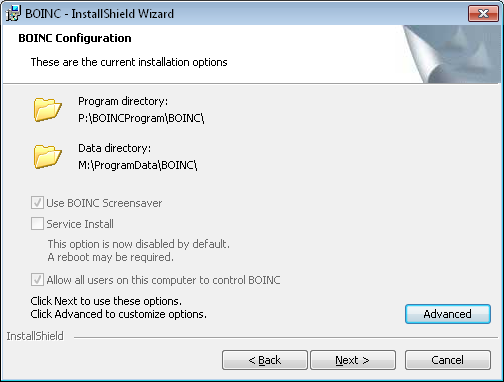 Next screen uncheck Use BOINC Screensaver and click Next. 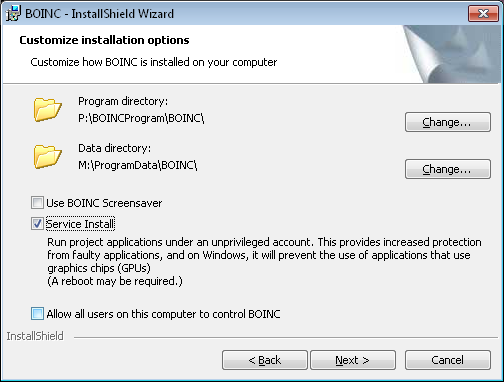 (Images are used to point out where it is, don't check Service Install just because the last image says that) The above option sets the ENABLESCREENSAVER key in the registry at HKEY_LOCAL_MACHINE\SOFTWARE\Space Sciences Laboratory, U.C. Berkeley\BOINC Setup, with 0 for disabled, 1 for enabled. The BOINC screensaver software part will be installed no matter what choice you set in the installer, so BOINC is always an option in the Windows Screen Saver drop down menu. |
Copyright © 2025 University of California.
Permission is granted to copy, distribute and/or modify this document
under the terms of the GNU Free Documentation License,
Version 1.2 or any later version published by the Free Software Foundation.