PCI express risers to use multiple GPUs on one motherboard - not detecting card?
Message boards :
GPUs :
PCI express risers to use multiple GPUs on one motherboard - not detecting card?
Message board moderation
| Author | Message |
|---|---|
|
Send message Joined: 25 May 09 Posts: 1283 
|
There are an incredible number of very poor quality risers on the market. Price and brand name are not guides to quality, only very careful inspection and testing will "prove" that you have good or bad ones. Some risers will work for a short time (hours or a couple of days), but will then fail, at least one user I know has bought dozens and only found one or two in a batch actually work. Another thing is that some are really only designed to work with mining GPUs and will not work with "proper" GPUs. But before you despair make sure the GPUs work when plugged into the motherboard. |
 Jord JordSend message Joined: 29 Aug 05 Posts: 15480 
|
A mining GPU doesn't necessarily have a monitor output. It's just a coprocessor on a card. |
|
Send message Joined: 25 May 09 Posts: 1283 
|
RISERS my dear boy RISERS. For some totally incomprehensible reason some will work quite happily with mining GPUs and not with proper GPUs. I know that folks have managed to get quite high GPU counts using risers and splitters, and even mining motherboards, but they have spent a fair bit of time, money and effort weeding out combinations of hardware that simply do not work. What Jord has said has jolted something in my mind - Did Windows 10 decide to update the drivers for you (without your permission or knowledge) because the fact that the GPU is sort of working on a riser sounds very much like the problems people have when they have been victims of MS's cut-down drivers (which don't have the bits needed for computation, but have the same version number as the full-blown driver) |
 Jord JordSend message Joined: 29 Aug 05 Posts: 15480 
|
As far as I know, a riser allows you to move the GPU into a different orientation than the original one on the motherboard. For instance, some cases allow the GPU to stand upright with its edge connector pointing down. This can't work as the PCIe slot on the motherboard is vertically orientated, due to the motherboard being bolted to the case. A riser allows you to put the GPU in with the edge connector down. A riser can also allow you to move the GPU completely out of the case, if you want to. I don't have any personal experience with riser cables, so can't help you there. What I was talking about was the monitor output. A Graphics Processor Unit will have one or more monitor outputs, either HDMI, DisplayPort, DIVX or even still VGA. A unit for mining only may not have these on board as they're not needed, miners don't use the graphics output on their GPUs for anything, they just mine with their GPUs. |
|
Send message Joined: 25 May 09 Posts: 1283 
|
Sorry, I can't help you with specific make/types, and, and far as I can see what worked for someone yesterday may not work for the same person buying today. So sadly the only way to find out is to test them one at a time and see which ones actually work FOR YOU TODAY. There are multitude of reasons for a riser not working, including poor workmanship. The main ones are probably to do with upsetting the bus timing or causing signal reflections on the bus. You have got "powered" risers haven't you - they appear to be a little less troublesome than unpowered ones - even when using GPUs that don't need external power. Jord - yes the function of a riser is to allow something to be moved out of its normal position out of the way. And, it was your comment about mining GPUs not having graphical outputs that prompted my comment about drivers. |
|
Send message Joined: 5 Oct 06 Posts: 5081 
|
I did a quick search on PCIe electrical compliance testing. The PCI Special Interest Group seems to be the place to go. I'm not getting anything about the sort of cables which might be used to make a riser. And if there's no standard, then there's no chance any manufacturer will be building to standard. Timing, crosstalk, waveform all come to mind as imponderables at the sort of speeds we're talking. |
|
Send message Joined: 24 Dec 19 Posts: 228 
|
I'm trying to plug multiple GPUs into one motherboard. The problem is the motherboard only has two PCI express x16 slots, and they're only two apart, which means the standard double width graphics cards can't both go in at once, or there's no airflow. Also I'd like to in the future put more than 2 GPUs in there, using the motherboard's x1 slots, or even multiplexing slots. So I got some PCI express risers (1x to 16x), but when I plug a card through one of those, it doesn't work properly. I get no monitor output at all. If I connect to the machine remotely, windows has booted, but calls the card something like a standard VGA, definitely no OpenCL abilities. In fact I'm not convinced the card is doing anything at all, that might just be monitor emulation over the network. I had a pack of several of these risers left over from when I was going to do bitcoin mining with them years ago, but never used them, so I've tried a few to make sure it's not just a faulty one. Does anyone have experience with these? Compatibility problems? I've read a few articles on using them for bitcoin mining and I can find nothing to suggest that any card AMD or Nvidia would object to only having 1 lane. But then mining might not need Windows to detect the card and Boinc does? What motherboard do you have exactly? make and model please. So I can see the exact specs and speeds of the PCIe slots. some older motherboards might only run some slots at PCIe 2.0 vs 3.0 or will have the electrical layout of the slot differ from the mechanical layout. Or even some boards will disable certain slots when others are in use. I just want to double check all that, I can find it myself if I know the make and model of board. What project are you trying to run on the GPU? Some projects like SETI will be fine with only 1x lane, but other projects you will see major performance impacts when only using 1 lane. I run several different kinds of multi-GPU setups. One with 16x lane PCIe 3.0 rated ribbon cables, One with the 1x lane USB 3.0 cables, and another with all cards plugged directly to the motherboard. When using risers and trying to run full PCIe 3.0 speeds, you NEED a quality cable (either USB Ribbon) as the shielding is very important to maintain the signal integrity. many people who are using the USB cables as riser for mining can get away with rather low end cables because they run the PCIe lanes at reduced speeds most of the time, either PCIe 2.0 or even 1.0. mining has incredibly low bandwidth requirements, so the reduced speeds don't matter there, but likely will matter on BOINC projects. On my USB riser systems, I've had to replace nearly all of my USB cables with higher quality ones, and I've helped many other users over at SETI solve riser issues by just telling them to replace their USB cables with better ones. It's probably a good idea to just do that as it's not very expensive and will remove that variable from any other troubleshooting you need to do. I've had good luck with the UGREEN branded cables from amazon: https://www.amazon.com/UGREEN-Transfer-Enclosures-Printers-Cameras/dp/B00P0E3954/ If you want to run a full lane ribbon cable, make sure you use a SHIELDED riser. the old grey colored "floppy cable" are no good. they have no shielding and will likely cause issues most of the time. get a good quality cable from 3M/Thermaltake, etc. Thermaltake 16x riser: https://www.amazon.com/Thermaltake-Gaming-Black-Extender-AC-053-CN1OTN-C1/dp/B06Y5YNGDJ/ I personally use some EZDIY-FAB risers from Amazon: https://www.amazon.com/dp/B07K9SRKCT/ but bear in mind that I did have to return 2 or 3 of them for QC issues (poor signal quality, dropped GPUs, low GPU utilization). but the replacements worked fine and they have been running near 24/7 for over a year now. another thing to keep in mind with the 16x ribbon cables is that they will send the power to the GPU via this cable, make sure your motherboard can handle that. usually not a problem with only 2 GPUs but can cause issues with 4+ if you don't provide enough power to the motherboard. |
|
Send message Joined: 24 Dec 19 Posts: 228 
|
It's a very old motherboard: Asus P5N-D OK, that board only has PCIe 2.0 16x slots (the 1x slots are only PCIe 1.0 btw!) It's possible the USB riser you have is faulty in some way, either the cable or the board, and yes the the system wont boot if the card does not have proper power. all power connectors need to be plugged in. I had good luck with the style of riser that takes the 6-pin PCIe power connector, but as with all things electronic, they sometimes just fail. I would try one (or two) of the 16x shielded ribbon cables I linked. they will extend the PCIe lanes up to a remote card and will not require any additional power connectors. it's a straight extension of the slot. I think since the slots are only PCIe 2.0 you'll want all the PCIe bandwidth you can get for Milkyway. |
|
Send message Joined: 5 Oct 06 Posts: 5081 
|
Exactly which AMD GPU cards are you trying to use? Do they have sockets for supplementary power input? If they don't have sockets, they'll take all the power they need - up to 75 watts - from the motherboard via the 16-bit slots. A 1-bit slot won't supply enough power, and you'll have to check that your riser can carry enough power. |
|
Send message Joined: 24 Dec 19 Posts: 228 
|
Exactly which AMD GPU cards are you trying to use? Do they have sockets for supplementary power input? USB style risers do not take any power from the slot, they will get power from the external connection on the PCIe 16x to USB PCB. it sounds like he has one USB style riser like this: 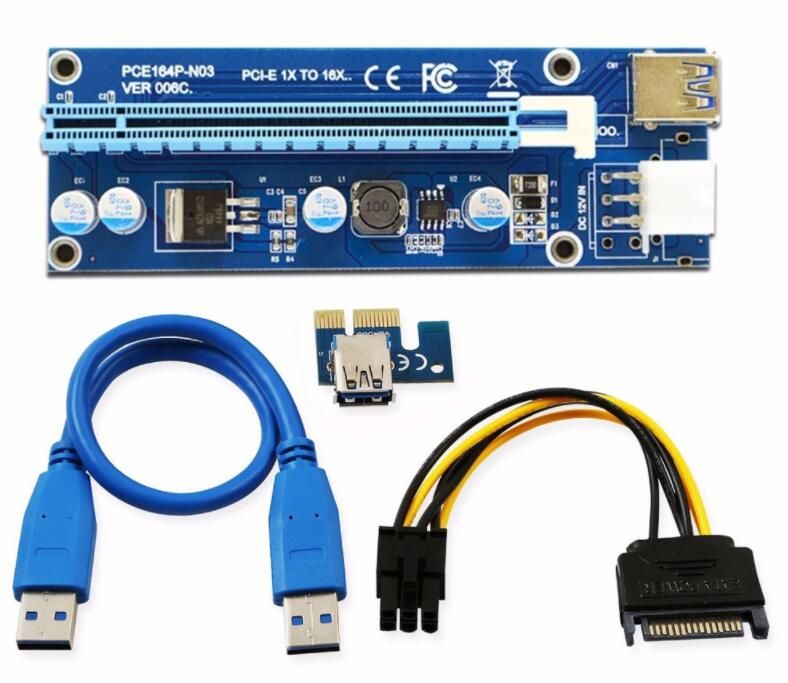 and one 1x ribbon with external molex like this:  He should only be plugging these into the 16x slots. but for what he's doing I still recommend just buying nice shielded ribbon risers like what I linked before. he can find the same thing from a UK based seller. |
|
Send message Joined: 5 Oct 06 Posts: 5081 
|
Try https://en.wikipedia.org/wiki/PCI_Express#PowerExactly which AMD GPU cards are you trying to use? Do they have sockets for supplementary power input? |
|
Send message Joined: 24 Dec 19 Posts: 228 
|
Exactly which AMD GPU cards are you trying to use? Do they have sockets for supplementary power input? the PCIe power connectors on the GPUs have sense pins, they know when it's not plugged in and will not start unless you do so, and will usually give that warning message on the screen when you have forgotten. you need all power connectors plugged in. If you are not doing that, then you should try that first. |
Copyright © 2024 University of California.
Permission is granted to copy, distribute and/or modify this document
under the terms of the GNU Free Documentation License,
Version 1.2 or any later version published by the Free Software Foundation.