green screen death when using my GPU no message computer then crashes.
Message boards :
Questions and problems :
green screen death when using my GPU no message computer then crashes.
Message board moderation
Previous · 1 · 2 · 3 · Next
| Author | Message |
|---|---|
|
Send message Joined: 13 Jun 17 Posts: 91 
|
finally I think i got the right one? ... i uninstalled that Lansweeper and installed HWinfo from this web page:Ok, we're in business now. See "GPU temperature" at the top? I would see how high that value gets before you get BSOD'd. I don't think anyone has asked this before, but have you had this Quadro working before the problem popped up, or is this the first time you've installed the card and you're having BSOD problems? |
 Byron Leigh Hatch @ team Carl ... Byron Leigh Hatch @ team Carl ...Send message Joined: 30 Aug 05 Posts: 505 
|
finally I think i got the right one? ... i uninstalled that Lansweeper and installed HWinfo from this web page:Ok, we're in business now. See "GPU temperature" at the top? I would see how high that value gets before you get BSOD'd. I order my computer from Dell in October 2017 and that Video card came factory installed, as far as I can remember the GUP for the first year was crunching GPU BOINC tasks ok with no problems, also I should also mention that in March of 2019 I was messing around trying to, to figure out how to get myself assigned as administrator of my computer, I must did something that Microsoft did not like, because I got a message from Microsoft, that I have reinstall Windows, so I said yes and let Microsoft do its thing. after that it seems I could not GPU to be enabled on BOINC 7.14.2 I wonder ........ ? anyway I have to away for about 6 hours, I check back in 6 hours thank for your help. |
|
Send message Joined: 13 Jun 17 Posts: 91 
|
Hmmm...that makes me wonder if when you re-installed Windows that a graphics driver got goofed...either a bad Quadro driver, or maybe there is another basic graphic driver installed that is causing a conflict.finally I think i got the right one? ... i uninstalled that Lansweeper and installed HWinfo from this web page:Ok, we're in business now. See "GPU temperature" at the top? I would see how high that value gets before you get BSOD'd. |
|
Send message Joined: 13 Jun 17 Posts: 91 
|
Believe it or not, I also am having a BSOD issue! I got home last night to check on my computer, only to see that it had restarted. As I discovered, it didn't restart from an update, it was a BSOD. Video_TDR_Failure, atikmpag.sys. The odd thing is that the computer had been running fine up to that point. Just like you, Byron, BOINC works fine when crunching CPU tasks only, but once the GPU is enabled, I get the BSOD, but this time it takes under a minute. It is definitely not a thermal issue for me, fans and temps look fine, bunnies are nonexistent. I did update Windows 10 to 1903 after this started happening, and I have done a clean install of Radeon 19.5.2 drivers, but I'm still having the same problem. I should use the DDU next, but I did notice it says to use it at your own risk if your version is above 1809. I will probably give that a shot next, but today is a busy day so it is going to have to wait. Byron, I suspect your problem may be similar to mine. When you get the BSOD, is there any text in the lower left corner? That will help diagnose your problem. For reference, the problematic computer is this one. |
|
Send message Joined: 13 Jun 17 Posts: 91 
|
Byron, were you able to get your BSOD fixed? I'm still having problems with mine. I used DDU, installed 19.6.1, and still having problems. I haven't had much time to troubleshoot this past week, but I should have more time this week. |
 Byron Leigh Hatch @ team Carl ... Byron Leigh Hatch @ team Carl ...Send message Joined: 30 Aug 05 Posts: 505 
|
hi Bill, I'm sorry to say no I haven't, Like you, I haven't had much time to troubleshoot this past week, but I should have more time this week. approx. 5 or 6 days ago, i did managed to have the GPU run for approx. 20 minuets crunching, and before crashing Windows 10. I did manage to get some screen shots. When my window 10 pro does crashes i get a different color screen, yellow, green, white, and blue with no message, i don't know if this has any significance, probable not? some of the web pages i have been reading. https://docs.microsoft.com/en-us/microsoft-desktop-optimization-pack/dart-v8/diagnosing-system-failures-with-crash-analyzer--dart-8 http://blog.nirsoft.net/2010/07/27/how-to-configure-windows-to-create-minidump-files-on-bsod/ https://www.bing.com/search?q=windows+crash+dump+analysis+tool&FORM=R5FD3 https://support.microsoft.com/en-us/help/315263/how-to-read-the-small-memory-dump-file-that-is-created-by-windows-if-a i notice that, from the screen shot below, when the GPU ran for approx. 20 minuets, Max temp went to 69 degrees C is that too high? 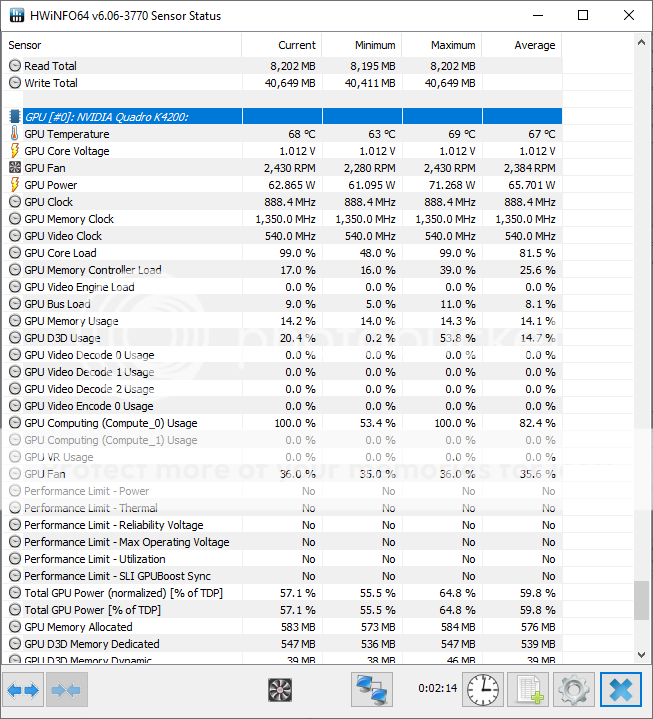 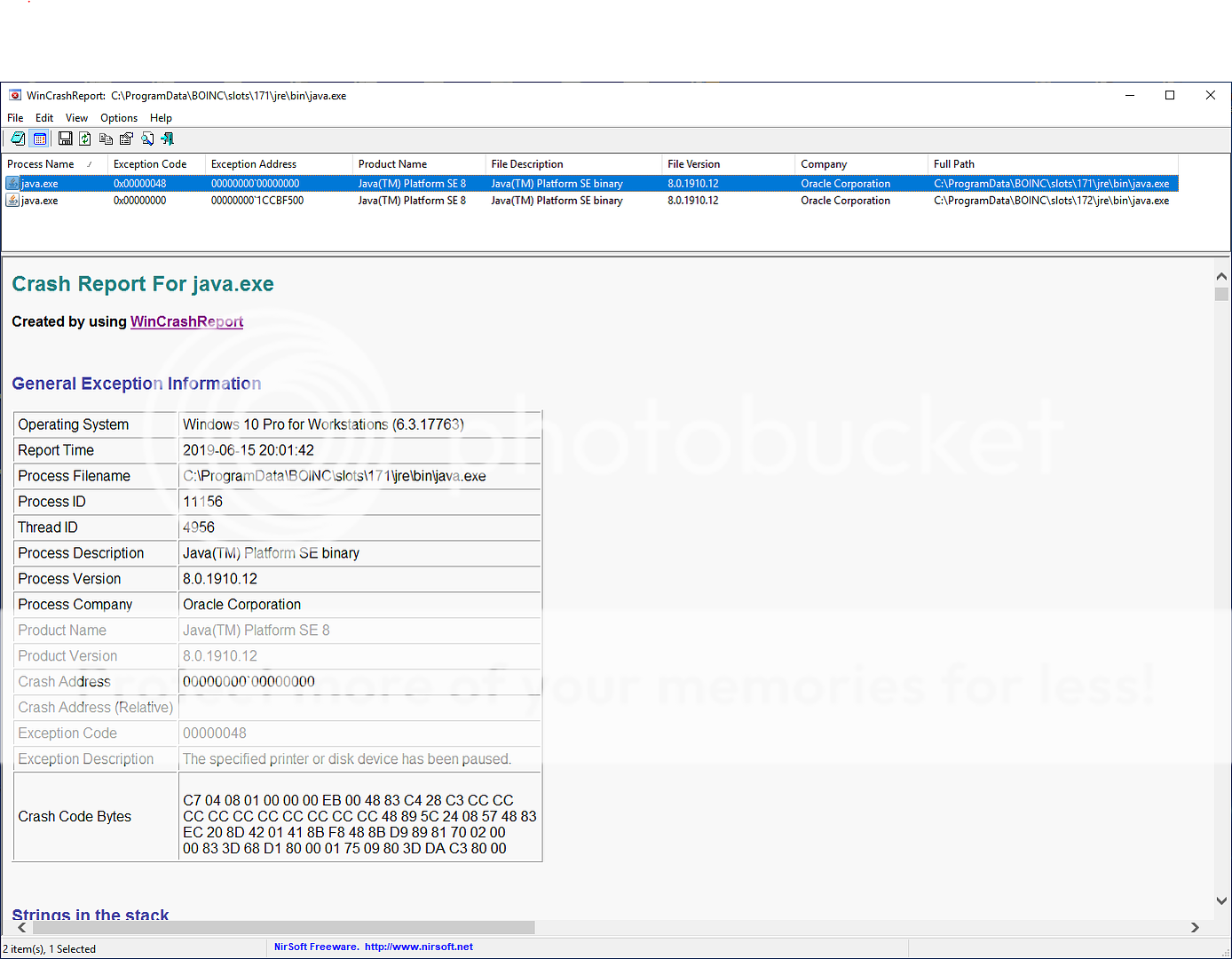 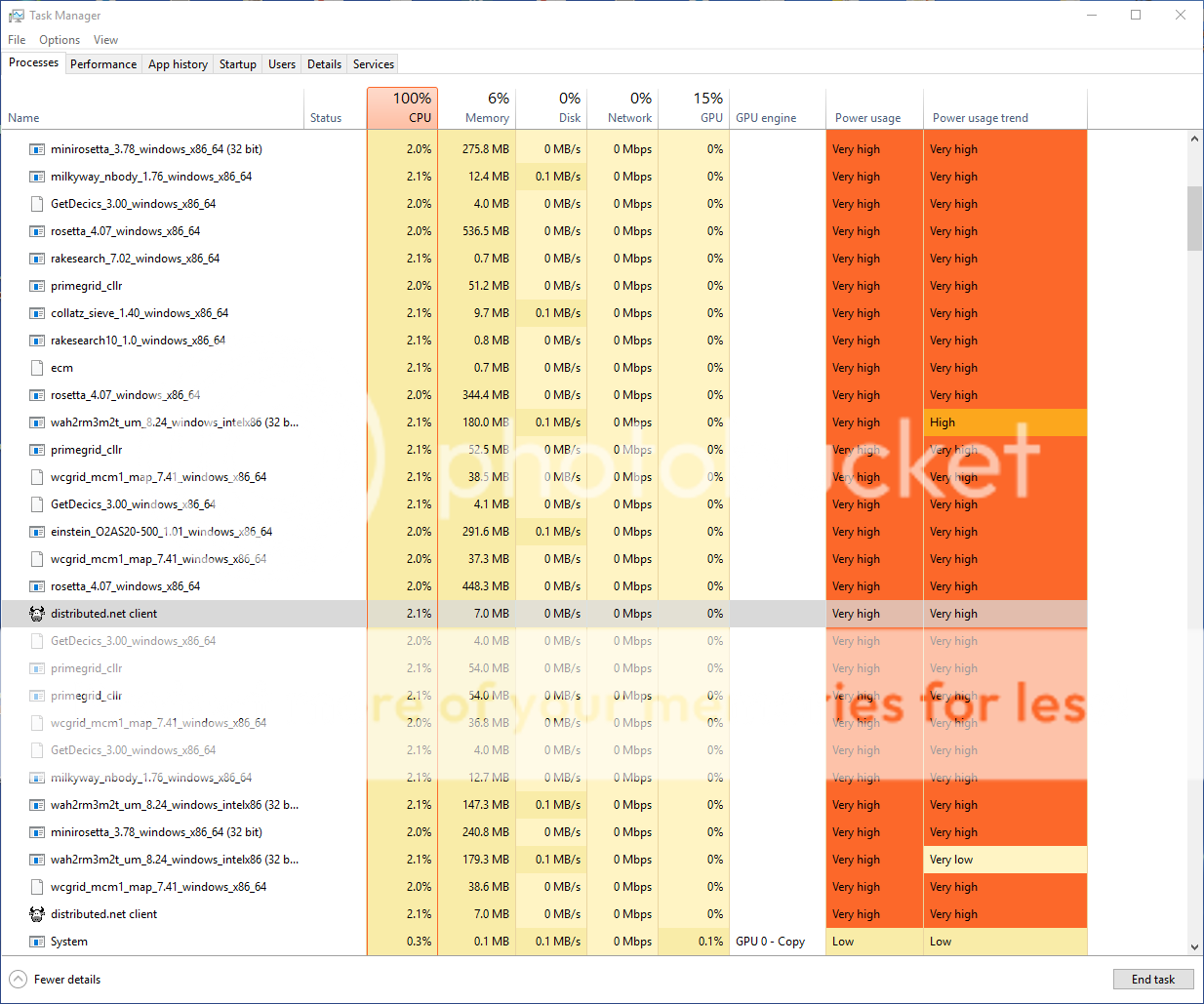 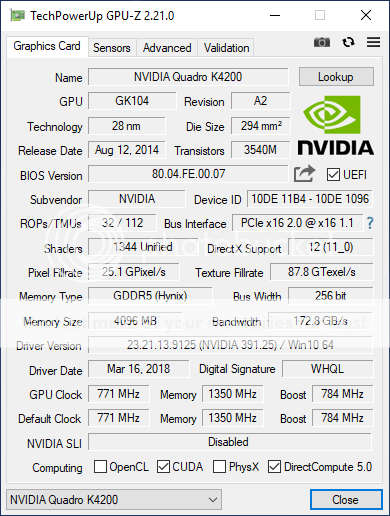 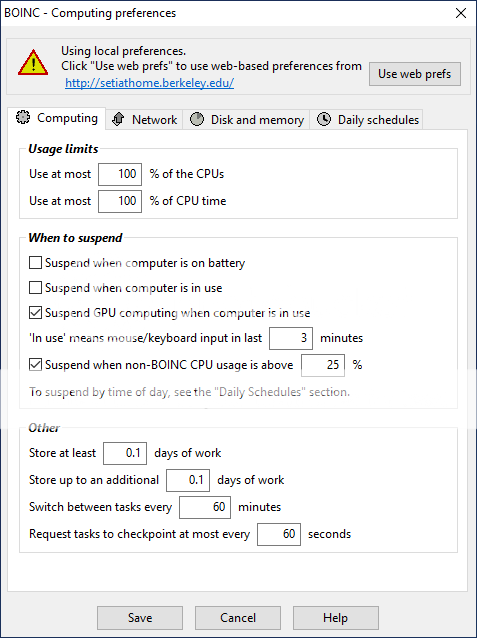 any guidance, suggestions, advice, would be greatly appreciated, Best Wishes, Byron. |
|
Send message Joined: 13 Jun 17 Posts: 91 
|
Jord: I ran Bluescreenview. What output are you looking for exactly? ================================================== Dump File : 061619-5765-01.dmp Crash Time : 6/16/2019 11:08:13 AM Bug Check String : Bug Check Code : 0x00000116 Parameter 1 : ffffa485`a8956010 Parameter 2 : fffff803`3084053c Parameter 3 : ffffffff`c0000001 Parameter 4 : 00000000`00000003 Caused By Driver : dxgkrnl.sys Caused By Address : dxgkrnl.sys+23f8da File Description : DirectX Graphics Kernel Product Name : Microsoft® Windows® Operating System Company : Microsoft Corporation File Version : 10.0.18362.145 (WinBuild.160101.0800) Processor : x64 Crash Address : ntoskrnl.exe+1bc8a0 Stack Address 1 : Stack Address 2 : Stack Address 3 : Computer Name : Full Path : C:\WINDOWS\Minidump\061619-5765-01.dmp Processors Count : 4 Major Version : 15 Minor Version : 18362 Dump File Size : 599,932 Dump File Time : 6/16/2019 11:09:08 AM ==================================================I tried re-installing drivers a few times, ran DDU as well, and no luck. I also found help online suggesting to expand the atikmpag.sy_ file, but I cannot find this at all on my computer. Byron: I tried looking for a published max temp on Nvidia's site, but I couldn't find one for that GPU. I don't think the temperature is too high, but I don't know for sure. Hmm...I didn't notice from before that you get multiple colors on your display, not just a BSOD. What happens exactly? Do the different colors flash up? Does the computer lock up before the colors start to flash? Does Windows reboot automatically, or do you have to reboot yourself? This is definitely different than what I am experiencing. I'm not well versed with GPUs, either, so this may be a bit of the blind leading the blind. I also noticed that there is a newer driver for your GPU available. I'm hesitant to say to download and try that for now (again, blind leading the blind), but that will probably be a good thing to try at some point. I would download and run Bluescreenview as Jord suggested, it should provide more information of what is going on. |
 Byron Leigh Hatch @ team Carl ... Byron Leigh Hatch @ team Carl ...Send message Joined: 30 Aug 05 Posts: 505 
|
help :) Jord, Bill, Richard or anyone ... my computer skills are not very good and sorry but I'm lost, I have now download BlueScreenView as Jord sugested. - C:\Program Files (x86)\NirSoft\BlueScreenView but i don't seem to know how run NirSoft\BlueScreenView nothing happens? C:\Program Files (x86)\NirSoft\BlueScreenView - do i now enable or set GPU in BOINC 2.14.2 to: use always? and let computer crash? where would i find results. Bill: i think that temp is normal, because my other computer Max temp runs fine at 69 degrees C OK my other computer: https://setiathome.berkeley.edu/show_host_detail.php?hostid=8311571 works fine using GPU and CPU together: - under the drop down menue in BOINC 7.14.2 - under Activity - i have choosen: - Run always. - Use GPU always - Network activity always. no the different color don't flash, the computer just show a different color screen with no message (maybe that's just a DELL thing?) Does the computer lock up before the colors start to flash? no. Does Windows reboot automatically, or do you have to reboot yourself? no Windows does'nt reboot automatically. i have hold the power button for 5 seconds to power down and then power button to reboot. windows desk top comes up normly. yes i think you're right. i will hold off on that new driver for my GPU. what should i do next? 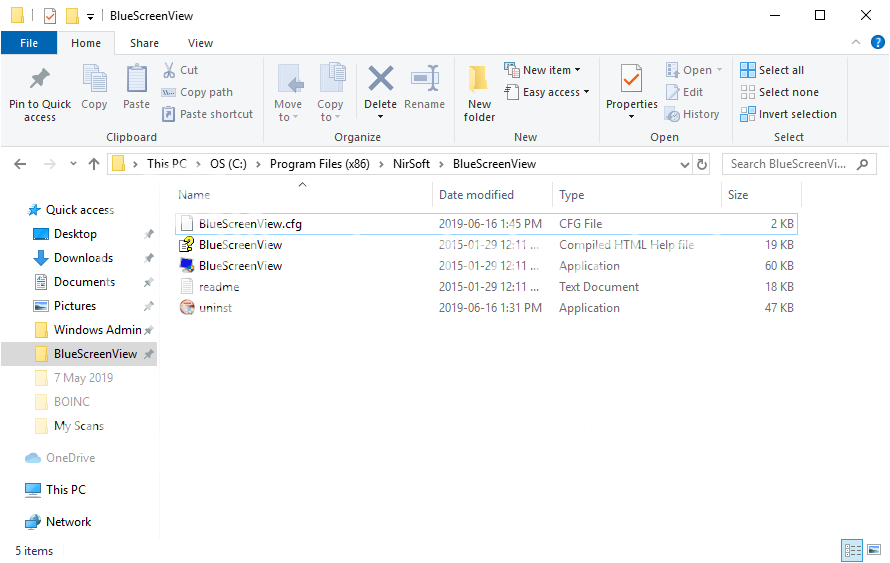 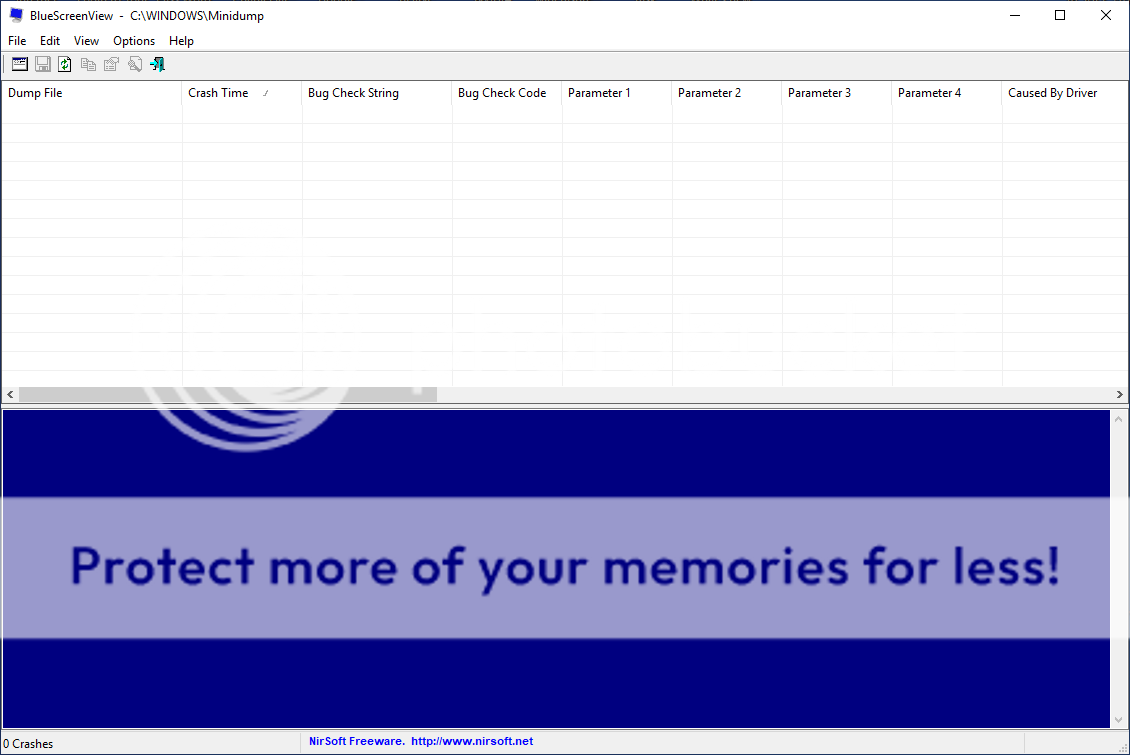 |
|
Send message Joined: 13 Jun 17 Posts: 91 
|
Okay, I think I am starting to understand what you are experiencing, but I don't think I have the whole picture yet. So when the GPU for the trouble computer is enabled, is it just a solid color on your display (that is, you can't see anything else), or is it a tint (you can still see windows, but everything is blue/green/whatever color)? I think you are using Bluescreenview correctly. I also think the reason you do not have any dump files in Bluescreenview is because you are not actually experiencing a BSOD. When you get BSOD (as I have experienced recently), Windows tells you that something is wrong and it creates a log file. That log file is created relatively quickly (less than a minute), and then Windows is restarted. Since you have to manually reset your computer, I am assuming enough time has passed from the color change. So now I'm wondering if Windows is locked up at all, or if you just can't see anything and it appears to be locked up. This may be a dumb question, but when the screen changes color, have you hit ctrl-alt-del to see if you can bring up Task Manager? |
 Jord JordSend message Joined: 29 Aug 05 Posts: 15480 
|
Jord:Well, that. You seem to have a problem where your videocard does not react to the operating system within a fashionable session. AKA, it hangs. I also found help online suggesting to expand the atikmpag.sy_ file, but I cannot find this at all on my computer.Do you have an ATI or AMD GPU then? As without traversing back through this thread, from the information you gave I don't know what videocard you have. If your GPU is a different one than ATI/AMD, of course you won't have this file. For Nvidia and Intel these would be the nvlddmkm.sys and igdkmd64.sys files. |
 Jord JordSend message Joined: 29 Aug 05 Posts: 15480 
|
but i don't seem to know how run NirSoft\BlueScreenView nothing happens?The image you show of Bluescreenview shows that BSV cannot find anything. Thus I suspect Bill is right and you didn't have a BSOD. A Windows 10 BSOD looks like the first image in this link. If you haven't seen that, you haven't had a BSOD. But when a videocard is about to go, the weirdest artifacts can manifest themselves. I've had it that at uninstalling/reinstalling drivers my whole screen went black, especially fun because the computer hadn't crashed, was normally running, I just couldn't see anything on screen. That makes installing drivers especially challenging as you have to know where the buttons are, blindly. I also had screens go green, pink, bright red. All signs of a videocard on its way out although some of it can also be attributed to corrupted graphics drivers. |
|
Send message Joined: 13 Jun 17 Posts: 91 
|
Its an APU, Ryzen 3 2200G. I thought it was strange that DirectX was mentioned in the hang-up. Does Boinc even use DirectX? For what its worth, I ran Kerbal Space Program a little bit last night, and no BSOD (not a stressful game for the APU, I know). I'll have more time to look into this tonight. I haven't had a chance to search what the dump information means. |
 Jord JordSend message Joined: 29 Aug 05 Posts: 15480 
|
Does Boinc even use DirectX?Yes, it does, for the screen saver when it can't find OpenGL and sees it's on Windows. But don't stare yourself blind on the component that the crash happened in. What you look for is the bug check code: 0x00000116, read https://docs.microsoft.com/en-us/windows-hardware/drivers/debugger/bug-check-0x116---video-tdr-error on that. |
 Byron Leigh Hatch @ team Carl ... Byron Leigh Hatch @ team Carl ...Send message Joined: 30 Aug 05 Posts: 505 
|
This may be a dumb question, but when the screen changes color, have you hit ctrl-alt-del to see if you can bring up Task Manager? i enabled BOINC 7.14.2 to use GPU based on preferences, after ten minuets screen went red and stay red for 15 minuets, not flashing, then i hit ctrl-alt-del, no Task Manager, nothing. I found a form where i can asks questions about video card quadro-k4200. I registered so that I can post a question but I don't know what thread to put my question in? https://www.techpowerup.com/forums/ https://www.techpowerup.com/gpu-specs/quadro-k4200.c2602 |
|
Send message Joined: 13 Jun 17 Posts: 91 
|
I read through the link you provided, but I'm not entirely sure what to do next. Under the resolution section of that page, I don't know that it tells me anything that either isn't the problem (i.e., I'm not overclocking), something that isn't likely (Although possible, I doubt I have had hardware failure after operating the system for 7 months), or it tells me to look up pointers. Debugging on the programming level is something I haven't done at this level before, so I'm not sure where to start or how to walk through it.Does Boinc even use DirectX?Yes, it does, for the screen saver when it can't find OpenGL and sees it's on Windows. But don't stare yourself blind on the component that the crash happened in. What you look for is the bug check code: 0x00000116, read https://docs.microsoft.com/en-us/windows-hardware/drivers/debugger/bug-check-0x116---video-tdr-error on that. |
|
Send message Joined: 13 Jun 17 Posts: 91 
|
You mentioned Dell before...is your computer a Dell, or the monitor? The reason I ask, I found this https://forums.tomshardware.com/threads/red-screen-of-death.726403/This may be a dumb question, but when the screen changes color, have you hit ctrl-alt-del to see if you can bring up Task Manager? |
 Byron Leigh Hatch @ team Carl ... Byron Leigh Hatch @ team Carl ...Send message Joined: 30 Aug 05 Posts: 505 
|
You mentioned Dell before...is your computer a Dell, or the monitor? The reason I ask, I found this https://forums.tomshardware.com/threads/red-screen-of-death.726403/This may be a dumb question, but when the screen changes color, have you hit ctrl-alt-del to see if you can bring up Task Manager? no, my computer is DELL, my monitor is Samsung, Bill thank you for that - forums.tomshardware.com - web page. I have to go out for a couple of hours, but when I get back I will have a read. thanks everyone. |
 Jord JordSend message Joined: 29 Aug 05 Posts: 15480 
|
I read through the link you provided, but I'm not entirely sure what to do next.How many times has it happened? If just once, it may be a fluke. But if it happens every time, you have an instability in the system. This may be heat related (reseat the Wraith Stealth with new thermal compound or get better cooling), driver instability (try older or newer drivers), hardware trouble (check RAM, motherboard, peripherals) or even a Windows corruption (reinstall Windows). |
|
Send message Joined: 13 Jun 17 Posts: 91 
|
It happens every time I enable GPU usage in BOINC. It started out of the blue (no pun intended), so I can't attribute it directly to any driver or Windows update. I am pretty sure it is not heat related; temps are always in the 50-60 range, 70 max (that is, for the CPU, HWinfo reads a seperate GPU temp and it is always lower by about 10 degrees). I did reinstall drivers, got it to run for at least half a day before it started up again. I dread reinstalling windows, so perhaps I'll try reinstalling drivers again before I go down that path.I read through the link you provided, but I'm not entirely sure what to do next.How many times has it happened? If just once, it may be a fluke. |
 Jord JordSend message Joined: 29 Aug 05 Posts: 15480 
|
Do check the motherboard visually, that there aren't any bulged or leaking capacitors. And that all solderpoints seem to be without breakage. Also check that your PSU is still giving out correct power to 5V and 12V rails. HWInfo should be able to show you those values in real time. |
Copyright © 2024 University of California.
Permission is granted to copy, distribute and/or modify this document
under the terms of the GNU Free Documentation License,
Version 1.2 or any later version published by the Free Software Foundation.