Thread 'unwanted "virtual" gpu after RADEON upgrade'
Message boards : Questions and problems : unwanted "virtual" gpu after RADEON upgrade
Message board moderation
| Author | Message |
|---|---|
 Joseph Stateson Joseph StatesonSend message Joined: 27 Jun 08 Posts: 642 
|
Never seen this before. I have a pair of RX 570 and after upgrading to adrenalin 18.12.2-dec12 an extra pair of GPUs appeared. I don't want this as completion times are longer with the "extra" pair. Googling I cant find and reports of this. I got to poking around using Radeon settings and was lucky to get system restored to where it was usable. Pictures below show 4 GPUs recognized. There are only 2 and they are not in crossfire mode. Before I upgraded only the 2 gpu were found. The last pic is from boing manager instead of BoincTasks as it shows slightly different (???) parameters 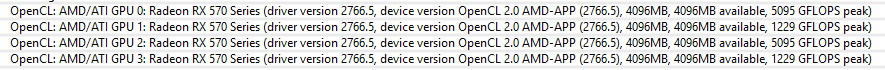 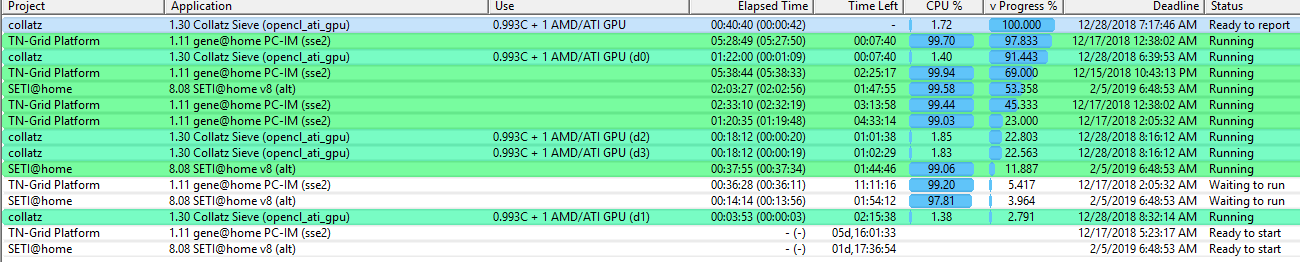 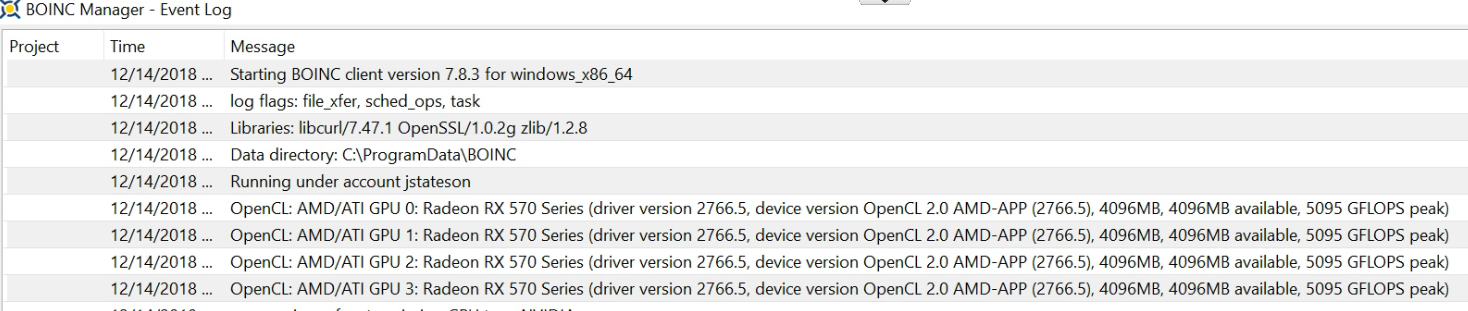 |
 Jord JordSend message Joined: 29 Aug 05 Posts: 15660 
|
Did you reboot after updating the drivers? The driver installer doesn't ask for it, making you think it isn't necessary (and it may not be in most cases). But to clear out any problems it's always best to reboot after upgrading the drivers. BOINC is only reading what the drivers tell there is for amount of GPUs. If the drivers have it wrong, so does BOINC. |
 Joseph Stateson Joseph StatesonSend message Joined: 27 Jun 08 Posts: 642 
|
I upgraded to 7.14.2 and powered off and back on and still have 4 GPUs. Looking at task manager, there is only 1 BOINC client running but there are 4 of those collatz GPU tasks running. Looking at Radeon settings, at the top I see "RX570 primary/Discrete" for one RX 570 and just "Discrete" for the other but I do not recall seeing this nomenclature "discrete" on previous versions of Radeon software. [EDIT] Both BoincTasks and manager are now consistent and show same 5095 value. |
 Joseph Stateson Joseph StatesonSend message Joined: 27 Jun 08 Posts: 642 
|
I uninstalled 18 and put in 17.6.3 "crimson" when 18 was uninstalled the drivers reverted to what windows 10 had. Think I saw '25" in version details. There was no reboot required so there were still 4 gpus recognized. I stopped and started boinc and now only 2 gpus were recognized but one was much lower gflops than the other. I then put in crimson which required a reboot AND I AM BACK WITH 4 GPUs again!!! Something is terribly wrong. It is taking over an hour to do a collatz should be only 20 minutes max. However, there is a difference in the recognition. There are two drivers being recognized, not just one. 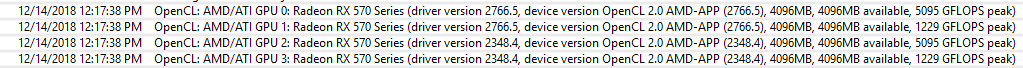 I have no idea what is going on. I deleted that cc xml thinking it may be a problem. This should not be happening. The reason I put in adrenalin and later chrimson was because the stock windows 10 drivers did not seem to work. It was taking 15 minuts or so on gpu0 and an hour on gpu1 so I thought I needed the Radeon control panel to configure the two boards. Could this be some type of crossfire problem? Tried w and w/o crossfire and still got 4 gpus. GPU_Z and CPU-ID report only 2 RX-570 |
 Jord JordSend message Joined: 29 Aug 05 Posts: 15660 
|
Perhaps clean out all drivers with display driver uninstaller in windows safe mode, reboot and only install one driver version. Edit, I posted links to those in https://setiathome.berkeley.edu/forum_thread.php?id=83672&postid=1970110 |
 Joseph Stateson Joseph StatesonSend message Joined: 27 Jun 08 Posts: 642 
|
Perhaps clean out all drivers with display driver uninstaller in windows safe mode, reboot and only install one driver version. I don't trust that "driverinstaller". Is there a way to download the app w/o using that generic installer? I did find an ati driver cleaner but it was for much older versions such as the HD series of boards. This is an HP Z400 workstation so kinda old. I am going to pull one of the RX boards, the older one, and just run with the newer RX570 and see what happens. I cannot account for why there are 4 gpu tasks running. One usually has to set app_config to 0.5 gpu to get two on same board. Here I got a pair of "extra" RX-570s which is strange but working. going to use the revo uninstaller, the free one. [EDIT] FIXED!!! Used that revo uninstaller to remove drivers and the advanced scan that removed register items as well. 17 was uninstalled and after rebooting I put in 18 and am back to seeing 2 gpus. Unaccoutably, one is rated at 1/4 the gflops as the other. Not sure what is happening there. I will be testing each GPU individually to see if there is a defect in the newer RX-570 I got recently. I didn't know about revo until I had a problem with my Area51 that was under warranty and a dell tech installed it remotely to fix the thermal sensor program that was failing. I used the same free one the their tech support used. Joseph "Beemer Biker" Stateson |
 Jord JordSend message Joined: 29 Aug 05 Posts: 15660 
|
Well, glad it was something easy like that. Old drivers or parts of old drivers are always a problem, the AMD driver installer/uninstaller doesn't remove all parts of itself. And although the newer uninstaller does uninstall a lot more, it's still best to throw a third party uninstaller over it afterwards. I like DDU because it's free and regularly updated. |
Copyright © 2025 University of California.
Permission is granted to copy, distribute and/or modify this document
under the terms of the GNU Free Documentation License,
Version 1.2 or any later version published by the Free Software Foundation.