Thread 'Remote control'
Message boards : BOINC client : Remote control
Message board moderation
| Author | Message |
|---|---|
|
Send message Joined: 8 Oct 06 Posts: 2 
|
HI all, I know here was already written lot about remote control. But I can not find the solutions for myself. Here is my problem: I have chance to run BOINC on computers running MS Windows Server 2003. I have to control them remotely. BOINC is installed as NT service. That is not a problem. I create file with password and then remote_host.cfg. And that is where problem starts. The computer from where I can control them is on DHCP network - IP is not static, it is dynamic. So when I put IP of my computer to the remote_host.cfg it works for a while but then when "control station" IP changes I have to connect to the "server" via remote desktop and fix the IP. It is very hard since I'm expecting to have access to more then 30 such a machines. Any idea? (On unix/linux systems I don't have this problem since boinc doesn't require remote_host.cfg file) ALL GLORY TO THE HYPNOTOAD! 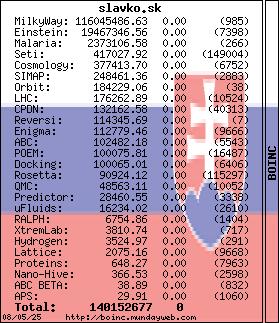
|
|
Send message Joined: 8 Oct 06 Posts: 2 
|
Instead of putting a static IP address in the remote_host.cfg file, put the network known computer name in there. It should resolve similar to putting a web address in your browser and the DNS server finding the IP address to go with it. Problem is that FQDN of the computer is also dynamic - it contains IP address, for example: chello086172087055.chello.sk if IP is 86.172.87.55. On other hand, I have a notebook, with which I'm connecting either from my home LAN (NATed IP) or direct via UMTS 3G network when I'm "without cable connection" or from the office. Everytime I have different IP and all of them are dynamic. The really great will be ignore this as in case of Unix BOINC client. I think I will have to compile BOINC for myself. ALL GLORY TO THE HYPNOTOAD! 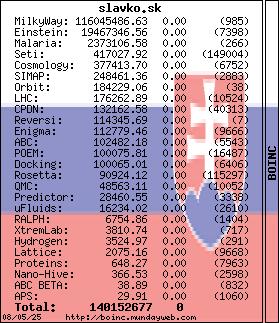
|
|
Send message Joined: 3 Apr 06 Posts: 547 
|
Instead of putting a static IP address in the remote_host.cfg file, put the network known computer name in there. It should resolve similar to putting a web address in your browser and the DNS server finding the IP address to go with it. I'm not 100% sure, but I suspect Boinc will resolve the name directly after start and keep the IP until forewer. So if the host's IP change over time... Peter |
Copyright © 2025 University of California.
Permission is granted to copy, distribute and/or modify this document
under the terms of the GNU Free Documentation License,
Version 1.2 or any later version published by the Free Software Foundation.