Thread 'RPC client password not enter automatically.'
Message boards : BOINC Manager : RPC client password not enter automatically.
Message board moderation
| Author | Message |
|---|---|
 idahofisherman idahofishermanSend message Joined: 11 Aug 06 Posts: 154 
|
The RPC client password is not entered automatically when attaching another computer in the BOINC Manager. I expect this the first time I use a new computer, but there after it should remember the password and enter it when attaching the same computer like it does with "Localhost". Is there a configuration file I need to setup? 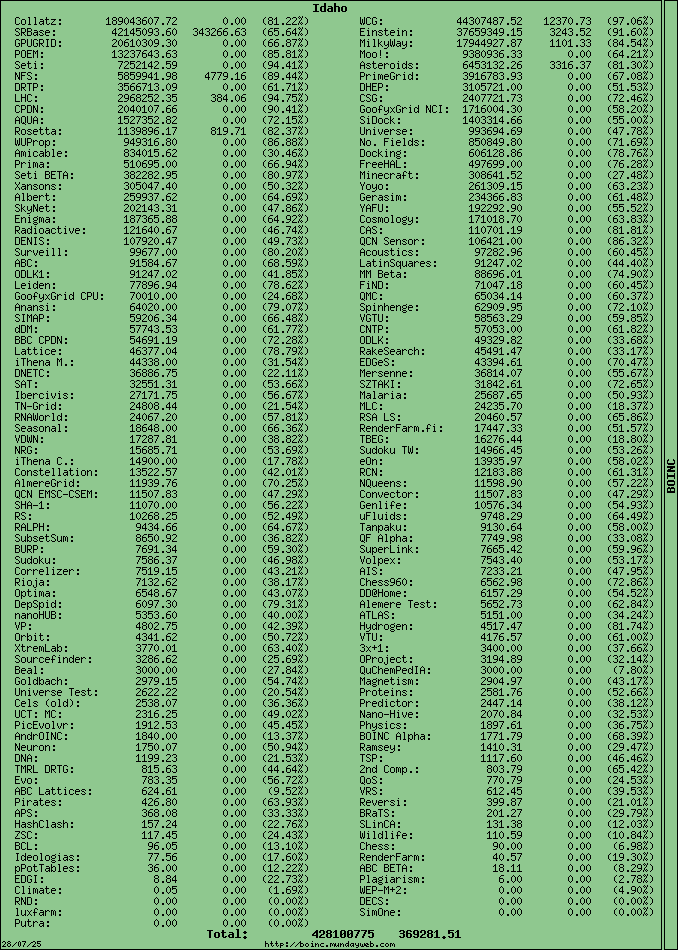
|
 Jord JordSend message Joined: 29 Aug 05 Posts: 15652 
|
I don't quite follow what you are saying. Are you using one BOINC Manager to check up on other computers on the LAN (which is what the RPC password is for, then you setup the remote_hosts.cfg file on all computers), or are you trying to attach a new computer to the same account for one project? If the latter, then copy the account_*.xml file(s) from one computer already attached to the new computer's BOINC folder and start BOINC on that computer: Automatic attachment to projects. |
|
Send message Joined: 16 Apr 06 Posts: 18 
|
Give both computers the same password (it resides in gui_rpc_auth.cfg). Then in the dropdown box, selecting localhost first will retrieve the password, then select the other computer. You also need to put the name or IP address of computer A in remote_hosts.cfg on computer B, if you use the Boinc manager on A to control B. If you use the name, B must be on line (with or without Boinc running) if Boinc is started on A. |
 idahofisherman idahofishermanSend message Joined: 11 Aug 06 Posts: 154 
|
Thanks Alex. That's a great way to get around the problem, and it works. Super. 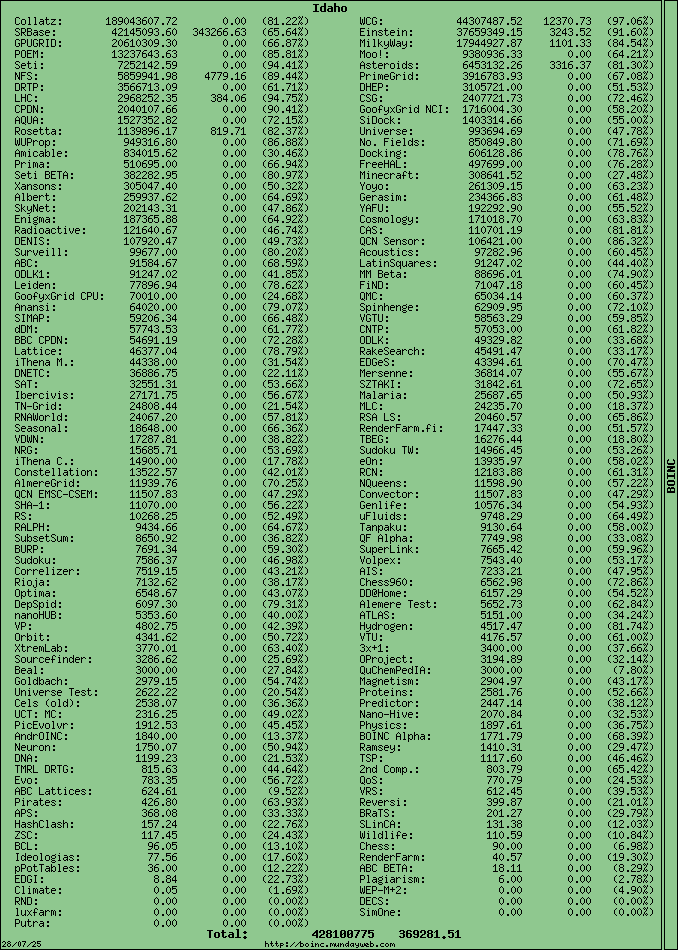
|
Copyright © 2025 University of California.
Permission is granted to copy, distribute and/or modify this document
under the terms of the GNU Free Documentation License,
Version 1.2 or any later version published by the Free Software Foundation.