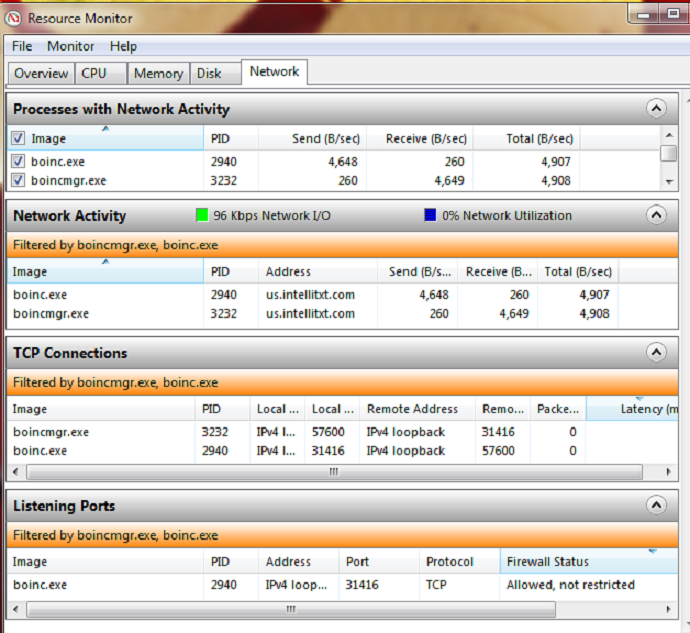us.intellitxt.com Why does bonic connect to this well know adware server?
Message boards :
Questions and problems :
us.intellitxt.com Why does bonic connect to this well know adware server?
Message board moderation
| Author | Message |
|---|---|
|
Send message Joined: 10 Mar 14 Posts: 11 
|
With a fresh reboot, no browser running, boinc.exe and boincmgr.exe is continually blasting data 4KB+ / second (and receiving 4KB+ / second) to us.intellitxt.com, chewing up about 1/3 of my very limited (DSL) bandwidth. us.intellitxt.com is a infamous advertising server and is usually only associated with web pages. What's going on here? Surely this is not an isolated problem on my Win7-64 machine, but I have found no other postings in this forum for this issue. Any help would be appreciated. |
|
Send message Joined: 2 Jan 14 Posts: 276 
|
Have you run your choice malware detection/removal utility? What projects are you running? BOINC should only be communicating with the projects. My Detailed BOINC Stats 
|
|
Send message Joined: 10 Mar 14 Posts: 11 
|
OK thanks, I'll investigate further and report any findings. The connections do go away when I kill the boincmgr.exe process. I used Task Manager/Resource Monitor/Network (Win7-64) to find where my bandwidth was going. |
 Jord JordSend message Joined: 29 Aug 05 Posts: 15483 
|
I've made screen shots of mine: 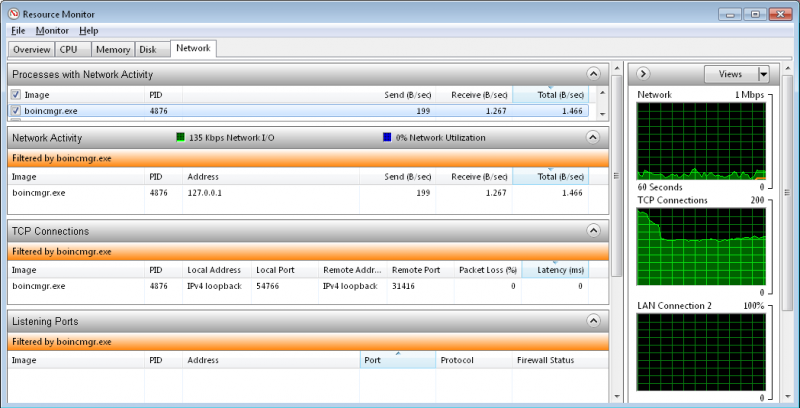 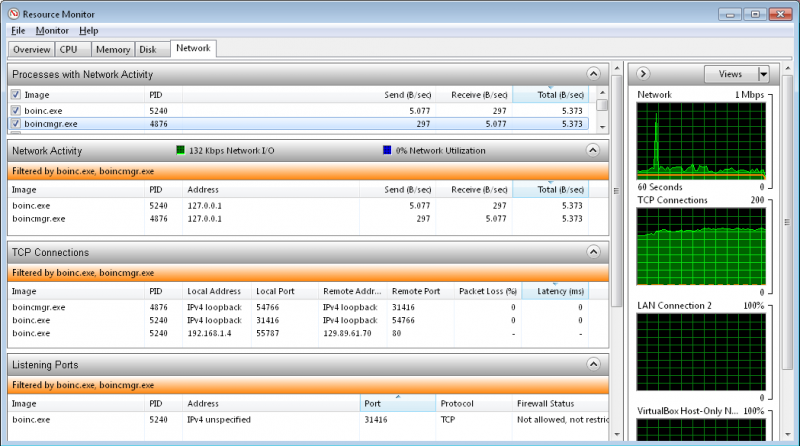 I'd say, show me yours. :-) |
|
Send message Joined: 10 Mar 14 Posts: 11 
|
|
 Jord JordSend message Joined: 29 Aug 05 Posts: 15483 
|
Can you please send your boinc.exe and boincmgr.exe to https://www.virustotal.com/, if told that a previous version is already available, tell that you want to (reanalyze) scan your copies of the files. And can you then post the links that the scans made? Like these for my boinc.exe and my boincmgr.exe. Also, where did you download BOINC from? Do you have a cc_config.xml file in your BOINC Data directory, and if so, can you please post all of its contents? |
|
Send message Joined: 10 Mar 14 Posts: 11 
|
BOINC was downloaded when I installed SETI@Home, so... from their web site then? [EDIT] actually, I downloaded BOINC by clicking on this link: http://boinc.berkeley.edu/dl/boinc_7.2.42_windows_x86_64_vbox.exe. It included some "virtual box" and I noticed, a new network driver. BOINC: https://www.virustotal.com/en/file/0cf96c0b528c219e4028c8e785b523feafe07500c8e829d181fd19775b7215a2/analysis/1394474081/ BOINCMGR: https://www.virustotal.com/en/file/c3c3d4cdbfd705bb957e2f8594ee0e5594caad6c44c50a4209162e8e49829255/analysis/1394474526/ I noticed that our SHA256 keys don't match. Thanks Jord. I didn't find a cc_config.xml in the default install location: C:\Program Files\BOINC. Didn't see any Data directory. Could it be somewhere else? |
 Jord JordSend message Joined: 29 Aug 05 Posts: 15483 
|
I didn't find a cc_config.xml in the default install location: C:\Program Files\BOINC. Didn't see any Data directory. Could it be somewhere else? Default data directory is at C:\Programdata\BOINC\ and it's a hidden directory. But if you just insert that address in Windows Explorer and hit Enter, it'll bring you to there, without needing to set "show hidden files and folders". To check where your data directory lives, you can also exit & restart BOINC, then see what it says in the event log (CTRL+SHIFT+E). BOINC was downloaded when I installed SETI@Home, so... from their web site then? Did you get it from http://boinc.berkeley.edu/download.php? You don't install Seti@Home, instead you have to install BOINC, then add Seti as a project under BOINC. |
|
Send message Joined: 10 Mar 14 Posts: 11 
|
That's right. I remember now. Downloaded boinc, then added the SETI project. Found the data directory, but no cc_*.xml file. Downloaded from: http://boinc.berkeley.edu/dl/boinc_7.2.42_windows_x86_64_vbox.exe. [EDIT] A link from the http://boinc.berkeley.edu/download.php page. Should I install something else, i.e. without the virtual box stuff? |
 Jord JordSend message Joined: 29 Aug 05 Posts: 15483 
|
No, as as far as I know, that's not affecting it either. Checking something. Can you make sure BOINC is set to not start at Windows Login. (BOINC Manager->Advanced view->Tools->Options->Uncheck "Run Manager at login?"->OK) Then reboot the computer. When logged back in, open a command prompt as the administrator: Start->Search->type cmd and now press CTRL+SHIFT+Enter simultaneously. Acknowledge that you want to do this. In the command line window, type cd\ (Enter) netstat -bn >> C:\temp\netlog1.txt (Enter) Then navigate to C:\temp, open netlog1.txt with Notepad, copy all lines and post them here. |
|
Send message Joined: 10 Mar 14 Posts: 11 
|
Hmmm... comparing our two Resource Monitor dumps, your 5K/s is going to ip 127.0.0.1 which sounds legit, but mine reports it as us.intellitxt.com. I wonder if my ISP's or my DNS table is just screwed up. Could just be a lost in translation problem. |
 Jord JordSend message Joined: 29 Aug 05 Posts: 15483 
|
BOINC (the client, boinc.exe) and BOINC Manager (the graphical user interface, boincmgr.exe) talk to each other through localhost, TCP 127.0.0.1 This is data that doesn't leave your computer, it's only circulating on the computer itself. This update, through remote procedure call (RPC) happens once a second on TCP port 31416. That way you can see in real time what BOINC is doing to tasks, downloads etc. Now, BOINC itself can contact Google. Usually it does this to check if you have an internet connection, when it fails to make contact with the project servers. It then sends a ping to www.google.com, and listens for the answer. It is possible to change this address, through cc_config.xml, which is why I asked for it. When your BOINC Manager is making contact to anything else than BOINC, or the BOINC website (http://boinc.berkeley.edu/), there is something wrong. It won't be something that your ISP has done, nor your DNS table. So then virus-, adware-, spyware- and other malware infections come to mind, not excluded root kits. |
|
Send message Joined: 5 Oct 06 Posts: 5082 
|
Hmmm... comparing our two Resource Monitor dumps, your 5K/s is going to ip 127.0.0.1 which sounds legit, but mine reports it as us.intellitxt.com. I wonder if my ISP's or my DNS table is just screwed up. Check the 'hosts' file in C:\WINDOWS\system32\drivers\etc Sometimes malware puts rogue entries in there. |
 Jord JordSend message Joined: 29 Aug 05 Posts: 15483 
|
When logged back in, open a command prompt as the administrator: Start->Search->type cmd and now press CTRL+SHIFT+Enter simultaneously. Acknowledge that you want to do this. After you've done the above, start BOINC. (Start->All Programs->BOINC->BOINC Manager) Now type the following in the command line: cd\ (Enter) netstat -bn >> C:\temp\netlog2.txt (Enter) Then navigate to C:\temp, open netlog2.txt with Notepad, copy all lines and post them here. |
|
Send message Joined: 20 Nov 12 Posts: 801 
|
Hmmm... comparing our two Resource Monitor dumps, your 5K/s is going to ip 127.0.0.1 which sounds legit, but mine reports it as us.intellitxt.com. I wonder if my ISP's or my DNS table is just screwed up. I wonder if it's the other way around, JD trying to block intellitxt by adding it to hosts and pointing it to 127.0.0.1. |
|
Send message Joined: 10 Mar 14 Posts: 11 
|
# Copyright (c) 1993-2009 Microsoft Corp. Yep, Egg Sucking BASTARDS! |
|
Send message Joined: 10 Mar 14 Posts: 11 
|
Excellent diagnostic techniques. Thanks for curing a little bit of my ignorance. "Ignorance can be cured, but stupidity is usually terminal." -JD Before Boinc: Active Connections Proto Local Address Foreign Address State TCP 127.0.0.1:23401 127.0.0.1:49376 TIME_WAIT TCP 127.0.0.1:23401 127.0.0.1:49377 TIME_WAIT TCP 127.0.0.1:23401 127.0.0.1:49378 TIME_WAIT TCP 127.0.0.1:23401 127.0.0.1:49379 TIME_WAIT TCP 127.0.0.1:23401 127.0.0.1:49380 TIME_WAIT TCP 127.0.0.1:23401 127.0.0.1:49381 TIME_WAIT TCP 127.0.0.1:23401 127.0.0.1:49382 TIME_WAIT TCP 127.0.0.1:23401 127.0.0.1:49383 TIME_WAIT TCP 127.0.0.1:23401 127.0.0.1:49384 TIME_WAIT TCP 127.0.0.1:23401 127.0.0.1:49385 TIME_WAIT TCP 127.0.0.1:23401 127.0.0.1:49386 TIME_WAIT TCP 127.0.0.1:23401 127.0.0.1:49387 TIME_WAIT TCP 127.0.0.1:23401 127.0.0.1:49388 TIME_WAIT TCP 127.0.0.1:23401 127.0.0.1:49389 TIME_WAIT TCP 127.0.0.1:49234 127.0.0.1:49235 ESTABLISHED [firefox.exe] TCP 127.0.0.1:49235 127.0.0.1:49234 ESTABLISHED [firefox.exe] TCP 192.168.1.101:49223 108.160.162.114:80 ESTABLISHED [Dropbox.exe] TCP 192.168.1.101:49291 193.149.73.23:443 ESTABLISHED [firefox.exe] TCP 192.168.1.101:49292 134.170.24.217:443 ESTABLISHED [firefox.exe] TCP 192.168.1.101:49334 23.21.220.140:443 CLOSE_WAIT [Dropbox.exe] TCP 192.168.1.101:49357 169.229.217.147:80 TIME_WAIT TCP 192.168.1.101:49358 169.229.217.147:80 TIME_WAIT TCP 192.168.1.101:49359 169.229.217.147:80 TIME_WAIT TCP 192.168.1.101:49360 169.229.217.147:80 TIME_WAIT TCP 192.168.1.101:49364 94.103.149.120:80 TIME_WAIT TCP 192.168.1.101:49365 94.103.149.120:80 TIME_WAIT TCP 192.168.1.101:49368 169.229.217.147:80 TIME_WAIT TCP 192.168.1.101:49369 169.229.217.147:80 TIME_WAIT TCP 192.168.1.101:49373 91.121.40.124:80 TIME_WAIT TCP 192.168.1.101:49374 94.103.149.120:80 TIME_WAIT TCP 192.168.1.101:49375 94.103.149.120:80 TIME_WAIT With BOINC running: Active Connections Proto Local Address Foreign Address State TCP 127.0.0.1:23401 127.0.0.1:49376 TIME_WAIT TCP 127.0.0.1:23401 127.0.0.1:49377 TIME_WAIT TCP 127.0.0.1:23401 127.0.0.1:49378 TIME_WAIT TCP 127.0.0.1:23401 127.0.0.1:49379 TIME_WAIT TCP 127.0.0.1:23401 127.0.0.1:49380 TIME_WAIT TCP 127.0.0.1:23401 127.0.0.1:49381 TIME_WAIT TCP 127.0.0.1:23401 127.0.0.1:49382 TIME_WAIT TCP 127.0.0.1:23401 127.0.0.1:49383 TIME_WAIT TCP 127.0.0.1:23401 127.0.0.1:49384 TIME_WAIT TCP 127.0.0.1:23401 127.0.0.1:49385 TIME_WAIT TCP 127.0.0.1:23401 127.0.0.1:49386 TIME_WAIT TCP 127.0.0.1:23401 127.0.0.1:49387 TIME_WAIT TCP 127.0.0.1:23401 127.0.0.1:49388 TIME_WAIT TCP 127.0.0.1:23401 127.0.0.1:49389 TIME_WAIT TCP 127.0.0.1:49234 127.0.0.1:49235 ESTABLISHED [firefox.exe] TCP 127.0.0.1:49235 127.0.0.1:49234 ESTABLISHED [firefox.exe] TCP 192.168.1.101:49223 108.160.162.114:80 ESTABLISHED [Dropbox.exe] TCP 192.168.1.101:49291 193.149.73.23:443 ESTABLISHED [firefox.exe] TCP 192.168.1.101:49292 134.170.24.217:443 ESTABLISHED [firefox.exe] TCP 192.168.1.101:49334 23.21.220.140:443 CLOSE_WAIT [Dropbox.exe] TCP 192.168.1.101:49357 169.229.217.147:80 TIME_WAIT TCP 192.168.1.101:49358 169.229.217.147:80 TIME_WAIT TCP 192.168.1.101:49359 169.229.217.147:80 TIME_WAIT TCP 192.168.1.101:49360 169.229.217.147:80 TIME_WAIT TCP 192.168.1.101:49364 94.103.149.120:80 TIME_WAIT TCP 192.168.1.101:49365 94.103.149.120:80 TIME_WAIT TCP 192.168.1.101:49368 169.229.217.147:80 TIME_WAIT TCP 192.168.1.101:49369 169.229.217.147:80 TIME_WAIT TCP 192.168.1.101:49373 91.121.40.124:80 TIME_WAIT TCP 192.168.1.101:49374 94.103.149.120:80 TIME_WAIT TCP 192.168.1.101:49375 94.103.149.120:80 TIME_WAIT Active Connections Proto Local Address Foreign Address State TCP 127.0.0.1:31416 127.0.0.1:49407 ESTABLISHED [boinc.exe] TCP 127.0.0.1:49234 127.0.0.1:49235 ESTABLISHED [firefox.exe] TCP 127.0.0.1:49235 127.0.0.1:49234 ESTABLISHED [firefox.exe] TCP 127.0.0.1:49407 127.0.0.1:31416 ESTABLISHED [boincmgr.exe] TCP 127.0.0.1:49408 127.0.0.1:31416 TIME_WAIT TCP 127.0.0.1:49409 127.0.0.1:31416 TIME_WAIT TCP 192.168.1.101:49223 108.160.162.114:80 ESTABLISHED [Dropbox.exe] TCP 192.168.1.101:49291 193.149.73.23:443 ESTABLISHED [firefox.exe] TCP 192.168.1.101:49292 134.170.24.217:443 ESTABLISHED [firefox.exe] TCP 192.168.1.101:49390 108.160.166.139:443 CLOSE_WAIT [Dropbox.exe] TCP 192.168.1.101:49391 50.16.230.32:443 ESTABLISHED [Dropbox.exe] TCP 192.168.1.101:49393 169.229.217.147:80 TIME_WAIT TCP 192.168.1.101:49394 169.229.217.147:80 TIME_WAIT TCP 192.168.1.101:49395 169.229.217.147:80 TIME_WAIT TCP 192.168.1.101:49396 169.229.217.147:80 TIME_WAIT TCP 192.168.1.101:49402 91.121.40.124:80 TIME_WAIT TCP 192.168.1.101:49403 94.103.149.120:80 TIME_WAIT TCP 192.168.1.101:49404 94.103.149.120:80 TIME_WAIT |
|
Send message Joined: 10 Mar 14 Posts: 11 
|
Undoing the HOSTS file, boinc is now talking to itself. That seems to have fix the problem. THANKS EVERYONE! |
|
Send message Joined: 20 Nov 12 Posts: 801 
|
The entries in the hosts file directed any traffic into us.intellitxt.com into your own machine, 127.0.0.1=localhost=your machine. Unless you happen to have a web server running on your machine those entries effectively blocked intellitxt. So even if I prefer to configure such things in the browser, those we not in any way evil. Windows' resource monitor just tripped over this trick and displayed something misleading. |
|
Send message Joined: 10 Mar 14 Posts: 11 
|
Interesting. I wonder who or what added the entry the hosts file then... not I, that I can remember. Scheeesch. Ready to give up on windows and go back to Solaris or Tops-20. |
Copyright © 2024 University of California.
Permission is granted to copy, distribute and/or modify this document
under the terms of the GNU Free Documentation License,
Version 1.2 or any later version published by the Free Software Foundation.