BOINC 7.0.28 on Windows 7 64 - only Desktop visible when comming back from idle
Message boards :
Questions and problems :
BOINC 7.0.28 on Windows 7 64 - only Desktop visible when comming back from idle
Message board moderation
| Author | Message |
|---|---|
 mercury1981 mercury1981Send message Joined: 1 Jan 13 Posts: 13 |
Hi! I'm having a very annoying problem: I'm using BOINC 7.0.28 on my Laptop with Windows 7 64 Bit and configured it to work after 3 minutes idle time (CPU + GPU). My problem is that in 50% of the situations when I want to activate my PC again (e.g. move mouse or press key) I can only see my desktop without any icons and no task-bar. I can move the mouse but I cannot execute any command ( Win + R / Ctrl + Alt + Del / ...) and I have to switch off the laptop using the power button and restart. My main problem is that I have no idea how to debug this - the log-file of BOINC is created again after restart so I cannot find any issues. And in Windows Event Viewer I cannot see any errors (only after restart windows says that a hard restart was done). Can somebody please give me hints on how to debug this or how to locate the problem? Thanks a lot! http://boincstats.com/signature/-1/user/84773/sig.png |
 mercury1981 mercury1981Send message Joined: 1 Jan 13 Posts: 13 |
Further information on the system: Clientversion: 7.0.28 Operating system: Windows, 64 bits Microsoft Windows 7, Enterprise x64 Edition, Service Pack 1, (06.01.7601.00) CPU: Intel(R) Core(TM) i5-2520M CPU @ 2.50GHz [Family 6 Model 42 Stepping 7] GPU: 1x ATi AMD Radeon HD 6300 series (Caicos) http://boincstats.com/signature/-1/user/84773/sig.png |
|
Send message Joined: 6 Jul 10 Posts: 585 
|
Make sure the Activity menu options are set for GPU and CPU to "run based on preferences"... if "Run always", that's what they do. Do also confirm that the little boinctray.exe help app is running. It's needed to detect user input. Coelum Non Animum Mutant, Qui Trans Mare Currunt |
 mercury1981 mercury1981Send message Joined: 1 Jan 13 Posts: 13 |
Thanks for your answer - the problem is not that idle state is not detected - the problem is that resuming from idle-state does not work :-( Both setting are set to "run based on preferences" and boinctray.exe is running (at least until the laptop becomes idle - because afterwards I cannot check :-( http://boincstats.com/signature/-1/user/84773/sig.png |
|
Send message Joined: 6 Jul 10 Posts: 585 
|
OK, one of a few things: 1) Are you running a BOINC screensaver? If so, switch to one that just blanks the screen [The BOINC ScreenSaver can be configured to do that too after X minutes]. There's more complaints of coming out of SS state. 2) v.v. 1) above, are you GPU computing? If so, an SS is not advised at all, just a blank SS, so there's no resource competition. Plz confirm both. How to debug this further I don't know. Coelum Non Animum Mutant, Qui Trans Mare Currunt |
|
Send message Joined: 23 Apr 07 Posts: 1112 
|
Please post your Boinc startup messages from the Event log, the first 20 to 30 lines will do, Claggy |
 mercury1981 mercury1981Send message Joined: 1 Jan 13 Posts: 13 |
@SekeRob2: No, Im not using BOINC screensaver - Im just blanking screen. @Claggy: Ok - I will post tomorrow as Im not in front of my laptop today. Thanks for all your help! http://boincstats.com/signature/-1/user/84773/sig.png |
 mercury1981 mercury1981Send message Joined: 1 Jan 13 Posts: 13 |
Hi! Please find below the log file: And screen-shots from the settings: 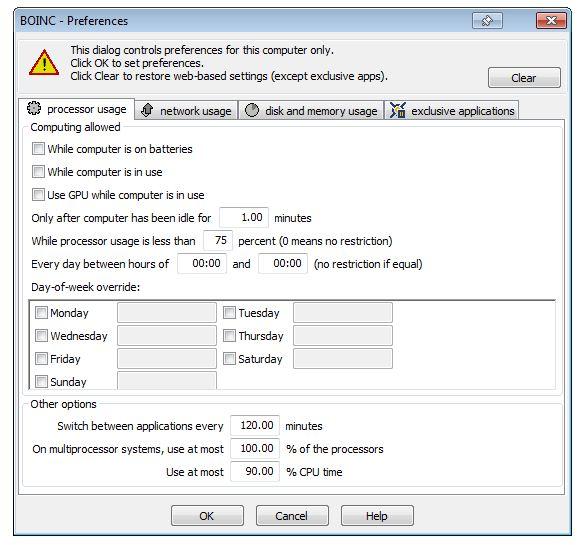 18/02/2013 12:31:23 | | No config file found - using defaults 18/02/2013 12:31:23 | | Starting BOINC client version 7.0.28 for windows_x86_64 18/02/2013 12:31:23 | | log flags: file_xfer, sched_ops, task 18/02/2013 12:31:23 | | Libraries: libcurl/7.25.0 OpenSSL/1.0.1 zlib/1.2.6 18/02/2013 12:31:23 | | Data directory: C:\ProgramData\BOINC 18/02/2013 12:31:23 | | Running under account xxx 18/02/2013 12:31:23 | | Processor: 4 GenuineIntel Intel(R) Core(TM) i5-2520M CPU @ 2.50GHz [Family 6 Model 42 Stepping 7] 18/02/2013 12:31:23 | | Processor: 256.00 KB cache 18/02/2013 12:31:23 | | Processor features: fpu vme de pse tsc msr pae mce cx8 apic sep mtrr pge mca cmov pat pse36 clflush dts acpi mmx fxsr sse sse2 ss htt tm pni ssse3 cx16 sse4_1 sse4_2 syscall nx lm vmx smx tm2 popcnt aes pbe 18/02/2013 12:31:23 | | OS: Microsoft Windows 7: Enterprise x64 Edition, Service Pack 1, (06.01.7601.00) 18/02/2013 12:31:23 | | Memory: 7.97 GB physical, 15.95 GB virtual 18/02/2013 12:31:23 | | Disk: 119.14 GB total, 36.23 GB free 18/02/2013 12:31:23 | | Local time is UTC +1 hours 18/02/2013 12:31:23 | | ATI GPU 0: Caicos (CAL version 1.4.1607, 512MB, 479MB available, 480 GFLOPS peak) 18/02/2013 12:31:23 | | OpenCL: ATI GPU 0: Caicos (driver version CAL 1.4.1607 (VM), device version OpenCL 1.1 AMD-APP-SDK-v2.5 (793.1), 512MB, 479MB available) 18/02/2013 12:31:23 | rosetta@home | URL http://boinc.bakerlab.org/rosetta/; Computer ID 111; resource share 100 18/02/2013 12:31:23 | superlinkattechnion | URL http://cbl-boinc-server2.cs.technion.ac.il/superlinkattechnion/; Computer ID 111; resource share 100 18/02/2013 12:31:23 | SETI@home | URL http://setiathome.berkeley.edu/; Computer ID 111; resource share 100 18/02/2013 12:31:23 | World Community Grid | URL http://www.worldcommunitygrid.org/; Computer ID 111; resource share 100 18/02/2013 12:31:23 | | General prefs: from http://bam.boincstats.com/ (last modified 28-Dec-2012 20:04:25) 18/02/2013 12:31:23 | | Host location: none 18/02/2013 12:31:23 | | General prefs: using your defaults 18/02/2013 12:31:23 | | Reading preferences override file 18/02/2013 12:31:23 | | Preferences: 18/02/2013 12:31:23 | | max memory usage when active: 8166.36MB 18/02/2013 12:31:23 | | max memory usage when idle: 8166.36MB 18/02/2013 12:31:23 | | max disk usage: 10.00GB 18/02/2013 12:31:23 | | don't compute while active 18/02/2013 12:31:23 | | don't use GPU while active 18/02/2013 12:31:23 | | suspend work if non-BOINC CPU load exceeds 75 % 18/02/2013 12:31:23 | | (to change preferences, visit the web site of an attached project, or select Preferences in the Manager) 18/02/2013 12:31:23 | | Not using a proxy 18/02/2013 12:31:24 | | Suspending computation - computer is in use 18/02/2013 12:31:24 | SETI@home | Started download of ap_29dc12af_B3_P1_00190_20130218_24252.wu 18/02/2013 12:31:24 | SETI@home | Started download of ap_29dc12ae_B6_P1_00255_20130218_19895.wu 18/02/2013 12:34:17 | SETI@home | Temporarily failed download of ap_29dc12ae_B6_P1_00255_20130218_19895.wu: transient HTTP error 18/02/2013 12:34:17 | SETI@home | Backing off 6 min 47 sec on download of ap_29dc12ae_B6_P1_00255_20130218_19895.wu 18/02/2013 12:34:20 | | Project communication failed: attempting access to reference site 18/02/2013 12:34:22 | | Internet access OK - project servers may be temporarily down. 18/02/2013 12:36:16 | SETI@home | Temporarily failed download of ap_29dc12af_B3_P1_00190_20130218_24252.wu: transient HTTP error 18/02/2013 12:36:16 | SETI@home | Backing off 14 min 25 sec on download of ap_29dc12af_B3_P1_00190_20130218_24252.wu 18/02/2013 12:36:19 | | Project communication failed: attempting access to reference site 18/02/2013 12:36:21 | | Internet access OK - project servers may be temporarily down. 18/02/2013 12:39:18 | SETI@home | Restarting task 01dc12ae.16755.16427.16.10.172_1 using setiathome_enhanced version 603 in slot 2 18/02/2013 12:39:18 | SETI@home | Restarting task 28dc12ac.9656.18267.12.10.148_0 using setiathome_enhanced version 603 in slot 0 18/02/2013 12:39:18 | SETI@home | Restarting task 28dc12ac.12834.2930.13.10.220_0 using setiathome_enhanced version 603 in slot 3 18/02/2013 12:39:18 | World Community Grid | Restarting task X0930110380795200905261118_1 using hcc1 version 705 (ati_hcc1) in slot 8 18/02/2013 12:39:21 | superlinkattechnion | Sending scheduler request: To fetch work. 18/02/2013 12:39:21 | superlinkattechnion | Requesting new tasks for ATI 18/02/2013 12:39:23 | superlinkattechnion | Scheduler request completed: got 0 new tasks 18/02/2013 12:39:28 | World Community Grid | Sending scheduler request: To fetch work. 18/02/2013 12:39:28 | World Community Grid | Requesting new tasks for ATI 18/02/2013 12:39:32 | World Community Grid | Scheduler request completed: got 1 new tasks 18/02/2013 12:39:34 | World Community Grid | Started download of X0930111891066200908061329_X0930111891066200908061329.zip 18/02/2013 12:39:37 | World Community Grid | Finished download of X0930111891066200908061329_X0930111891066200908061329.zip 18/02/2013 12:39:47 | World Community Grid | Sending scheduler request: To fetch work. 18/02/2013 12:39:47 | World Community Grid | Requesting new tasks for ATI 18/02/2013 12:39:49 | World Community Grid | Scheduler request completed: got 0 new tasks 18/02/2013 12:39:49 | World Community Grid | No tasks sent 18/02/2013 12:39:49 | World Community Grid | No tasks are available for GO Fight Against Malaria 18/02/2013 12:39:49 | World Community Grid | No tasks are available for Drug Search for Leishmaniasis 18/02/2013 12:39:49 | World Community Grid | No tasks are available for Computing for Clean Water 18/02/2013 12:39:49 | World Community Grid | No tasks are available for The Clean Energy Project - Phase 2 18/02/2013 12:39:49 | World Community Grid | No tasks are available for Help Fight Childhood Cancer 18/02/2013 12:39:49 | World Community Grid | No tasks are available for Help Conquer Cancer 18/02/2013 12:39:49 | World Community Grid | No tasks are available for Human Proteome Folding - Phase 2 18/02/2013 12:39:49 | World Community Grid | No tasks are available for FightAIDS@Home 18/02/2013 12:39:49 | World Community Grid | Tasks for NVIDIA GPU are available, but your preferences are set to not accept them 18/02/2013 12:39:49 | World Community Grid | Tasks for AMD/ATI GPU are available, but your preferences are set to not accept them 18/02/2013 12:39:49 | World Community Grid | This computer has finished a daily quota of 1 tasks 18/02/2013 12:40:00 | | Suspending computation - computer is in use 18/02/2013 12:41:04 | SETI@home | Started download of ap_29dc12ae_B6_P1_00255_20130218_19895.wu 18/02/2013 12:42:00 | | Resuming computation 18/02/2013 12:44:38 | SETI@home | Temporarily failed download of ap_29dc12ae_B6_P1_00255_20130218_19895.wu: transient HTTP error 18/02/2013 12:44:38 | SETI@home | Backing off 11 min 2 sec on download of ap_29dc12ae_B6_P1_00255_20130218_19895.wu 18/02/2013 12:44:41 | | Project communication failed: attempting access to reference site 18/02/2013 12:44:43 | | Internet access OK - project servers may be temporarily down. 18/02/2013 12:51:23 | superlinkattechnion | Sending scheduler request: To fetch work. 18/02/2013 12:51:23 | superlinkattechnion | Requesting new tasks for ATI 18/02/2013 12:51:24 | superlinkattechnion | Scheduler request completed: got 0 new tasks 18/02/2013 12:53:49 | SETI@home | Started download of ap_29dc12af_B3_P1_00190_20130218_24252.wu 18/02/2013 12:55:41 | SETI@home | Started download of ap_29dc12ae_B6_P1_00255_20130218_19895.wu 18/02/2013 12:57:30 | SETI@home | Temporarily failed download of ap_29dc12af_B3_P1_00190_20130218_24252.wu: transient HTTP error 18/02/2013 12:57:30 | SETI@home | Backing off 26 min 42 sec on download of ap_29dc12af_B3_P1_00190_20130218_24252.wu 18/02/2013 12:57:33 | | Project communication failed: attempting access to reference site 18/02/2013 12:57:35 | | Internet access OK - project servers may be temporarily down. 18/02/2013 12:58:20 | World Community Grid | Sending scheduler request: To fetch work. 18/02/2013 12:58:20 | World Community Grid | Requesting new tasks for ATI 18/02/2013 12:58:22 | World Community Grid | Scheduler request completed: got 0 new tasks 18/02/2013 12:58:22 | World Community Grid | No tasks sent 18/02/2013 12:58:22 | World Community Grid | No tasks are available for GO Fight Against Malaria 18/02/2013 12:58:22 | World Community Grid | No tasks are available for Drug Search for Leishmaniasis 18/02/2013 12:58:22 | World Community Grid | No tasks are available for Computing for Clean Water 18/02/2013 12:58:22 | World Community Grid | No tasks are available for The Clean Energy Project - Phase 2 18/02/2013 12:58:22 | World Community Grid | No tasks are available for Help Fight Childhood Cancer 18/02/2013 12:58:22 | World Community Grid | No tasks are available for Help Conquer Cancer 18/02/2013 12:58:22 | World Community Grid | No tasks are available for Human Proteome Folding - Phase 2 18/02/2013 12:58:22 | World Community Grid | No tasks are available for FightAIDS@Home 18/02/2013 12:58:22 | World Community Grid | Tasks for NVIDIA GPU are available, but your preferences are set to not accept them 18/02/2013 12:58:22 | World Community Grid | Tasks for AMD/ATI GPU are available, but your preferences are set to not accept them 18/02/2013 12:58:22 | World Community Grid | This computer has finished a daily quota of 1 tasks 18/02/2013 13:02:38 | | General prefs: from http://bam.boincstats.com/ (last modified 28-Dec-2012 20:04:25) 18/02/2013 13:02:38 | | Host location: none 18/02/2013 13:02:38 | | General prefs: using your defaults 18/02/2013 13:02:38 | | Reading preferences override file 18/02/2013 13:02:38 | | Preferences: 18/02/2013 13:02:38 | | max memory usage when active: 8166.36MB 18/02/2013 13:02:38 | | max memory usage when idle: 8166.36MB 18/02/2013 13:02:38 | | max disk usage: 10.00GB 18/02/2013 13:02:38 | | don't compute while active 18/02/2013 13:02:38 | | don't use GPU while active 18/02/2013 13:02:38 | | suspend work if non-BOINC CPU load exceeds 75 % 18/02/2013 13:02:38 | | (to change preferences, visit the web site of an attached project, or select Preferences in the Manager) 18/02/2013 13:03:55 | World Community Grid | task X0930110380795200905261118_1 suspended by user 18/02/2013 13:04:42 | World Community Grid | task X0930110380795200905261118_1 aborted by user 18/02/2013 13:04:44 | World Community Grid | Computation for task X0930110380795200905261118_1 finished 18/02/2013 13:05:47 | SETI@home | Finished download of ap_29dc12ae_B6_P1_00255_20130218_19895.wu 18/02/2013 13:06:09 | World Community Grid | Sending scheduler request: To report completed tasks. 18/02/2013 13:06:09 | World Community Grid | Reporting 1 completed tasks, not requesting new tasks 18/02/2013 13:06:12 | World Community Grid | Scheduler request completed http://boincstats.com/signature/-1/user/84773/sig.png |
|
Send message Joined: 23 Apr 07 Posts: 1112 
|
What happens if you suspend GPU usage? Does the problem still occur? What projects are you doing GPU work on? Does it only occur on one projects GPU apps? Not very helpful if you hide your host ID's, that was one of the snippits that might help find the problem, Boinc is only the managing program for project apps, it is project apps that use memory and CPU time, Claggy |
|
Send message Joined: 6 Jul 10 Posts: 585 
|
Could be entirely unrelated, but one thing striking me is that computing is done when not using the laptop, yet the CPU% is set to 90% [run 9 seconds, pause 1 second]. 1) 90% is a next to completely useless setting when it relates to temperature moderation [purpose of the BOINC CPU Throttle] 2) Could kick in / out power management of the system. Coelum Non Animum Mutant, Qui Trans Mare Currunt |
 mercury1981 mercury1981Send message Joined: 1 Jan 13 Posts: 13 |
Hi! @Claggy: Sorry for the misunderstanding - nevertheless it seems the problem really is GPU compuation. I suspended it and for 2 days I got no such problems again. Perhaps this has something to do with idle-detection because in the past I noticed that GPU tasks continued running even when computer was in use again (even status of workpackage was "suspended" but progress percentage still increased and system was slow). Only way to stop computation on GPU again was to "abort" the task. @SekeRob2: Thx for the hint - I changed it to 100% http://boincstats.com/signature/-1/user/84773/sig.png |
|
Send message Joined: 23 Apr 07 Posts: 1112 
|
Make sure you go to each project that has GPU apps, and deselect 'Use AMD/ATI GPU' in their project preferences, otherwise you'll still be sent Wu's for the GPU, Suspending GPU usage doesn't stop GPU Wu's being sent to your computer, If you work out which project's GPU app wasn't suspending, please let that project know, Claggy |
 mercury1981 mercury1981Send message Joined: 1 Jan 13 Posts: 13 |
Where can I set the preferences? http://boincstats.com/signature/-1/user/84773/sig.png |
|
Send message Joined: 23 Apr 07 Posts: 1112 
|
Where can I set the preferences? On each project's preference page which you can get to from your Account page, for example, for Setiathome: SETI@home preferences If you have multiple computers, and you want to keep crunching on their GPUs you might want to move your computer to a different venue/location, and set up different preferences for that location/venue. Claggy |
 mercury1981 mercury1981Send message Joined: 1 Jan 13 Posts: 13 |
I see - but the problem is, that on my PC I am also using BOINC and on this machine I have no issues with GPU processing - so if I deactivate it in project settings I will not be able to use GPU on this computer. I think thats no good solution - any other solution available? http://boincstats.com/signature/-1/user/84773/sig.png |
|
Send message Joined: 23 Apr 07 Posts: 1112 
|
I see - but the problem is, that on my PC I am also using BOINC and on this machine I have no issues with GPU processing - so if I deactivate it in project settings I will not be able to use GPU on this computer. You have Four Locations/Venues available, ie Default, Home, School and Work, So you can make Four different Combinations of preferences. Claggy |
Copyright © 2024 University of California.
Permission is granted to copy, distribute and/or modify this document
under the terms of the GNU Free Documentation License,
Version 1.2 or any later version published by the Free Software Foundation.