Help! Boinc has started so many threads the Windows GUI is not reponding!
Message boards :
Questions and problems :
Help! Boinc has started so many threads the Windows GUI is not reponding!
Message board moderation
| Author | Message |
|---|---|
|
Send message Joined: 14 Aug 12 Posts: 2 
|
My machine was non-responsive yesterday when I got home with a black screen (caps lock and num lock stuck on and non responsive to keyboard even). When I rebooted it (reset button) it took me 10-15 minutes to bring up the task manager (using crtl-shift-esc) and it showed 15 Boinc clients running. I can barely get the OS GUI to respond let alone kill them. Does anyone know how to reboot so that they don't start, and fix it once I have got it rebooted w/o Boinc running? I have tried rebooting a couple times (reset button, can't get to the reboot menu option) and each time it comes up with too many Boinc clients sopping up all avaialble CPU time. |
 Jord JordSend message Joined: 29 Aug 05 Posts: 15483 
|
More info, please: Operating system BOINC version Are you really seeing multiple boinc binary processes or are they multiple boincmgr binary processes? I ask as the boinc binary should only be able to start once. It checks in memory if another version is running and if there is and there's no --allow_multiple_clients flag set, then it won't start another process. However, the boincmgr binary can be started multiple times. A bit more difficult in BOINC 7, but still highly doable. |
|
Send message Joined: 14 Aug 12 Posts: 2 
|
Ok, got that info. It is a 4-Core CoreII machine running Windows 7. The Boinc version is 6.10.56 The task is setiathome 6 I am not sure what is what as far as processes, but I have included a screen shot of my Task Manager. I could have sworn that there were other Boinc related processes but I don't see them in the screen shot (specifically, two instances of the manager running?). Once I got the system to where I could pause execution (by killing some of the calculation threads) I checked the preferences and found that it was set to 100% of the CPUs and 100% CPU Time. I could have sworn that used to be 75% of the CPUs, too. But even after setting it back to 75% of the CPUs, I still have the problem. At the moment all processing is suspended. Or do I need to upgrade to Bionc 7? 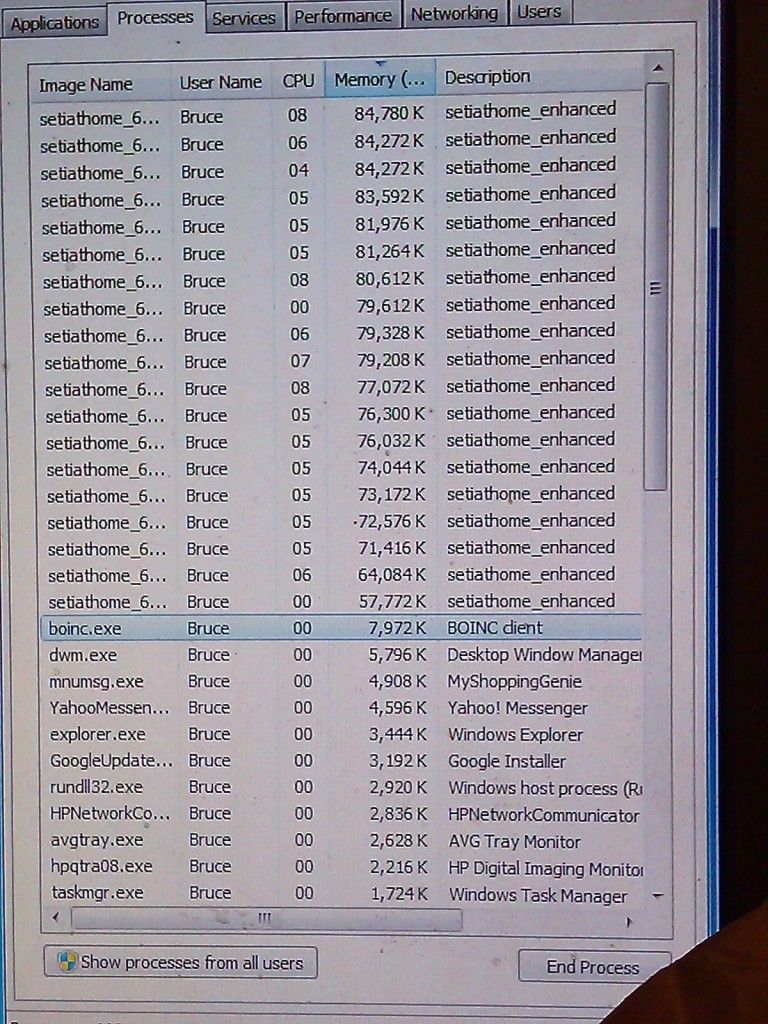 |
|
Send message Joined: 23 Apr 07 Posts: 1112 
|
Can you post your Boinc startup messages please, the first 20 to 30 lines will do, Claggy |
 Jord JordSend message Joined: 29 Aug 05 Posts: 15483 
|
Well, for some reason you have 19 Seti@Home processes running, which will slow down anyone's computer. Your best course of action is first to exit BOINC completely. When that's done, go back into Task Manager, sort by alphabet (click once or twice on Image Name), then see if there's still rogue Seti processes in memory. If there are, one by one select them and click End Process, confirm that action. When all are ended, restart BOINC (Start->All Programs->BOINC->BOINC Manager). I'm sure the computer is now more responsive. |
|
Send message Joined: 15 Aug 12 Posts: 2 
|
I'm having the exact same problem, it started two days ago. It was running Boinc 6.12; I upgraded to the current 7.0.28 thinking that it might cure the problem, but it did not. My machine runs Seti, Rosetta, and Sztaki, but only the Seti project is broken. Killing Boinc via the taskmanager and re-starting it doesn't help. Neither does killing Boinc, re-booting, and restarting. Every time I check, Taskmanager claims that 31 copies of seti6.09 are running. Each copy seems to be accessing between 72,000K and 85,000K of memory. Extra copies of the other projects aren't running, and Bonic reports that each of the extra processes are using 0.0203 CPUs. I can kill these processes via Taskmanager, but in the meantime my machine has slowed to the pace of a sloth traveling through molasses. And Seti's web site isn't responding. Processor: AMD Phenomenon II X4 965 3.40 GHz Memory: 8.00 GB MOBO: Asus M4A79T Deluxe O/S: Windows 7 Pro 64 bit (My main Linux box, running Suse 11.0 and configured identically, isn't experiencing such problems.) |
|
Send message Joined: 23 Apr 07 Posts: 1112 
|
Every time I check, Taskmanager claims that 31 copies of seti6.09 are running. Each copy seems to be accessing between 72,000K and 85,000K of memory. What Nvidia GPU do you have?, How much Graphics Memory does it have?, What Nvidia Drivers are you running? The Setiathome project is down while it has a planned day long power outage, Claggy |
|
Send message Joined: 15 Aug 12 Posts: 2 
|
From the Nvidia control panel, I get the following ### NVIDIA System Information report created on: 08/16/2012 20:02:28 System name: XXXXXX [Display] Processor: AMD Phenom(tm) II X4 965 Processor (3412 MHz) Operating System: Windows 7 Professional, 64-bit (Service Pack 1) DirectX version: 11.0 GPU processor: GeForce 8400 GS Driver version: 258.96 CUDA Cores: 8 Core clock: 567 MHz Shader clock: 1400 MHz Memory clock: 400 MHz (800 MHz data rate) Memory interface: 64-bit Total available graphics memory: 4095 MB Dedicated video memory: 512 MB DDR2 System video memory: 0 MB Shared system memory: 3583 MB Video BIOS version: 62.98.71.00.05 IRQ: 18 Bus: PCI Express x16 Gen2 [Components] easyUpdatusAPIU64.DLL 1.3.5.0 NVIDIA Update Components WLMerger.exe 1.3.5.0 NVIDIA Update Components Nvlhr.exe 1.3.5.0 NVIDIA Update Components daemonu.exe 1.3.5.0 NVIDIA Update Components ComUpdatusPS.dll 1.3.5.0 NVIDIA Update Components ComUpdatus.exe 1.3.5.0 NVIDIA Update Components NvUpdtr.dll 1.3.5.0 NVIDIA Update Components NvUpdt.dll 1.3.5.0 NVIDIA Update Components nvui.dll 7.17.12.7533 NVIDIA User Experience Driver Component nvxdsync.exe 8.17.12.7533 NVIDIA User Experience Driver Component nvxdplcy.dll 8.17.12.7533 NVIDIA User Experience Driver Component nvxdbat.dll 8.17.12.7533 NVIDIA User Experience Driver Component nvxdapix.dll 8.17.12.7533 NVIDIA User Experience Driver Component NVCPL.DLL 8.17.12.5896 NVIDIA Compatible Windows7 Display driver, Version 258.96 nvCplUIR.dll 3.7.730.01 NVIDIA Control Panel nvCplUI.exe 3.7.730.01 NVIDIA Control Panel nvWSSR.dll 6.14.12.5896 NVIDIA Workstation Server nvWSS.dll 6.14.12.5896 NVIDIA Workstation Server nvViTvSR.dll 6.14.12.5896 NVIDIA Video Server nvViTvS.dll 6.14.12.5896 NVIDIA Video Server nvDispSR.dll 6.14.12.5896 NVIDIA Display Server NVMCTRAY.DLL 8.17.12.5896 NVIDIA Media Center Library nvDispS.dll 6.14.12.5896 NVIDIA Display Server NVCPL.DLL 8.17.12.5896 NVIDIA Compatible Windows7 Display driver, Version 258.96 NVCUDA.DLL 8.17.12.5896 NVIDIA CUDA 3.1.1 driver nvGameSR.dll 6.14.12.5896 NVIDIA 3D Settings Server nvGameS.dll 6.14.12.5896 NVIDIA 3D Settings Server ### And despite having killed all those extra processes yesterday, via the TaskManager, they're back. And now there are 44 copies of them waiting to run when I open the Tasks tab under BoincManager. |
|
Send message Joined: 18 Jun 10 Posts: 73 
|
And now there are 44 copies of them waiting to run when I open the Tasks tab under BoincManager. "waiting to run" means they do not run now (just files on the disk which wait to be run again) If all is OK you have to see (in Windows Task Manager): 4 CPU tasks/apps running (setiathome_6.03_windows_intelx86.exe or astropulse_6.01_windows_intelx86.exe) 1 GPU tasks/apps running (setiathome_6.08_windows_intelx86__cuda.exe or setiathome_6.09_windows_intelx86__cuda23.exe) If you see more than 5 apps (processes) running - Exit BOINC (wait 5-10 seconds) Check if any of them is still running Start BOINC again and post the first ~50 lines from Event Log P.S. Killing the processes by Windows Task Manager will not help (unless they somehow continue to run with BOINC exited (= no boinc.exe in memory)) If BOINC keeps more than 5 apps in memory - you have some misconfiguration in BOINC (e.g. "Keep apps in memory" or <ncpus>30</ncpus> tag in cc_config.xml or <count>0.03</count> in app_info.xml) Or (if you use stock apps) somehow the SETI server sends wrong <count>X.x</count> for CUDA apps?? (which may happen if they did some changes during the last 'maintenance' and introduced some bug) Edit: OK - it is server bug, read the News at SETI: Bug in server affecting older BOINC clients with NVIDIA GPUs. We've identified a bug in the current BOINC server that is online at SETI@home. With older BOINC clients this bug results in running multiple SETI@home GPU applications simultaneously on a single GPU. While we debug and fix the problem we've suspended distribution of NVIDIA work. We hope that everything will be back to normal some time tomorrow. 17 Aug 2012 | 5:37:11 UTC http://setiathome.berkeley.edu/   - ALF - "Find out what you don't do well ..... then don't do it!" :) - ALF - "Find out what you don't do well ..... then don't do it!" :) |
 Jord JordSend message Joined: 29 Aug 05 Posts: 15483 
|
If all is OK you have to see (in Windows Task Manager): Not if he has "Leave applications in memory while suspended" set to On. Then any task that was ever started but not finished will remain in memory for as long as the BOINC binary runs. |
 Jord JordSend message Joined: 29 Aug 05 Posts: 15483 
|
Hmm, it looks like Seti admin knows about the problem. See Bug in server affecting older BOINC clients with NVIDIA GPUs. |
Copyright © 2024 University of California.
Permission is granted to copy, distribute and/or modify this document
under the terms of the GNU Free Documentation License,
Version 1.2 or any later version published by the Free Software Foundation.