Nvidia Quadro 600 not working
Message boards :
Questions and problems :
Nvidia Quadro 600 not working
Message board moderation
| Author | Message |
|---|---|
|
Send message Joined: 19 Jul 12 Posts: 8 
|
Hello, my Quadro 600 is not working, in the Bonic logs it's reported as no usable GPUs... The Bonic installation was done with PAE unchecked and the latest Nvidia drivers are installed. 20/07/2012 0:17:29 | | Starting BOINC client version 7.0.28 for windows_x86_64 20/07/2012 0:17:29 | | log flags: file_xfer, sched_ops, task 20/07/2012 0:17:29 | | Libraries: libcurl/7.25.0 OpenSSL/1.0.1 zlib/1.2.6 20/07/2012 0:17:29 | | Data directory: C:\ProgramData\BOINC 20/07/2012 0:17:29 | | Running under account Administrator 20/07/2012 0:17:29 | | Processor: 2 GenuineIntel Intel(R) Pentium(R) CPU G630 @ 2.70GHz [Family 6 Model 42 Stepping 7] 20/07/2012 0:17:29 | | Processor: 256.00 KB cache 20/07/2012 0:17:29 | | Processor features: fpu vme de pse tsc msr pae mce cx8 apic sep mtrr pge mca cmov pat pse36 clflush dts acpi mmx fxsr sse sse2 ss htt tm pni ssse3 cx16 sse4_1 sse4_2 syscall nx lm vmx tm2 popcnt pbe 20/07/2012 0:17:29 | | OS: Microsoft Windows Server 2008 "R2": Enterprise x64 Edition, Service Pack 1, (06.01.7601.00) 20/07/2012 0:17:29 | | Memory: 3.96 GB physical, 7.91 GB virtual 20/07/2012 0:17:29 | | Disk: 465.54 GB total, 444.73 GB free 20/07/2012 0:17:29 | | Local time is UTC +2 hours 20/07/2012 0:17:29 | | No usable GPUs found 20/07/2012 0:17:29 | Milkyway@Home | URL http://milkyway.cs.rpi.edu/milkyway/; Computer ID 458143; resource share 100 20/07/2012 0:17:29 | SETI@home | URL http://setiathome.berkeley.edu/; Computer ID 6728697; resource share 100 20/07/2012 0:17:29 | World Community Grid | URL http://www.worldcommunitygrid.org/; Computer ID 2122330; resource share 100 20/07/2012 0:17:29 | World Community Grid | General prefs: from World Community Grid (last modified 16-Aug-2006 11:56:45) 20/07/2012 0:17:29 | World Community Grid | Computer location: work 20/07/2012 0:17:29 | | General prefs: using separate prefs for work 20/07/2012 0:17:29 | | Reading preferences override file 20/07/2012 0:17:29 | | Preferences: 20/07/2012 0:17:29 | | max memory usage when active: 2025.23MB 20/07/2012 0:17:29 | | max memory usage when idle: 3645.41MB 20/07/2012 0:17:29 | | max disk usage: 10.00GB 20/07/2012 0:17:29 | | suspend work if non-BOINC CPU load exceeds 25 % 20/07/2012 0:17:29 | | (to change preferences, visit the web site of an attached project, or select Preferences in the Manager) 20/07/2012 0:17:29 | | Not using a proxy 20/07/2012 0:17:32 | | Suspending computation - initial delay What is happening, can anyboy help me ?? Regards. |
 Jord JordSend message Joined: 29 Aug 05 Posts: 15483 
|
When BOINC (not Bonic) cannot detect the GPU, and BOINC is not installed as a service (which it isn't) then it's in the drivers. What are 'the latest Nvidia drivers' and where did you install them from? If not from Nvidia themselves, then get them there. Drivers installed by Windows lack components as OpenGL, OpenCL and CAL/CUDA, since these are all components that directly compete with Microsoft's own versions of these. |
|
Send message Joined: 19 Jul 12 Posts: 8 
|
Hello Ageless, sorry for the error in the name of Boinc !!! The drivers are the latest from the Nvidia web site, 297.03 ( 2012.07.18 ). If you think it's in the drivers maybe I need to check with an older version ?? Regards. |
 Jord JordSend message Joined: 29 Aug 05 Posts: 15483 
|
It's either something wrong with the drivers (this isn't a domain controller, is it? Seeing how you run Windows Server 2008 "R2": Enterprise x64 Edition), or you've misidentified your videocard. Simply said, all BOINC does is check at startup for some library files in the Windows\system32 directory and read their contents for which GPU you have. When it can't find these files, it'll state that it cannot find any usable GPUs. |
|
Send message Joined: 19 Jul 12 Posts: 8 
|
Thanks Ageless, I tried another driver version but the problem is still there. No, it's not a D.C, the machine is in a workgroup. Thanks. regards. |
|
Send message Joined: 23 Apr 07 Posts: 1112 
|
Is there another Graphics card in that host?, and is there a monitor connected to it? and one not connected to the Quadro 600? if so you might need to extend the display onto the Quadro 600 before Boinc will see it. Claggy |
|
Send message Joined: 19 Jul 12 Posts: 8 
|
hello Claggy, no, there is only one graphic card attached to only one monitor ( Quadro 600 to an LG monitor ). I'm thinkinng to do a test with the samre setup but with a Windows 7 x64 bits, maybe the 2008 R2 O.S is the problem ??? Regards and thanks. |
|
Send message Joined: 23 Apr 07 Posts: 1112 
|
Hello Ageless, sorry for the error in the name of Boinc !!! Looking on the Nvidia site, the latest driver for Win Server 2008 R2 is 295.73, there are later drivers for Win 7, but they might not be fully compatible with Win Server 2008 R2, Claggy |
|
Send message Joined: 18 Jun 10 Posts: 73 
|
Do GPU-Z recognize the GPU?: http://www.techpowerup.com/gpuz/ Is CUDA checked?: 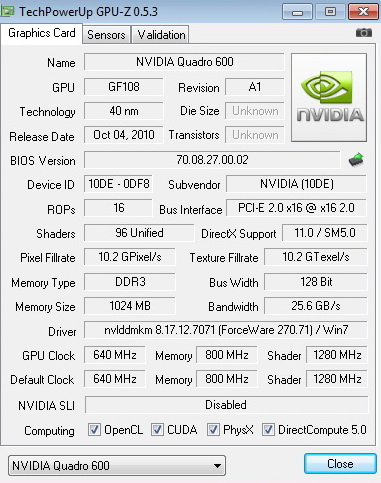   - ALF - "Find out what you don't do well ..... then don't do it!" :) - ALF - "Find out what you don't do well ..... then don't do it!" :) |
|
Send message Joined: 19 Jul 12 Posts: 8 
|
interesting information BilBg, the GPUZ reports almost everything unchecked !!!  How can I enable these settings ?? Regards. |
|
Send message Joined: 19 Jul 12 Posts: 8 
|
interesting information BilBg, the GPUZ reports almost everything unchecked !!! By the way, the motherboard is a http://www.msi.com/product/mb/H77MA-G43.html#/?div=Detail |
|
Send message Joined: 19 Jul 12 Posts: 8 
|
hello, after moving to Windows 7 x64bits everything is working !. The setup is the same ( mobo, Quadro, memories, etc ). Regards. |
 Jord JordSend message Joined: 29 Aug 05 Posts: 15483 
|
Tell Nvidia that their CUDA drivers don't seem to be working on Windows Server 2008 "R2" -64bit. |
|
Send message Joined: 18 Jun 10 Posts: 73 
|
Congratulations, but it seems that you use driver versions that have 'Sleep Bug': http://setiathome.berkeley.edu/hosts_user.php?userid=208252 http://setiathome.berkeley.edu/forum_thread.php?id=68206 http://setiathome.berkeley.edu/forum_thread.php?id=68157 (But I'm not sure that those exact versions (296.88 , 297.3) have this bug. Nor if any newer driver versions are available for your Quadro GPUs + Windows 7 x64 )   - ALF - "Find out what you don't do well ..... then don't do it!" :) - ALF - "Find out what you don't do well ..... then don't do it!" :) |
Copyright © 2024 University of California.
Permission is granted to copy, distribute and/or modify this document
under the terms of the GNU Free Documentation License,
Version 1.2 or any later version published by the Free Software Foundation.