New Mini PC Kamuri AM08Pro
Message boards :
Questions and problems :
New Mini PC Kamuri AM08Pro
Message board moderation
| Author | Message |
|---|---|
|
Send message Joined: 24 Mar 23 Posts: 3 
|
I just setup a Mini PC, it is a Kamuri AM08Pro. So far I am please with how it is working. This PC is primarily going to be used to operate my amateur radio station. Spec's on the link. I loaded the virtual box version of Boinic this PC has a on the board Radeon 680M GPU I was looking at its bench marks and it does not come close the monster I had on my final assembled PC. I had a blue screen of death crash yesterday. The diagnostics indicated it was located in the GPU. I have Asteroids@home, Einstein@home, and Milkyway@home running. I have run Boinc for most of 20 years so it has few mysteries. My question is should I load the non virtual box version to take the load off the this GPU? When I was running the bench marks on it the hi-rez video running looked real good. I do plan to upgrade this system to 64 GB of DDR5 RAM. 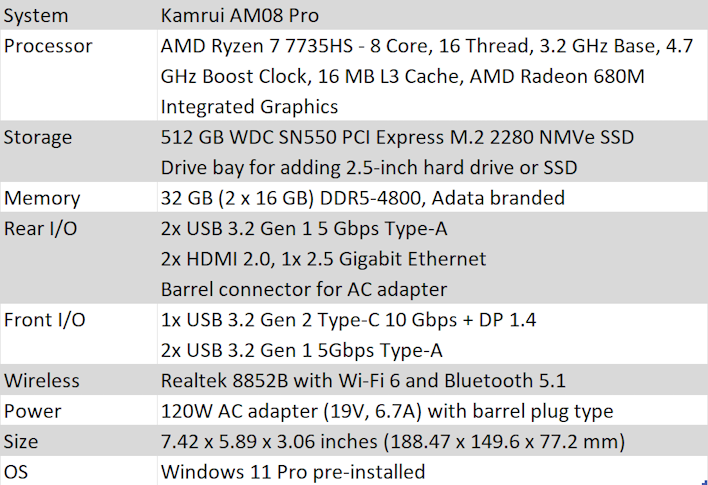 |
 Dave DaveSend message Joined: 28 Jun 10 Posts: 2538 
|
That machine is certainly more than capable of running VB tasks. Amateur radio isn't going to be that demanding on the machine. I would check whether the projects you intend to run have VB tasks. If they do install the version with Virtual Box otherwise leave it out. |
 Keith Myers Keith MyersSend message Joined: 17 Nov 16 Posts: 869 
|
That machine is certainly more than capable of running VB tasks. Amateur radio isn't going to be that demanding on the machine. I would check whether the projects you intend to run have VB tasks. If they do install the version with Virtual Box otherwise leave it out. +1 |
 Jord JordSend message Joined: 29 Aug 05 Posts: 15481 
|
I have Asteroids@home, Einstein@home, and Milkyway@home running. I have run Boinc for most of 20 years so it has few mysteries.Yet apparently you missed out on that the projects you run, do not use VirtualBox. (See the supported platforms at the supported projects) Also, tasks run through VirtualBox run only on the CPU, they do not use the GPU, because of driver restrictions. The same driver restrictions you run into when using a virtual desktop, running BOINC as a service, or connect via remote desktop. So, since your projects don't use VB, it's not needed to install the BOINC version with VB included. |
Copyright © 2024 University of California.
Permission is granted to copy, distribute and/or modify this document
under the terms of the GNU Free Documentation License,
Version 1.2 or any later version published by the Free Software Foundation.