Asteroids@home
Message boards :
Questions and problems :
Asteroids@home
Message board moderation
| Author | Message |
|---|---|
|
Send message Joined: 20 Nov 22 Posts: 2 |
As soon as the Asteroids@home server was up and running again, all seemed fine. This week 11/14/2022 my PC started shutting down high CPU temp. I thought it was as AIO that had failed, it wasn't. If I suspend the Asteroids@home tasks the PC runs fine with Einstein@home, Milkyway@home and Universe@home all running their tasks. I disabled all other task except Asteroids@home and the PC experiences high CPU temps and shuts down. Due to this I will have to suspend any future running of the Asteroids@home tasks. Be advised I have changed the CPU usage and it doesn't matter what I set it at I get the same results. Please advise if this is an issue with others and there might be a fix for it? Regards Gordon |
 Dave DaveSend message Joined: 28 Jun 10 Posts: 2589 
|
As soon as the Asteroids@home server was up and running again, all seemed fine.I suspect that there would be other projects that also cause overheating. You could reduce the number of cores you are using but the real cure is to improve your cooling. Firstly I would check there is not a build up of dust around the CPU cooler. You might also try taking the cooler off, cleaning away the old thermal paste and replacing it with a SMALL amount of a known high quality brand. It may also be worth checking the fan is working properly. Do you have a utility that lets you look at fan speeds? If none of that works, perhaps get a better cooling solution? You might also want to do a search and see if your particular CPU/cooler combination is one others have had issues with. |
|
Send message Joined: 20 Nov 22 Posts: 2 |
[/quote]I suspect that there would be other projects that also cause overheating. You could reduce the number of cores you are using but the real cure is to improve your cooling. Firstly I would check there is not a build up of dust around the CPU cooler. You might also try taking the cooler off, cleaning away the old thermal paste and replacing it with a SMALL amount of a known high quality brand. It may also be worth checking the fan is working properly. Do you have a utility that lets you look at fan speeds? If none of that works, perhaps get a better cooling solution? You might also want to do a search and see if your particular CPU/cooler combination is one others have had issues with.[/quote] Thanks for the suggestions, all of this was already completed, except one: Where do I set the number of cores to use? I can't seem to find that setting... Thx I did replace the AIO, same issue. This is strange since over the last 15 years I have never had this issue, it only occurred since Asteroids@home was enabled recently. I get the over heat even with the fans set to extreme performance. Again only if I have Asteroids@home enabled. Thanks Again Gordon |
 Dave DaveSend message Joined: 28 Jun 10 Posts: 2589 
|
Thanks for the suggestions, all of this was already completed, except one: Where do I set the number of cores to use? I can't seem to find that setting... Thx Options>Computing preferences>Use at most N% of CPUs. |
|
Send message Joined: 28 Jun 20 Posts: 69 
|
[/quote]As soon as the Asteroids@home server was up and running again, all seemed fine. This week 11/14/2022 my PC started shutting down high CPU temp. [/quote] I have the same problem, but with Einstein and some Milky Way tasks. Einstein caused my computer to shut down five times in the past two days. Milky Way N-Body Simulations sometimes do the same thing. Other times they take multiple days to complete. The computer will run one or two Asteroids, Universe, Rosetta or WCG tasks simultaneously with no problem finishing, both within 2-3 hours. Right now, CoreTemp says it's running two Universe tasks, 100% load at 157 degrees F. but an estimated 6 hours total to complete both. I have more or less given up on Einstein and Milky Way until i can get a newer, more capable computer. |
 Keith Myers Keith MyersSend message Joined: 17 Nov 16 Posts: 877 
|
The Asteroids@home cpu tasks use either a AVX2 or FMA application which are the most compute/heat creation intensive processing a computer can perform. A cpu will normally throttle down when it starts consuming at its max TDP rating so tasks will take longer to complete and the system fans have to increase to remove the increased heat load.  
|
|
Send message Joined: 29 Sep 20 Posts: 22 |
You can also limit the CPU's frequency to keep the temp down. First of all if you are using the PC only for BOINC consider turning off the Gaming Mode or any setting in the BIOS which allows boosting CPU performance. If you are using Windows you can use MSI Center to manually lower the CPU frequency if still necessary. If you are using Linux use "Cpupower-gui" which is available in the software library for download, so no sudo-ing. :-) 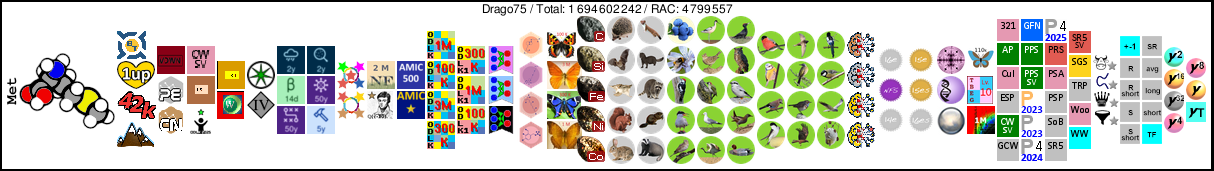
|
Copyright © 2024 University of California.
Permission is granted to copy, distribute and/or modify this document
under the terms of the GNU Free Documentation License,
Version 1.2 or any later version published by the Free Software Foundation.