data usage
Message boards :
Questions and problems :
data usage
Message board moderation
| Author | Message |
|---|---|
|
Send message Joined: 2 May 15 Posts: 2 
|
I seem to be using a lot of data lately. If fact I have gone over the allotted amount by my wireless provider. Could it be the SETI usage causing this? Thank you |
 Jord JordSend message Joined: 29 Aug 05 Posts: 15483 
|
You can set up data usage limits, in both the online (web-) preferences Limit usage to N MB every N days, or via the Network Usage preferences in the local Computing Preferences (BOINC Manager->Tools->Computing preferences...). Once BOINC gets near this limit or just crosses it, it'll stop all network communication until the limit is raised or there's enough data-limit again for a next pass. |
|
Send message Joined: 5 Oct 06 Posts: 5082 
|
BOINC does keep records of how much data it has transferred, if you want to check your suspicions, but it doesn't supply any easy tools for inspecting and analysing the history file. The data is in daily_transfer_history.xml: '<when>' is the number of days since 1st. January 1970, so today is day 16557, and I think <up> and <down> are the number of bytes transferred in each direction. Edit - I went and asked one of my machines. Excel 2000 said 'dunno', but Excel 2003 (with a bit of help) said 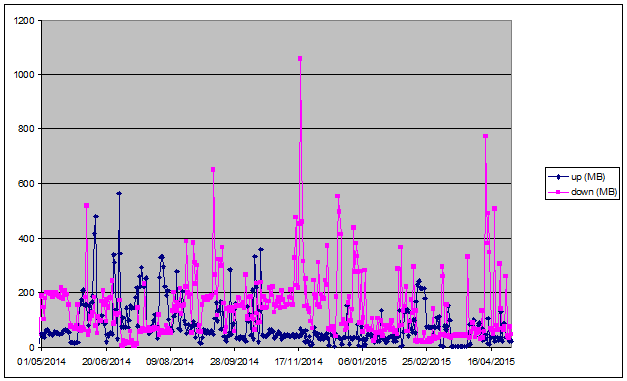 |
|
Send message Joined: 23 Apr 07 Posts: 1112 
|
BOINC does keep records of how much data it has transferred, if you want to check your suspicions, but it doesn't supply any easy tools for inspecting and analysing the history file. That would be a nice addition to the Statistics Tab. Claggy |
Copyright © 2024 University of California.
Permission is granted to copy, distribute and/or modify this document
under the terms of the GNU Free Documentation License,
Version 1.2 or any later version published by the Free Software Foundation.