BOINC 7.4.27 install problem
Message boards :
Questions and problems :
BOINC 7.4.27 install problem
Message board moderation
Previous · 1 · 2 · 3 · Next
| Author | Message |
|---|---|
 Jord JordSend message Joined: 29 Aug 05 Posts: 15480 
|
I take it you're stuck on the "c:\program files\boinc\boinc.exe" --detach_console instruction. As you can see, it runs from Program Files, not from Program. So check the link you added to the shortcut to the start up of BOINC. Right-click on the BOINC shortcut and check the "Target" and "Start in" lines. And else do check where your BOINC program runs from. I cannot see that. I doubt though that it runs from C:\Program\BOINC\ |
|
Send message Joined: 12 Nov 14 Posts: 15 
|
I did write "program files" not just "program"; didn't help. However, I noticed that the install shield wizard installs the files not in "Program Files", but in "Program Files (x86)". Sure enough, I changed the shortcut path to that folder. Didn't work. |
 Jord JordSend message Joined: 29 Aug 05 Posts: 15480 
|
From the original How To: B. Download http://boinc.berkeley.edu/dl/boincmgrd.011214.x64.zip If your BOINC sits in \Program Files (x86)\ it is a 32bit BOINC. So no, you cannot use this BOINC Manager. It only comes in 64bit flavour. ** Unless you have a 64bit CPU and a 64bit Windows... |
|
Send message Joined: 12 Nov 14 Posts: 15 
|
I just reinstalled 7.2.42 64-bit, it still sits in the x86 folder. I have a 64-bit cpu, core i5-680, and 64-bit Windows 7 Home Premium |
 Jord JordSend message Joined: 29 Aug 05 Posts: 15480 
|
Yes, but it won't run from there, which may attribute to your original error message. When you install BOINC for the very first time, it'll store the path to the Programs directory in the registry. Default on a 32bit BOINC this will be at C:\Program Files (x86)\BOINC and on a 64bit BOINC this will be at C:\Program Files\BOINC\ When you or the BOINC uninstaller on the newer installer now uninstall this BOINC, all it does is remove the program files from the \Program Files\BOINC\ folder. The uninstaller does not clean up further after itself, so it does not clean up the path and other information about BOINC stored in the registry. So, in your case you probably installed a 32bit BOINC first. This installed to C:\Program Files (x86)\BOINC\ and stored that path in the registry. Then you installed a 64bit BOINC, which also wrote itself to C:\Program Files (x86)\BOINC\ The Program Files and Program Files (x86) directory trees are protected by Windows. While you may get away with writing a 32bit program to the 64bit programs directory tree and running it from there, Windows will adamantly not allow to run 64bit programs from the 32bit programs directory tree. Which is why the BOINC installer allows you to change the path. So your best course of action here is to do this: - Start Add/remove a program - Uninstall BOINC (this will remove all programs and library files in the C:\Program Files (x86)\BOINC\ folder) - Download and install BOINC 7.4.32 64bit. (It has no use to test the above BOINC Manager on 7.2.42 as that version does not have any of the reported problems). - While in the BOINC installer, count the screens. On the third screen of the installer, click Advanced. Next change the path for the Programs directory from C:\Program Files (x86)\BOINC\ to C:\Program Files\BOINC\ and continue the installation. Then continue with the test again as detailed in my original message. |
|
Send message Joined: 5 Oct 06 Posts: 5082 
|
I take it you're stuck on the "c:\program files\boinc\boinc.exe --detach_console" instruction. As you can see, it runs from Program Files, not from Program. So check the link you added to the shortcut to the start up of BOINC. Right-click on the BOINC shortcut and check the "Target" and "Start in" lines. Under these circumstances, I suspect that the 'Target' and 'Start in' may need to be "c:\program files\boinc\boinc.exe" --detach_console "c:\program files\boinc" respectively, including the quotation marks as shown. There are bits of DOS-like behaviour hidden under the Windows hood, and they don't like that space in the path name. The quotation marks bind the whole string together into a command line - so include the (x86) inside the quotation marks if that's where your boinc files live. An alternative way to create a desktop shortcut is to locate the BOINC application on disk using Windows Explorer. Select (highlight) just the BOINC application (will be shown as boinc.exe if you have have file extension display turned on - but just boinc by default). Then, drag the file to the desktop while holding down both the SHIFT key and the CTRL key. The mouse pointer will display a curly arrow, and the tooltip "Create link in Desktop". Once the basic shortcut has been created, use the 'properties' dialog to add the [space] --detach_console parameter at the end of the target box. |
|
Send message Joined: 12 Nov 14 Posts: 15 
|
I uninstalled 7.2.42, installed 7.4.32 in the Program Files\BOINC directory... Still the same error message when I click the shortcut. |
|
Send message Joined: 12 Nov 14 Posts: 15 
|
I tried including the quotation marks; that leads to Windows complaining about the file name being invalid |
|
Send message Joined: 5 Oct 06 Posts: 5082 
|
I tried including the quotation marks; that leads to Windows complaining about the file name being invalid Could you copy and paste the entire contents of the 'target' box here, please, on a line by itself, so we can read it the same way that Windows does without the surrounding narrative? |
|
Send message Joined: 12 Nov 14 Posts: 15 
|
C:\Program Files\BOINC\boinc.exe --detach_console |
 Jord JordSend message Joined: 29 Aug 05 Posts: 15480 
|
"c:\program files\boinc\boinc.exe" --detach_console I always forget about that thing and can't check it on my system as for security purposes I haven't got BOINC installed on C:\ or in Program Files. Thanks for the proof reading, I have edited all my above posts. |
|
Send message Joined: 5 Oct 06 Posts: 5082 
|
"c:\program files\boinc\boinc.exe" --detach_console I have mine in C:\BOINC and C:\BOINCdata to avoid spaces, but I can shift the programs at least. Hold on while I test. |
|
Send message Joined: 12 Nov 14 Posts: 15 
|
So the quotation marks should be there, just not around the --detach_console command. Now it seems to be working! I clicked the shortcut, and behold! the command line window opened and closed like it should. Then I clicked on the boinc manager file in the c:\boinct\ folder. All that happens is that I get the same vxwidgets error and boinc manager shuts down. |
|
Send message Joined: 23 Apr 07 Posts: 1112 
|
So the quotation marks should be there, just not around the --detach_console command. Now it seems to be working! And is there any logging output? Any errors it writes it will write to a log file in either C:\BOINCT\ or C:\Users\\AppData\Roaming\BOINC\, so run with that for a bit and then post the outcome of it. Claggy |
|
Send message Joined: 12 Nov 14 Posts: 15 
|
What would be the name of the log file? |
|
Send message Joined: 5 Oct 06 Posts: 5082 
|
Yes, it worked for me too - leaving this screenshot behind for future reference, while you and Jord work on the wxWidgets issue. Have fun. 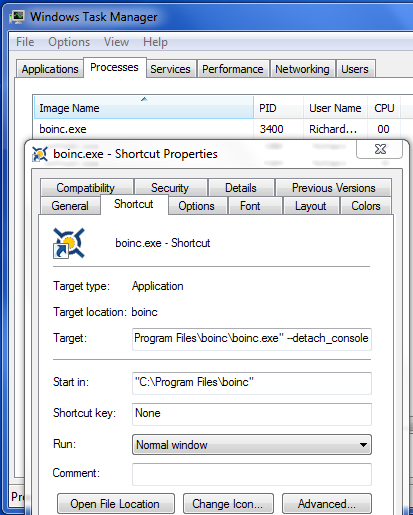 (note the 'target' box is just too short to show the whole line, and can't be resized. It starts like the other one) "C:\Program |
 Jord JordSend message Joined: 29 Aug 05 Posts: 15480 
|
What would be the name of the log file? Any errors will be appended to the already existing stdoutgui.txt in C:\Users\{your Windows user name}\AppData\Roaming\BOINC So open that in Notepad and scroll to the bottom of the file. It won't have a date stamp, but will have a time stamp in front. For me it shows: 12:42:21: Error: Execution of command '"C:\boinct\\boincscr.exe" --test' failed (error 0: the operation completed successfully.) |
|
Send message Joined: 5 Oct 06 Posts: 5082 
|
Also check stderrgui.txt in the same place. |
|
Send message Joined: 12 Nov 14 Posts: 15 
|
I found an stderr.txt file which says 12:32:42 (6488): No heartbeat from core client for 30 sec - exiting Since I tried to start boinc manager several times there are several such files, all the same, except for the number in the parentheses |
|
Send message Joined: 12 Nov 14 Posts: 15 
|
stdoutgui.txt is empty stderrgui.txt is quite large though. Do you want the whole thing? BOINC Windows Runtime Debugger Version 7.5.0 Dump Timestamp : 12/21/14 12:49:03 Loaded Library : dbghelp.dll LoadLibraryA( symsrv.dll ): GetLastError = 126 LoadLibraryA( symsrv.dll ): GetLastError = 126 LoadLibraryA( srcsrv.dll ): GetLastError = 126 LoadLibraryA( srcsrv.dll ): GetLastError = 126 Loaded Library : version.dll Debugger Engine : 4.0.5.0 Symbol Search Path: C:\ProgramData\BOINC;C:\boinct;srv*C:\ProgramData\BOINC\symbols*http://msdl.microsoft.com/download/symbols;srv*C:\ProgramData\BOINC\symbols*http://boinc.berkeley.edu/symstore ModLoad: 000000003fb10000 000000000139c000 C:\boinct\boincmgr.exe (7.5.0.0) (PDB Symbols Loaded) Linked PDB Filename : C:\Src\BOINCGIT\boinc\win_build\Build\x64\Debug\boincmgr.pdb File Version : 7.5.0 Company Name : Space Sciences Laboratory Product Name : BOINC client Product Version : 7.5.0 Then there are a million more ModLoad entries, followed by - Unhandled Exception Record - Reason: Breakpoint Encountered (0x80000003) at address 0x000000013FDAC57F |
Copyright © 2024 University of California.
Permission is granted to copy, distribute and/or modify this document
under the terms of the GNU Free Documentation License,
Version 1.2 or any later version published by the Free Software Foundation.