Exclusing STEAM games with BOINC. (Anyone here use Steam?)
Message boards :
Questions and problems :
Exclusing STEAM games with BOINC. (Anyone here use Steam?)
Message board moderation
| Author | Message |
|---|---|
|
Send message Joined: 25 Sep 11 Posts: 12 
|
I am running Steam but in the Steam folders there is no real EXE's. there's just like APPs or something. I got Counter strike and such installed and I want all of them when they are run for BOINC to treat them like exclusive apps and to stop getting in the way. 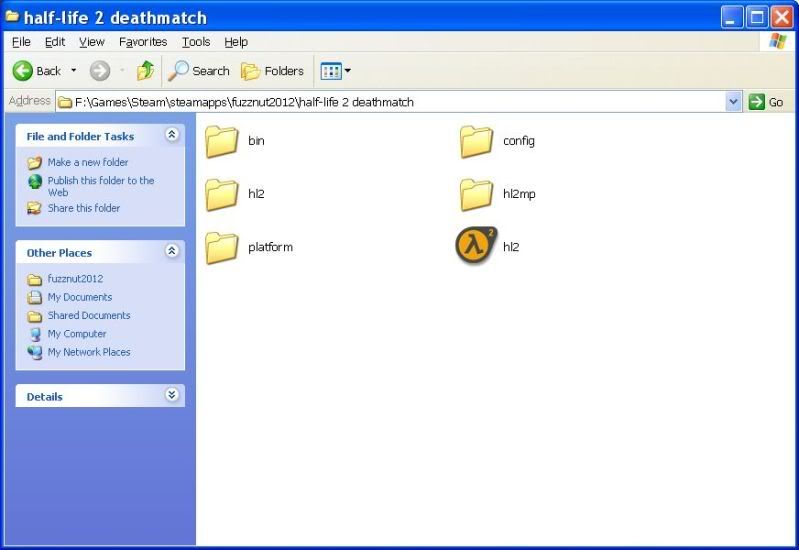 So here is what the directory looks like of one of the half life CS games. Do I just tell BOINC to exclude the hl2 app? 32bit Windows XP Home AMD Opteron 180 ASUS A8N-SLI Motherboard Nvidia 450GTS GPU 4GB DDR 400 Memory |
 Jord JordSend message Joined: 29 Aug 05 Posts: 15483 
|
I am running Steam but in the Steam folders there is no real EXE's. there's just like APPs or something. That depends on whether or not you allow Windows to show or hide extensions for known file types. I'm betting that the hl2 icon is an hl2.exe; it is on my computer, since I don't hide extensions. If however you don't know, why not do <exclude_app>steam.exe</exclude_app> instead? Then it doesn't matter which Steam game you play, once Steam starts BOINC will suspend. This will mean that you have to exit Steam for BOINC to continue. |
|
Send message Joined: 25 Sep 11 Posts: 12 
|
Yeah I use steam quite a bit though just for chatting and its usually on so dont want to go quite that far. I'll try the hl2.exe though as all of them use that same .exe. 32bit Windows XP Home AMD Opteron 180 ASUS A8N-SLI Motherboard Nvidia 450GTS GPU 4GB DDR 400 Memory |
|
Send message Joined: 25 Sep 11 Posts: 12 
|
Thanks for the help, I think I got it. I'll give it a try. 32bit Windows XP Home AMD Opteron 180 ASUS A8N-SLI Motherboard Nvidia 450GTS GPU 4GB DDR 400 Memory |
|
Send message Joined: 25 Sep 11 Posts: 12 
|
hmm ok that didnt work :) 32bit Windows XP Home AMD Opteron 180 ASUS A8N-SLI Motherboard Nvidia 450GTS GPU 4GB DDR 400 Memory |
|
Send message Joined: 25 Sep 11 Posts: 12 
|
Here is a copy of my CC_config xml <cc_config> <options> <exclusive_app>BFBC2game.exe</exclusive_app> <exclusive_gpu_app>BFBC2game</exclusive_gpu_app> <exclusive_app>iw3mp.exe</exclusive_app> <exclusive_gpu_app>iw3mp.exe</exclusive_gpu_app> <exclusive_app>hl2.exe</exclusive_app> <exclusive_gpu_app>hl2.exe</exclusive_gpu_app> </options> </cc_config> ayone see anything I did wrong? 32bit Windows XP Home AMD Opteron 180 ASUS A8N-SLI Motherboard Nvidia 450GTS GPU 4GB DDR 400 Memory |
 Jord JordSend message Joined: 29 Aug 05 Posts: 15483 
|
First off: The <exclude_gpu_app> tag will only suspend the GPU applications running under BOINC. The <exclusive_app> will suspend the whole of BOINC, when using that you don't need the separate <exclude_gpu_app> tag. Second: Where did you save the cc_config.xml file? It needs to be in the BOINC Data directory. How did you make it? If with Notepad, did you save it as an All Files option? Since you don't show extension, make doubly sure that the file name is cc_config.xml, not cc_config.xml.txt Else, please exit BOINC fully & restart it. Next post the first 20 to 30 lines of the messages. |
|
Send message Joined: 25 Sep 11 Posts: 12 
|
ok as far as exiting boinc and restarting, I didnt do that but did tell it to re-read the config file. I'll try restart. Anyways here's whats going on with my directories and how things are saved: 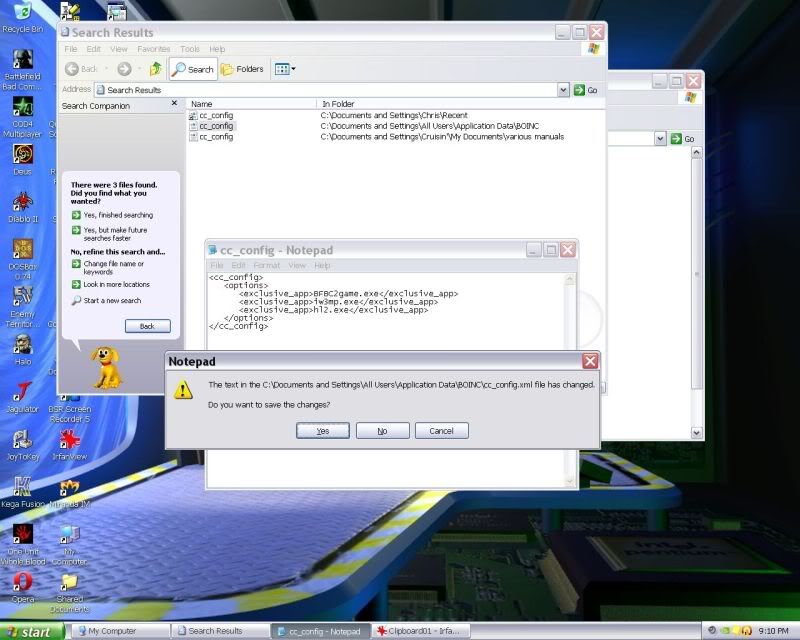 32bit Windows XP Home AMD Opteron 180 ASUS A8N-SLI Motherboard Nvidia 450GTS GPU 4GB DDR 400 Memory |
|
Send message Joined: 25 Sep 11 Posts: 12 
|
I must be doing something wrong it still doesn't work. Hmm. 32bit Windows XP Home AMD Opteron 180 ASUS A8N-SLI Motherboard Nvidia 450GTS GPU 4GB DDR 400 Memory |
|
Send message Joined: 25 Sep 11 Posts: 12 
|
Oh wait my bad. It is shutting Boinc down. It is saying 'exclusive app running' when I float over Boinc. ok. 32bit Windows XP Home AMD Opteron 180 ASUS A8N-SLI Motherboard Nvidia 450GTS GPU 4GB DDR 400 Memory |
Copyright © 2024 University of California.
Permission is granted to copy, distribute and/or modify this document
under the terms of the GNU Free Documentation License,
Version 1.2 or any later version published by the Free Software Foundation.