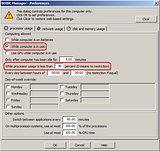Not idle usage limit (percentage)
Message boards :
Questions and problems :
Not idle usage limit (percentage)
Message board moderation
| Author | Message |
|---|---|
 DynV DynVSend message Joined: 11 Apr 10 Posts: 7 
|
I'm having big problems with my computer when using Flash on Firefox (FF) but I'm not giving up FF cool addons/extensions and youtube has crept up in my life to the point where I often turn off television to stream on interesting (youtube) channels. I'm not sure if Boinc was to blame but I'm so tired of those moments when my computer seem unresponsive and FF memory usage grows up like crazy so I unchecked Preferences > processor usage > While computer is in use. I now realize that I spend a lot of time use my computer and most of that time I use little CPU so feel guilty that all that "waste" isn't used to help the scientific community thus humanity. I looked in the Preferences panel (current BOINC version 6.6.28) for a way to have a different CPU limit for use & idle but can't seem to do so ; the only thing along those lines is memory usage limit for use & idle... :| Thanks for your help |
 DynV DynVSend message Joined: 11 Apr 10 Posts: 7 
|
There's that new While processor usage is less than...% in 6.10.50 (since about 6.10.34) that is default 25%. I'd love to use that option but the latest version is 6.10.18... :| BTW, I updated to that version. Francophone, je parle français |
 Gundolf Jahn Gundolf JahnSend message Joined: 20 Dec 07 Posts: 1069 
|
I'd love to use that option but the latest version is 6.10.18... Okay, 6.10.50 has been withdrawn because of show-stopping bugs. Do you have a CUDA/CAL-capable GPU in your computer, and if yes, are you using it for crunching? That would explain your problems with displaying graphics (flash). Gruß, Gundolf Computer sind nicht alles im Leben. (Kleiner Scherz) 
|
 DynV DynVSend message Joined: 11 Apr 10 Posts: 7 
|
Do you have a CUDA/CAL-capable GPU in your computer, and if yes, are you using it for crunching? I don't know if I have a CUDA/CAL-capable GPU but Preferences > processor usage > Use GPU while computer is in use is unchecked. |
 DynV DynVSend message Joined: 11 Apr 10 Posts: 7 
|
Too bad I couldn't edit my last message... My video card is Intel GMA 4500MHD GL40 |
 Jord JordSend message Joined: 29 Aug 05 Posts: 15484 
|
Firefox has a memory leak. I've been testing it, leaving it alone on web-sites, or even alone after just having started up on a new profile (without all the add-ons). If left alone on web-sites, memory is filled up quite quickly. Even if left alone on the new profile, within minutes of the initial 60MB start-up foot print (already big for a browser...), memory usage will have increased to double or triple that. But then all Mozilla versions I have ever tested have always had these problems. But Adobe Flash also has a severe memory leak. Adobe has been trying to fix it since version 8 of their player and plug-in. Just fill in "Adobe Flash memory leak" (without quotes) in a search engine of choice and you can spend the rest of the day tracking people with exactly the same problems. ;-) The only way to fix it so far is to exit the browser and restart it, and in severe cases even to reboot the computer. |
 Jord JordSend message Joined: 29 Aug 05 Posts: 15484 
|
I have wondered, where there is actual announcement of a Beta stage prior to a release being recommended? The mailing lists that you loath so much. :-) Mainly the alpha email list. But if not, you can always check the alpha site, View results, click latest version, progress must be 90% or more and as little problems (both yellow and red) as possible. If any of these errors were in the present recommended as well, then they may be long-term bugs to be solved at a later stage. |
 DynV DynVSend message Joined: 11 Apr 10 Posts: 7 
|
I now have version 6.10.58 and still see no option to limit the usage if I'd enable computation While computer is in use, will this issue be addressed in an upcoming "normal" (non-test) version? Francophone, je parle français |
 Gundolf Jahn Gundolf JahnSend message Joined: 20 Dec 07 Posts: 1069 
|
Look again at the first answer to your original post. The "Suspend work if CPU usage is above" preference mentioned there probably does what you want, regardless of the computer being idle or not. Gruß, Gundolf Computer sind nicht alles im Leben. (Kleiner Scherz) 
|
 DynV DynVSend message Joined: 11 Apr 10 Posts: 7 
|
|
 Gundolf Jahn Gundolf JahnSend message Joined: 20 Dec 07 Posts: 1069 
|
Looks okay! You should check the Messages tab from time to time, though, to make sure your tasks aren't suspended too often. That might result in "too many exits" errors. Gruß, Gundolf |
 DynV DynVSend message Joined: 11 Apr 10 Posts: 7 
|
For future reference, with a rate of switching between suspension and resuming every couple minute, I strongly hope your system has enough memory to enable the option Leave applications in memory while suspended or your hard drive won't stop spinning to do memory swap and you'll pretty much be halted. 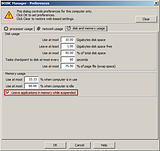 Francophone, je parle français |
 Gundolf Jahn Gundolf JahnSend message Joined: 20 Dec 07 Posts: 1069 
|
As you mention it, leaving applications in memory would probably avoid the problem with "too many exits" I wrote about earlier. Gruß, Gundolf |
Copyright © 2024 University of California.
Permission is granted to copy, distribute and/or modify this document
under the terms of the GNU Free Documentation License,
Version 1.2 or any later version published by the Free Software Foundation.