BOINC skin issue/suggestion
Message boards :
BOINC Manager :
BOINC skin issue/suggestion
Message board moderation
| Author | Message |
|---|---|
|
Send message Joined: 1 Nov 05 Posts: 36 
|
I have 7.5.3 installed have have been playing with a new skin of the simple gui. I have been able to update more of it except the background image for the messages and preferences. ROM even provided the WCG files from his website and it also only uses the boinc default. Otherwise I have been able to update all the buttons and graphics. I have not tried a project graphic and animation yet. It is fun to play with. I would like to see sorting of the project names both on the advance view and graphically (left to right) order in the simple. I have 12 projects running (5 normally do not have much work - pirates, burp,etc) I have to put cursor and wait for tool tip to know which is which since all but 3 have appropriate graphics. Shane 
|
|
Send message Joined: 20 Nov 06 Posts: 34 
|
I have 7.5.3 installed have have been playing with a new skin of the simple gui. I have been able to update more of it except the background image for the messages and preferences. ROM even provided the WCG files from his website and it also only uses the boinc default. Hello Shane, You can load the prefs and message image by adding the following lines to your xml: ("simple"-section direct after "</advanced_link_image>" - <dialog_background_image> - <image> <imagesrc>graphic/dlgBackground.png</imagesrc> </image> </dialog_background_image> Hope this helps... ;-) 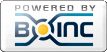
|
|
Send message Joined: 20 Nov 06 Posts: 34 
|
Almost forgot... Prior to 5.7.3 the following lines were needed to load the images: - <preferences_dialog_background_image> - <image> <imagesrc>graphic/dlgPreferences.png</imagesrc> </image> </preferences_dialog_background_image> - <messages_dialog_background_image> - <image> <imagesrc>graphic/dlgMessages.png</imagesrc> </image> </messages_dialog_background_image> Now this has been changed to one image. You will need to delete the above lines. ;-) 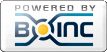
|
|
Send message Joined: 20 Nov 06 Posts: 34 
|
For those who have the intention of making a skin here a simple one: link The background is based on the Boinc logo made by Dario Arnaez. Buttons change depending on the language and there are 2 sections, "en" and "nl" (dutch) Skin has been tested running 5.7.4 (vista) and is based on the latest xml. 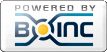
|
 kinhull kinhullSend message Joined: 30 Aug 05 Posts: 101 
|
Hi all, I've made a skin (based on the one created by Shane Phillips, thanks Shane!) I'm having a problem with getting rid of the screensaver/slideshow section when the GUI is running. I want to be able to see the picture I create in that section. Any ideas on what I should do? If you look at Shanes GUI HERE, you can see the pic in the middle from a scene in 2001, I can no longer view that scene - I just get the screensaver/slideshow. I'm using WinXP Pro, BOINC 5.7.4 Any help appreciated, Thanks JOIN Team ACC  
|
|
Send message Joined: 20 Nov 06 Posts: 34 
|
I'm having a problem with getting rid of the screensaver/slideshow section when the GUI is running. I want to be able to see the picture I create in that section. Any ideas on what I should do? (as far as I know, please correct me if 'm wrong) If you mean when running Seti (or another project that has defined a slideshow) the Gui will use the files from the project. The file from the local xml is used for projects that don't have slide-shows. ;-) 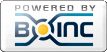
|
|
Send message Joined: 1 Nov 05 Posts: 36 
|
Hi all, Kinhull sent me his skin files. I loaded them and they worked on 5.7.5. I replied with some possible reasons why that may be the case. Hopefully, Kinhull will see if they helped. Shane 
|
|
Send message Joined: 20 Nov 06 Posts: 34 
|
I replied with some possible reasons why that may be the case. Do you wanna share those possible reasons...? Could be helpfull to those who also want to make a working skin. ;-) 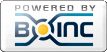
|
|
Send message Joined: 1 Nov 05 Posts: 36 
|
I replied with some possible reasons why that may be the case. I would be glad to: 1. Get the proper directory. I had initially created it under the BOINC directory. but, it should go in a subdirectory called Skins as follows: C:\\Program Files\\BOINC\\Skins\\YOURSKINNAME\\graphics C:\\Program Files\\BOINC\\Skins\\YOURSKINNAME\\skin.kml you will have to create the Skins directory. 2. make sure you have the EXACT pixel size for the picture. I has one that was accidently 1 pixel off and it would not work. 3. watch for typos of the name in the skin.xml 4. use the latest skin.xml. they have changed from version 5.7.2 to 5.7.5. 5. download an existing skin and just modify each picture and you can test it after each change. I got the WCG and BOINC default skins from ROMWORLD (www.romwnet.org). He is a BOINC developer. One for BAM at boinstats.com is located at http://www.boincstats.com/downloads/bam.zip. People could even use your beautiful SETI@Netherlands example at http://home.wanadoo.nl/oskamjr/boinc/skins.zip I have several different Skins. SETI@Netherlands, Team ACC (my creation), WCG, BAM, BOINC default and one more I am playing with. Hope that helps... Shane 
|
|
Send message Joined: 20 Nov 06 Posts: 34 
|
Hope that helps... I'm sure it will... :-)) Just updated mine, added a windmill and based it on this updated xml-file Added lines in this xml: - <copy_button> - <button> <imagesrc>graphic/wcg_copy.png</imagesrc> </button> </copy_button> - <copy_all_button> - <button> <imagesrc>graphic/wcg_copy_all.png</imagesrc> </button> </copy_all_button> I've tested these latest buttons, but they don't work in 5.7.5... maybe in the next build they will. ;-) 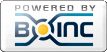
|
 kinhull kinhullSend message Joined: 30 Aug 05 Posts: 101 
|
Hi all, Have found out what the problem was.....there was no problem! I did everything right (so far as I can tell), the central image only comes up when the running project does not have a screensaver of its own. You were correct Rene! I'll post a link or a pic to it here after I've made some changes as recommended by Shane. Thanks for the help guys! kinhull [edit] it would be nice if there was an option to turn off the screensaver and just use your own pic whenever you want, or does this option already exist? [/edit] [edit2] I do notice that on the pic of Shanes GUI, you can still see the central pic even though it clearly states that 'graphics are available', I think this is what (still) has me confused [/edit2] JOIN Team ACC  
|
 kinhull kinhullSend message Joined: 30 Aug 05 Posts: 101 
|
Hi all, you can view my effort at a gui here, you can also download the skinfiles from there also (ACCtest.zip) JOIN Team ACC  
|
|
Send message Joined: 1 Sep 06 Posts: 10 
|
We've opend a new central download for the BOINC skins. So everybody is able to load down the skins he like (for free), just from one place. To implant new BOINC skins to the download please give the following datas: - Number of version: (if there is one), - The Autors/Creators Name: (Peter Ididit), - A link to Your Team oder Projekt: (www.thisis.anexample.com), - The name how to show the link: (Team "XY" or "Example-Project@Home", - Importand: We need an Okay from the autor / creator to give his skin to the public, - and a short note that the used graphics are made by himself or that he's allowed to use them in the skin. Send the Email (to: webmaster AT altes-beckhaus.com) with the datas above and put updates or new skins in the attachment (...or write a downloadlink) A few hours later the skin is in the central BOINC Skin Download Here is the link to the new "central BOINC Skin Download: http://www.crunching-family.at/download-center Thank you and lots of fun with the new BOINC skins! |
|
Send message Joined: 20 Nov 06 Posts: 34 
|
We've opend a new central download for the BOINC skins. Hello Miko, Well done, I hope it will trigger others to also create a skin.. ;-) As for mine.. (it's already in the downloads) - Number of version: 2.0a - The Autors/Creators Name: Rene Oskam - A link to Your Team oder Projekt: www.seti.nl - Importand: We need an Okay from the autor / creator to give his skin to the public answer: Yes you may... ;-) - and a short note that the used graphics are made by himself or that he's allowed to use them in the skin. answer: BOINC logo is made by Dario Arnaez (downloaded from this site), all the other graphics by Rene Oskam, Windmill was free to download from the web, autor unknown. Please update this info at the download website. Thanks, Rene EDIT: please also add/replace this updated screenshot. 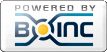
|
Copyright © 2024 University of California.
Permission is granted to copy, distribute and/or modify this document
under the terms of the GNU Free Documentation License,
Version 1.2 or any later version published by the Free Software Foundation.