Screensaver
Message boards :
Questions and problems :
Screensaver
Message board moderation
| Author | Message |
|---|---|
|
Send message Joined: 29 May 18 Posts: 8 
|
Hi, I just upgraded to BOINC 7.10.2 (x64) and I have the BIONC Screensaver appearing instead of my regular screensaver. I am using Windows 10 so I go to personalize, background (I don't have screensaver as an option) I have slideshow selected and where I have the option to select my screensaver I do not see BIONC as a choice. Under choose your albums for slideshow I see Camera Roll, which is where I have my screensaver pictures saved. So how do I stop the BIONC screensaver? Thanks |
 Jord JordSend message Joined: 29 Aug 05 Posts: 15480 
|
In Windows 10, the screen saver options are under Control Panel->All control panel items->Personalization->Lock screen->Screen saver settings, where you can choose your screen saver again. If you don't want the BOINC screen saver to take over next time, make sure to deselect the option in the installer. And yes, the name is BOINC, not BIONC. In case you were doing searches and Windows not finding anything. |
|
Send message Joined: 29 May 18 Posts: 8 
|
Thank you for your help. Those instructions are a lot better than what is mentioned in the help instructions. |
|
Send message Joined: 2 Jun 18 Posts: 1 |
I deactivated the screensaver box during the installation. But my firewall asked exactly for that boinc.scr some seconds later. 1. what serious scr tries to connect to the internet? 2. if I click I dont want this scr to be installed, I mean it Please check your installation files, thank you. |
 Jord JordSend message Joined: 29 Aug 05 Posts: 15480 
|
The screen saver is always installed, as you can always at a later time decide you want to use it anyway, that way you don't have to reinstall.. The option in the installer asks if you want to use the screen saver, it doesn't say anything about if you want to have it installed or not. 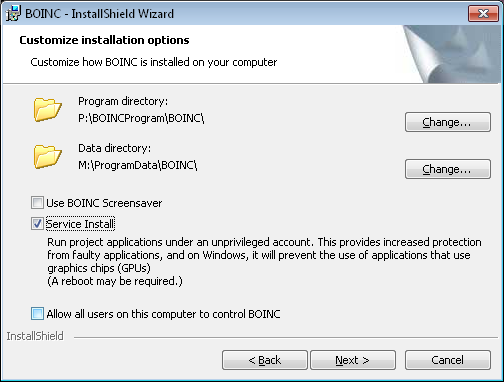 It also doesn't use the internet, but BOINC does communicate on localhost (127.0.0.1) with all its parts, so that can flag an overzealous firewall. |
|
Send message Joined: 17 Sep 17 Posts: 4 
|
The screensaver no longer starts up automatically (and I cannot see how I get it to start!). (Postscript: I actually noticed I did not "Check" the box when I installed, so I will install again (sorry about that). Another problem is that when I click on "Options/Read Config File" there is no indication that anything is happening or has happened. (The same with "Save" Config") |
|
Send message Joined: 5 Oct 06 Posts: 5081 
|
Another problem is that when I click on "Options/Read Config File" there is no indication that anything is happening or has happened. (The same with "Save" Config")You can see both outcomes in the Event Log. |
|
Send message Joined: 19 Jan 12 Posts: 4 
|
The screen saver starts fine but does not stop when I move the mouse. The screen goes momentarily blank and that the screen saver starts again. |
 Jord JordSend message Joined: 29 Aug 05 Posts: 15480 
|
Which operating system, please? Have you checked in the settings for your mouse that it's allowed to wake the computer? Most screen saver actions are done by the operating system, especially activating and deactivating it (by mouse, keyboard or other HID). |
|
Send message Joined: 6 Jan 14 Posts: 7 
|
I'm running 15 machines and I have ALWAYS told the install "NO" for screen saver. The BOINC screensaver still comes up on one of the machines - even though all the machines are identical Win7 configurations. Since I sign on via TeamViewer to 14 of the machines, it is not too annoying, but still, an oddity. This happened only after this latest release 7.10.2(64) - and it also appears that you had some "rocket scientist" put in "cancel" instead of "save" as the default on options changes... Really?... sheesh... Just hitting "return" after a change should be the norm - with an automatic save... Instead of having to "mouse" down to press the save button. Someone forget their B12 pill? James Lee* |
Copyright © 2024 University of California.
Permission is granted to copy, distribute and/or modify this document
under the terms of the GNU Free Documentation License,
Version 1.2 or any later version published by the Free Software Foundation.