Boinc not swapping tasks at frequency I requested
Message boards :
BOINC Manager :
Boinc not swapping tasks at frequency I requested
Message board moderation
| Author | Message |
|---|---|
|
Send message Joined: 23 Jul 13 Posts: 18 
|
Had to rebuild my Windows 10 OS with latest Insider Build and thus had to create a new set of preferences again. Which reminds me, can I save my local pref file somewhere else to use again? Anyhow, I told Boinc to swap tasks every 15 minutes but it's ignoring me and keeps running same task, so I guess I've done something stupid again. Help :) 22/10/2015 15:53:22 | | cc_config.xml not found - using defaults 22/10/2015 15:53:24 | | Starting BOINC client version 7.6.9 for windows_x86_64 22/10/2015 15:53:24 | | log flags: file_xfer, sched_ops, task 22/10/2015 15:53:24 | | Libraries: libcurl/7.39.0 OpenSSL/1.0.2a zlib/1.2.8 22/10/2015 15:53:24 | | Running as a daemon (GPU computing disabled) 22/10/2015 15:53:24 | | Data directory: C:\ProgramData\BOINC 22/10/2015 15:53:24 | | Running under account boinc_master 22/10/2015 15:53:25 | | No usable GPUs found 22/10/2015 15:53:27 | | Host name: DESKTOP-C1MU8DK 22/10/2015 15:53:27 | | Processor: 4 GenuineIntel Intel(R) Core(TM) i5-2430M CPU @ 2.40GHz [Family 6 Model 42 Stepping 7] 22/10/2015 15:53:27 | | Processor features: fpu vme de pse tsc msr pae mce cx8 apic sep mtrr pge mca cmov pat pse36 clflush dts acpi mmx fxsr sse sse2 ss htt tm pni ssse3 cx16 sse4_1 sse4_2 popcnt aes syscall nx lm avx vmx tm2 pbe 22/10/2015 15:53:27 | | OS: Microsoft Windows 10: Professional x64 Edition, (10.00.10565.00) 22/10/2015 15:53:27 | | Memory: 5.90 GB physical, 7.52 GB virtual 22/10/2015 15:53:27 | | Disk: 149.19 GB total, 70.51 GB free 22/10/2015 15:53:27 | | Local time is UTC +1 hours 22/10/2015 15:53:28 | rosetta@home | URL http://boinc.bakerlab.org/rosetta/; Computer ID 2281139; resource share 100 22/10/2015 15:53:28 | SETI@home | URL http://setiathome.berkeley.edu/; Computer ID 7563185; resource share 100 22/10/2015 15:53:28 | World Community Grid | URL http://www.worldcommunitygrid.org/; Computer ID 3312925; resource share 100 22/10/2015 15:53:28 | | General prefs: from http://climateprediction.net/ (last modified 18-Apr-2014 14:25:01) 22/10/2015 15:53:28 | | Host location: none 22/10/2015 15:53:28 | | General prefs: using your defaults 22/10/2015 15:53:28 | | Reading preferences override file 22/10/2015 15:53:28 | | Preferences: 22/10/2015 15:53:28 | | max memory usage when active: 1509.54MB 22/10/2015 15:53:28 | | max memory usage when idle: 1509.54MB 22/10/2015 15:53:58 | | max disk usage: 10.00GB 22/10/2015 15:53:58 | | max CPUs used: 1 22/10/2015 15:53:58 | | suspend work if non-BOINC CPU load exceeds 25% 22/10/2015 15:53:58 | | (to change preferences, visit a project web site or select Preferences in the Manager) 22/10/2015 15:54:02 | | Not using a proxy 22/10/2015 15:54:03 | | Suspending computation - user request 22/10/2015 15:54:03 | | Suspending network activity - user request 22/10/2015 16:01:09 | | Fetching configuration file from http://climateprediction.net/get_project_config.php 22/10/2015 16:01:10 | World Community Grid | Sending scheduler request: Requested by project. 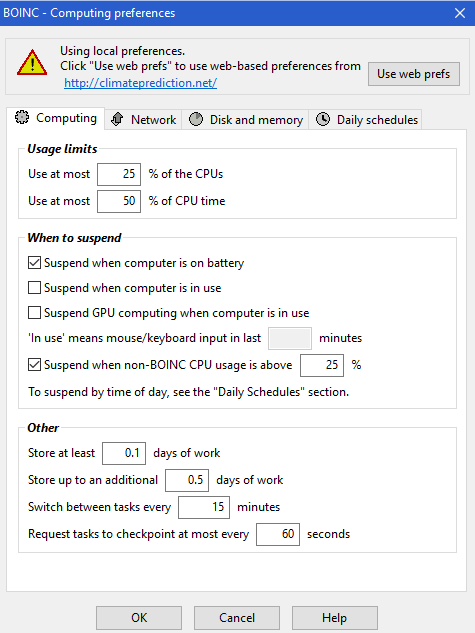 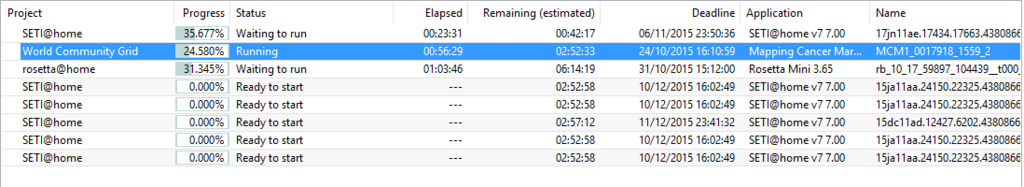 |
|
Send message Joined: 5 Oct 06 Posts: 5081 
|
Had to rebuild my Windows 10 OS with latest Insider Build and thus had to create a new set of preferences again. Simply save your entire BOINC data folder - subfolders and all - on something you can preserve: a data partition on your hard drive, a USB memory stick, or whatever you have to hand. After doing whatever you felt the need to do, put the BOINC data folder back where it can be accessed during processing - if you put it on a data partition, it'll be ready to go already. Then run the BOINC installer, and on the 'Advanced' screen tell it where the data folder is. You'll be ready to go - preferences, statistics, applications, work in progress ... the whole kit and caboodle. No waiting, no downloading, no manual faffing about. |
 Jord JordSend message Joined: 29 Aug 05 Posts: 15480 
|
Anyhow, I told Boinc to swap tasks every 15 minutes but it's ignoring me and keeps running same task BOINC will not allow a task to exit and swap to another application, unless the present task has checkpointed at least once. The preference to swap between science applications after so many minutes depends on whether the application can checkpoint and if so, if it's done it already. A 15 minute swap is really too short for many of the applications used, as not all checkpoint every minute. Many checkpoint past those 15 minutes. There are also applications that do not checkpoint at all, or only once or twice well into the task. The checkpoint is used as a save point in the task, so that when BOINC now exits running this task, that it can be started from this point onwards at a later time. Whether applications checkpoint and if they do, how frequently, is best asked at the project the application is from, as they're best capable answering that. |
|
Send message Joined: 23 Jul 13 Posts: 18 
|
Excellent! I could use my data partition instead of system drive. I guess default is C:\ProgramData\BOINC? Can I change that after BOINC already installed and it'll shift it, or is it a uninstall, copy/paste, install job? |
|
Send message Joined: 23 Jul 13 Posts: 18 
|
Good Point. Don't think I usually go as low as 15 minutes. I've upped to 30 minutes. I'm just used to seeing things move between projects more. Maybe I've just got a project running without checkpoints. |
 Jord JordSend message Joined: 29 Aug 05 Posts: 15480 
|
I guess default is C:\ProgramData\BOINC? Yes. Can I change that after BOINC already installed and it'll shift it, or is it a uninstall, copy/paste, install job? No, especially you cannot copy or move it after you installed BOINC already, because you've got BOINC installed as a service, meaning that the directory needs read and write permission for the BOINC limited user accounts. So you will have to uninstall BOINC and reinstall it, then point to the new data directory's path with the Advanced button in the third screen in the installer. |
|
Send message Joined: 23 Jul 13 Posts: 18 
|
OK. Thanks :) |
Copyright © 2024 University of California.
Permission is granted to copy, distribute and/or modify this document
under the terms of the GNU Free Documentation License,
Version 1.2 or any later version published by the Free Software Foundation.